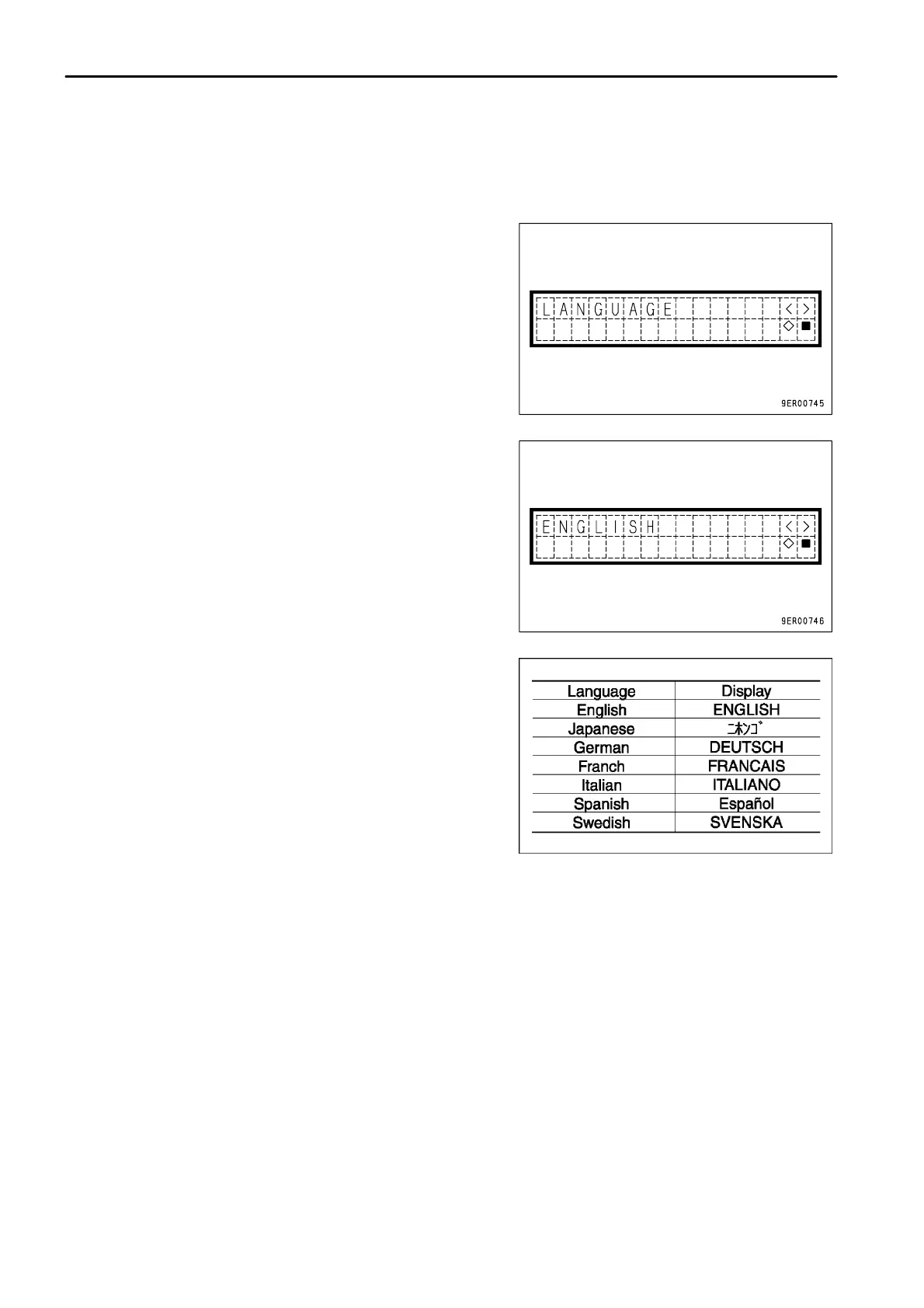.
OPERATION
EXPLANATION OF COMPONENTS
METHOD FOR SELECTING LANGUAGE
Use this when switching the language displayed on the character display.
1. Press the () of machine monitor mode selector switch 1 and display the reverse travel odometer.
2.
Press (>) or (<) of machine monitor mode selector switch 2 and
display "LANGUAGE".
3.
Press the () of machine monitor mode selector switch 1. The
presently selected language is displayed.
4.
Press (>) or (<) of machine monitor mode selector switch 2 and
select the language.
The available languages are English, Japanese, German, French,
Italian, Spanish, and Swedish.
5.
When the () of machine monitor mode selector switch 1 is pressed, the language is set and the screen returns
to the previous screen.
6. When completing the operation, press () of machine monitor mode selector switch 1 twice or turn the starting
switch OFF.
3 - 28
