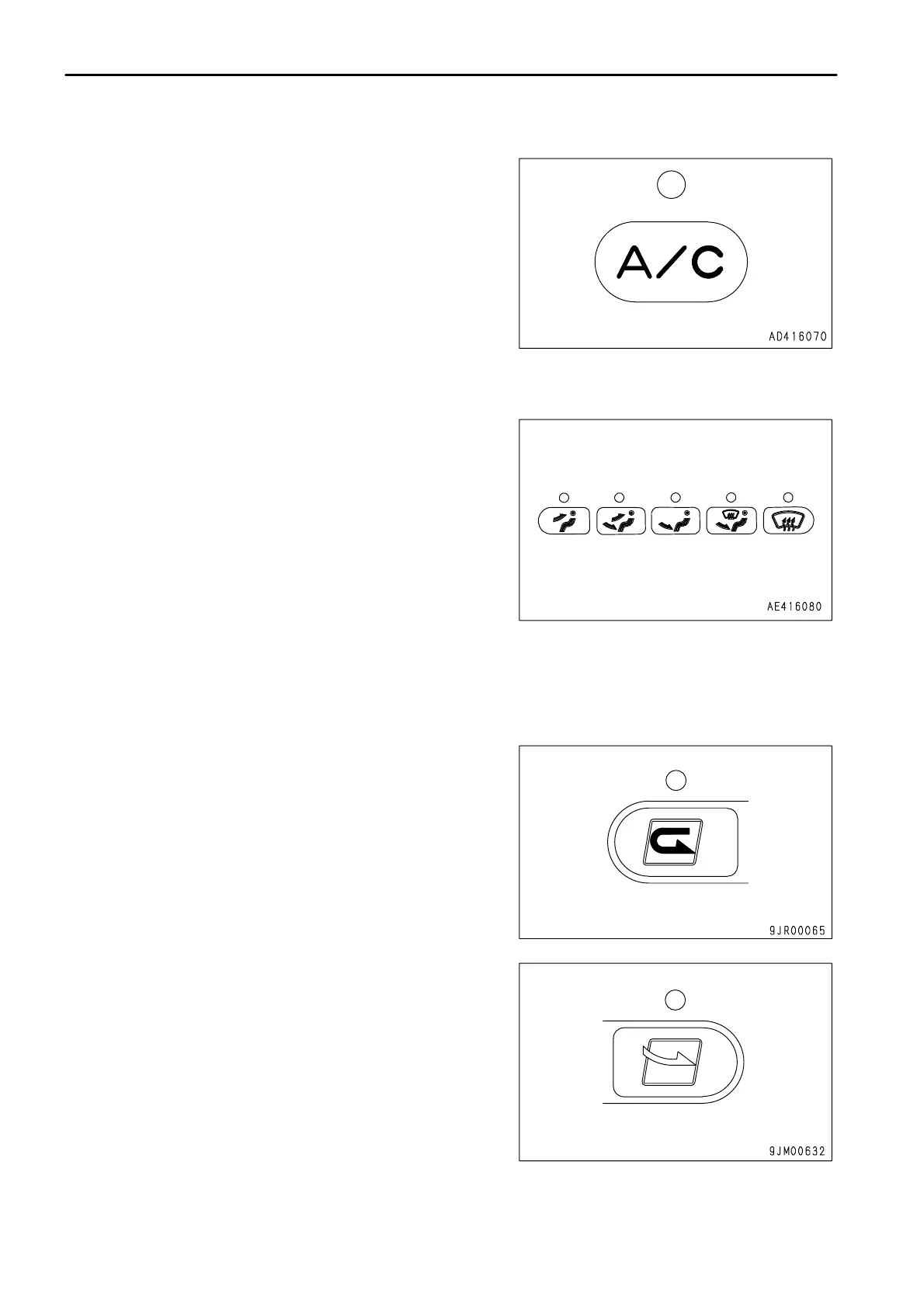.
EXPLANATION OF COMPONENTS
This switch (2) is used to start or stop the cooling or dehumidifying
function.
When the fan switch is turned ON and the air conditioner switch is
pressed, the indicator lamp above the switch lights up. When the
switch is pressed again, the switch is turned OFF and the indicator
lamp goes out.
This switch (3) is used to select the vents.
The following five vent modes are available: FACE, FACE/FOOT,
FOOT, FOOT/DEF, DEF.
When the switch is pressed, the indicator lamp above the switch
lights up to display the vent mode.
FRESH/RECIRC SELECTOR SWITCH
This switch (4) changes between internal air circulation and external air intake.
When pressing the switch, the indicator lamp on the top of switch lights up.
Internal air circulation
This switch (4) is used when wishing to quickly cool or warm the
cab or when the air inside the cab is stale.
External air intake
This switch (4) is used to cool or warm the cab with the external air
intake. Also, it is used for fresh air intake or to remove
condensation on windows.
