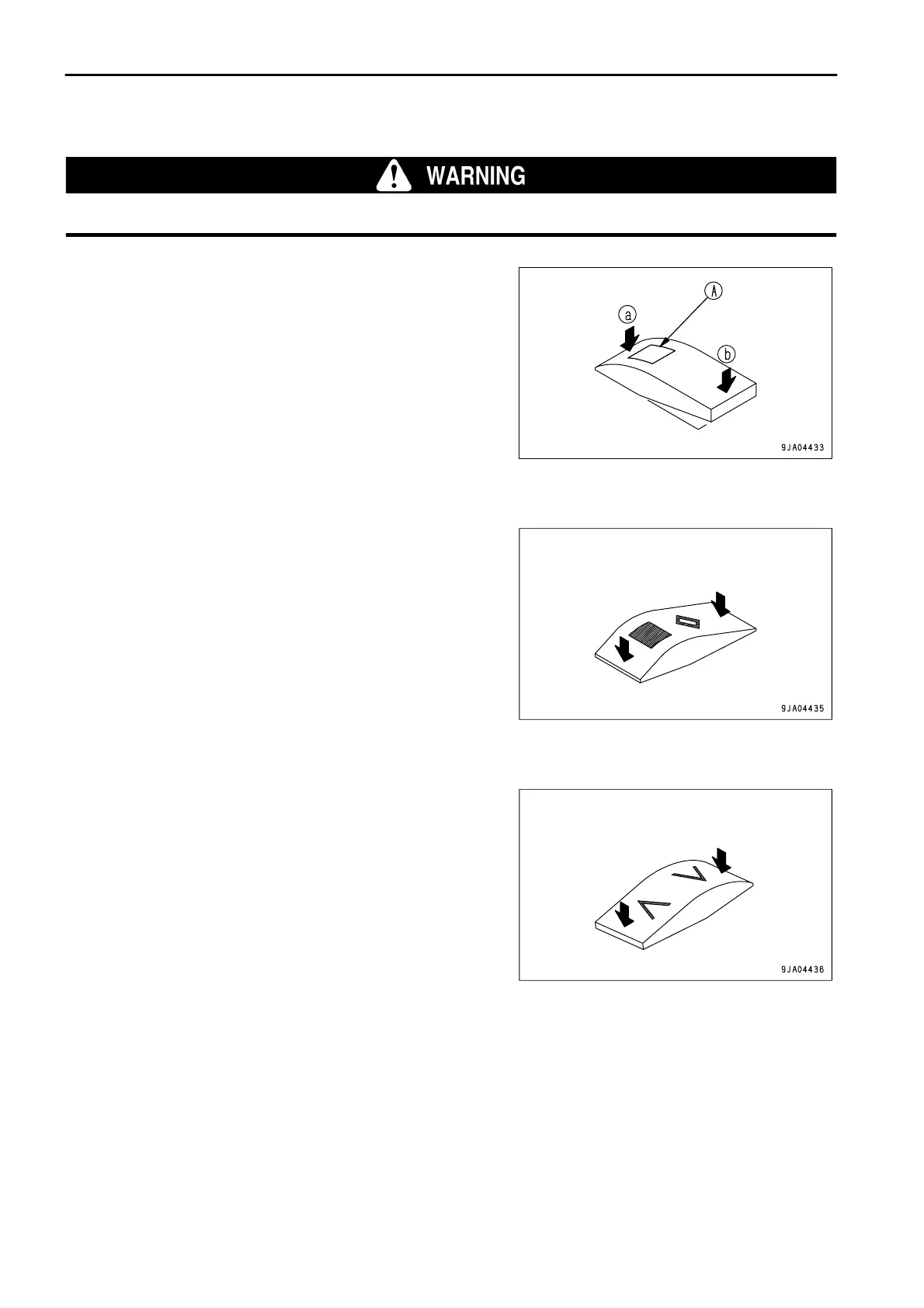.
EXPLANATION OF COMPONENTS
This switch (11) is used to light up the rear working lamp.
Position (a): Working lamp and pilot lamp (A) light up
Position (b): Working lamp goes out
If the lamp switch is not at the ON position for the side clearance
lamp or head lamp, the working lamp will not light up.
MONITOR PANEL MODE SELECTOR SWITCH 1
This switch (12) is used to switch the function of the character
display.
When the switch is released, it automatically returns to its original
position.
The basic operation is as follows.
Position (¯):
Press here to select (confirm) each mode or operation
Position (n):
Press here to cancel each mode or operation
MONITOR PANEL MODE SELECTOR SWITCH 2
This switch (13) is used to switch the function of the character
display.
When the switch is released, it automatically returns to its original
position.
The basic operation is as follows.
Position (>): Press here to go on to the next screen, or to move the
cursor forward, or to increase the number when
entering numerals
Position (<): Press here to go back to the previous screen, or to
move the cursor back, or to reduce the number when
entering numerals
