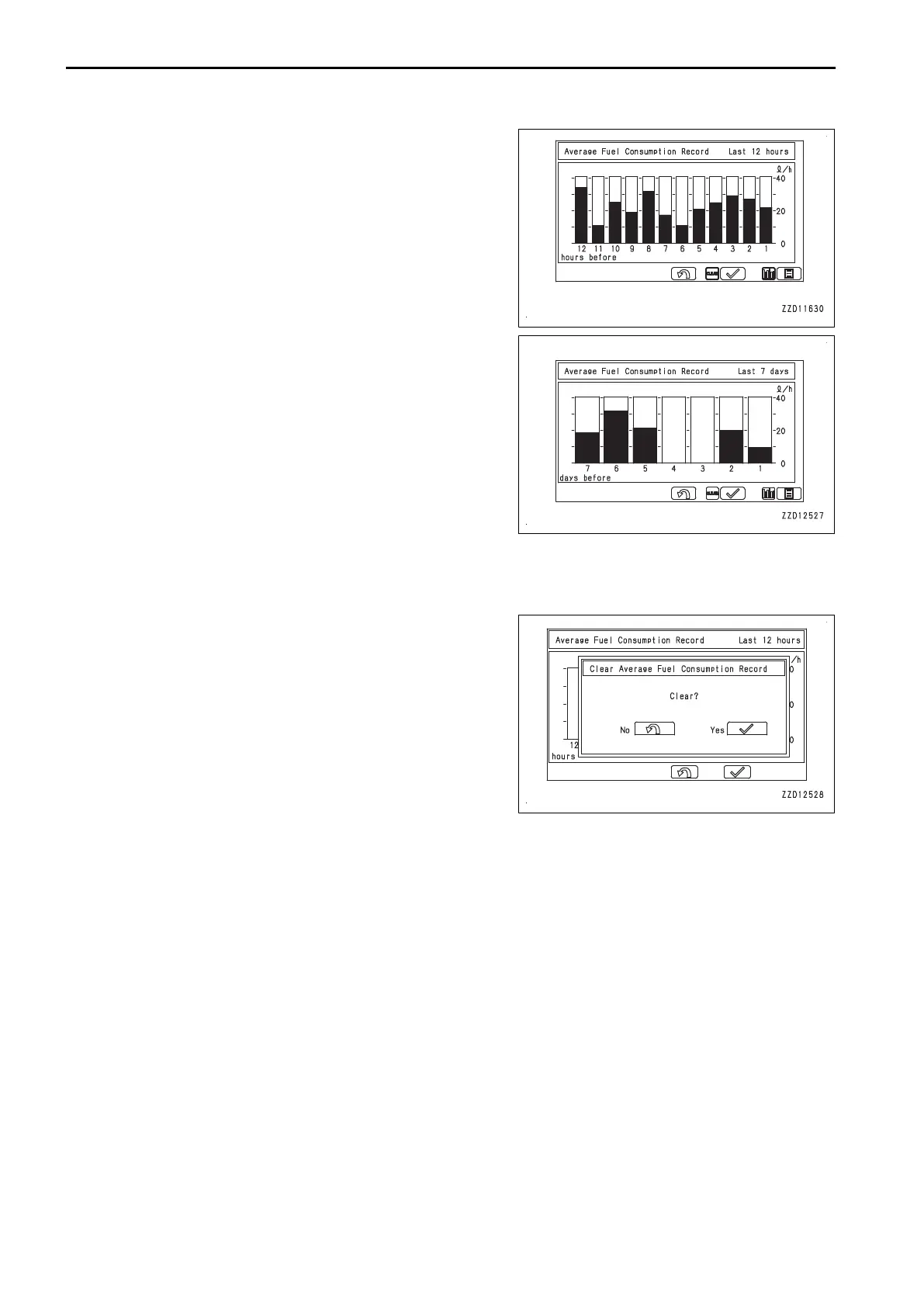• When display of the “Last 12 hours” is selected
• When display of the “Last 7 days” is selected
REMARK
The graph of the “Last 12 hours”
is updated every hour of the service meter reading.
The graph of the “Last 7 days” is updated every day.
To clear a graph, see the guidance icon and press ENTER
switch (1).
When the confirmation screen is displayed, press ENTER
switch (1) again to clear or press RETURN switch (3) to cancel
clearing.
REMARK
If clearing is performed while the graph of the “Last 12 hours” is
displayed, only the graph of the “Last 12 hours” is cleared.
If clearing is performed while the graph of the “Last 7 days” is
displayed, both graphs of the “Last 12 hours” and “Last 7 days”
are cleared.
EXPLANATION OF COMPONENTS OPERATION
3-56
