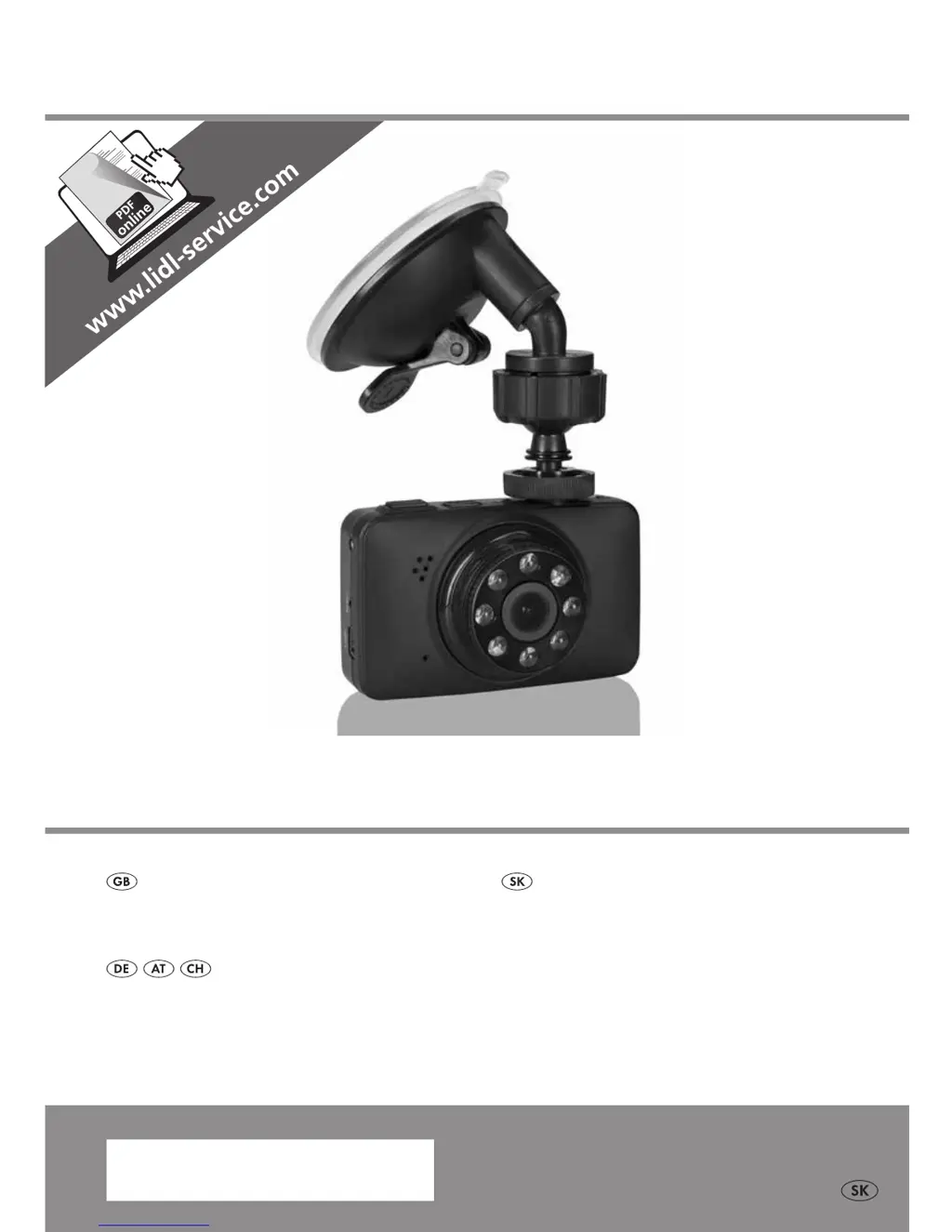What to do if my Kompernass Dash Camera is not responding?
- Mmary53Aug 18, 2025
If your Kompernass Dash Camera isn't responding, it might have a defect. Try restarting the device by carefully pressing the switch behind the RESET opening in the housing using a pointed object like a paper clip.