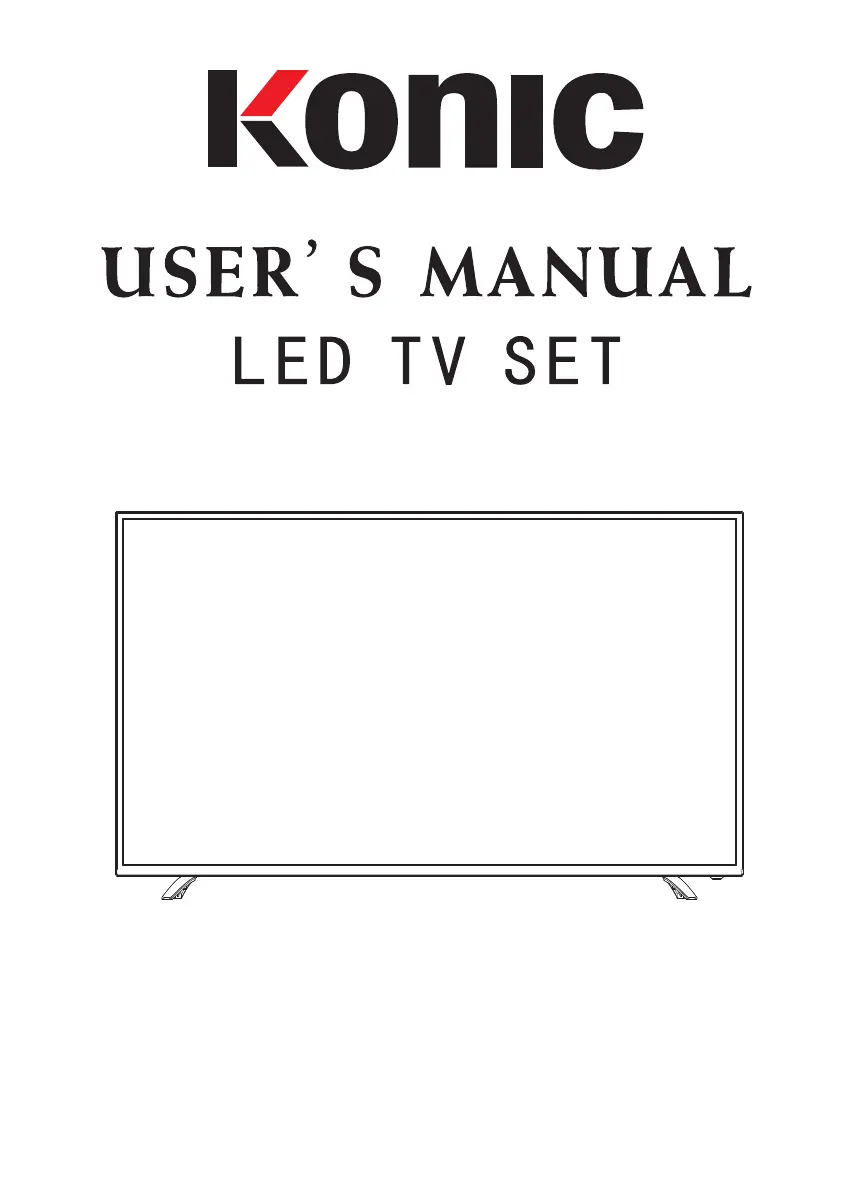What to do if my Konic KUD55VT682AS LED TV won't turn on?
- JJennifer PageAug 4, 2025
If your Konic LED TV isn't turning on, first ensure the power cord is securely plugged in. Also, check the remote control batteries and replace them if they are exhausted.