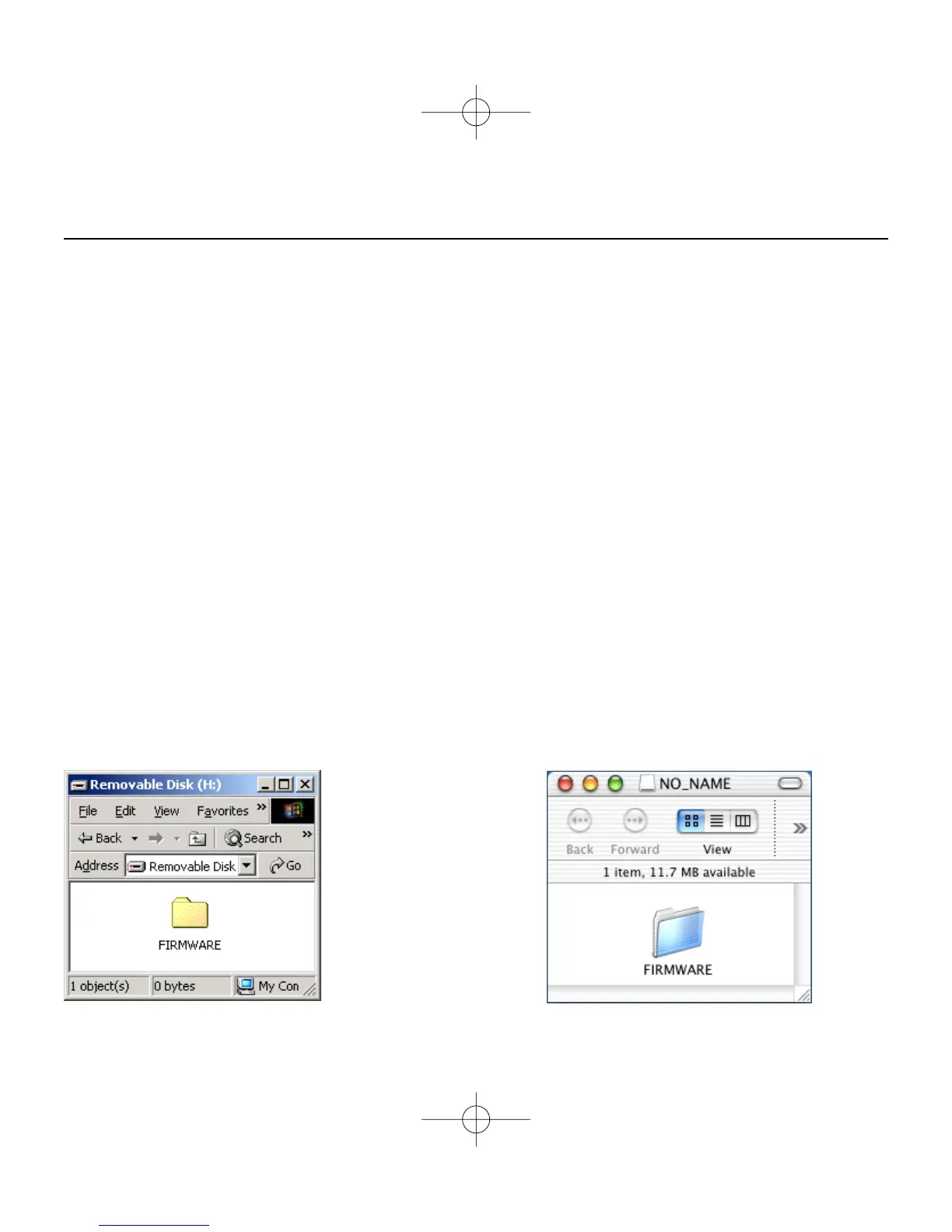1. Download the firmware file suitable for your PC after carefully reading the end-user license
agreement, and save the file in your PC.
The downloaded file is compressed.
-Windows-
x1v110.exe--636KB
Double-click the downloaded file.
The file is a self-extracting archive, and decompresses automatically.
-Macintosh-
x1v110.sit.hqx--832KB
Use Stuffit Expander or another such software utility to extract the downloaded file.
[Decompressing the downloaded file with Mac OS X v10.4]
The StuffIt Expander does not come with Mac OS X v10.4. For details, please visit:
http://docs.info.apple.com/article.html?artnum=301016
If no decompressing application is included in the computer, please install separately.
After creating a folder in your PC and extracting the contents of the archive, the “FIRMWARE” folder
containing the following file is created.
FIRMWARE.BIN: Windows 2.37MB / Macintosh 2.3MB
Copy the "FIRMWARE" folder onto root directory of the SD memory card.
4
For Macintosh
For Windows
Preparing the SD memory card for updating
