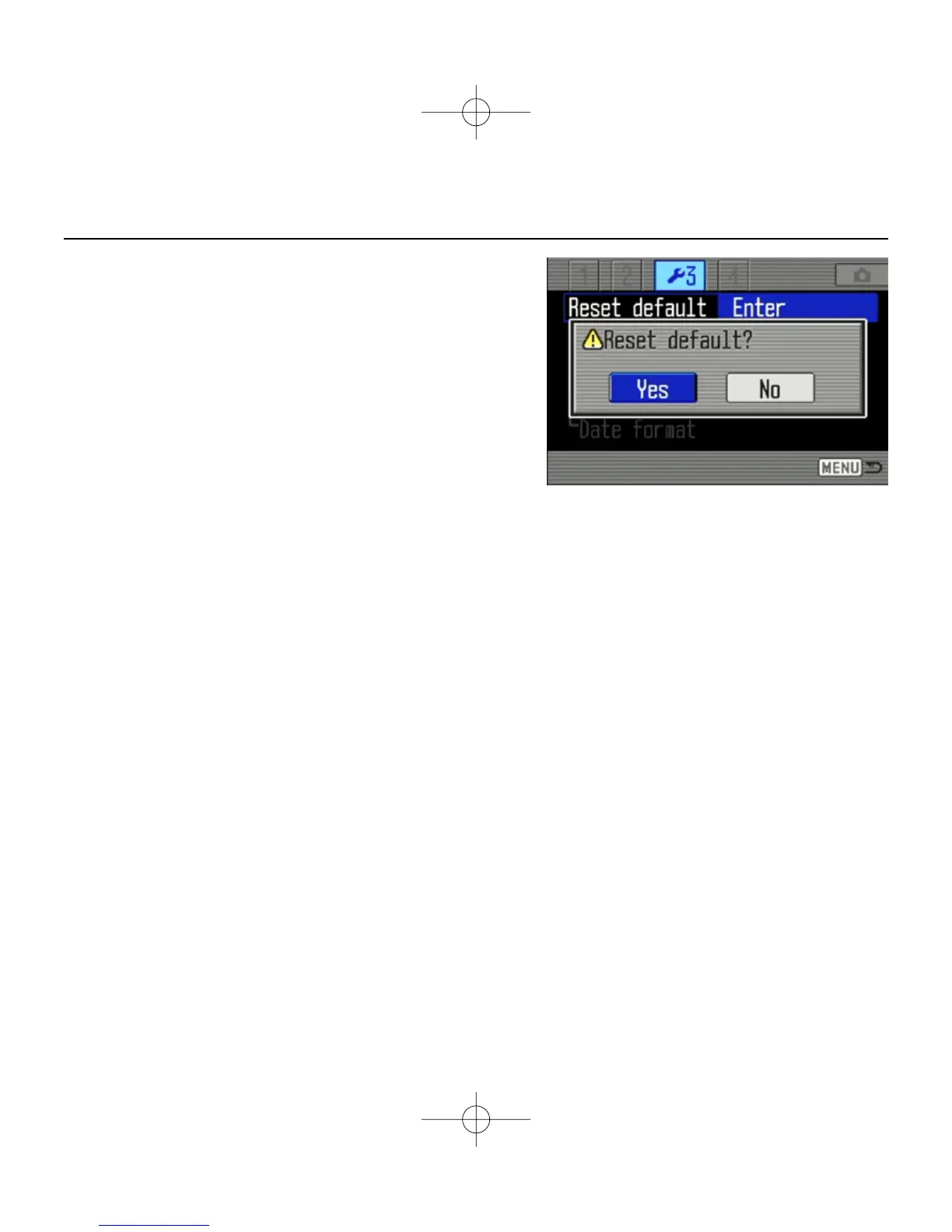8
10. When the confirmation screen appears, highlight
“Yes” and press the center button of the controller.
• In advance of using the prepared SD memory card
for recording image, format it via the camera or
delete the file/folder prepared for firmware update.
* Windows and Windows Me, 2000 and XP are registered trademarks of Microsoft Corporation in
the U.S.A and other countries.
* Macintosh is a registered trademark of Apple Computer Inc. in the U.S.A. and other countries.
For questions or comments about this matter, contact your nearest Konicaminolta service facility.
How to update firmware
