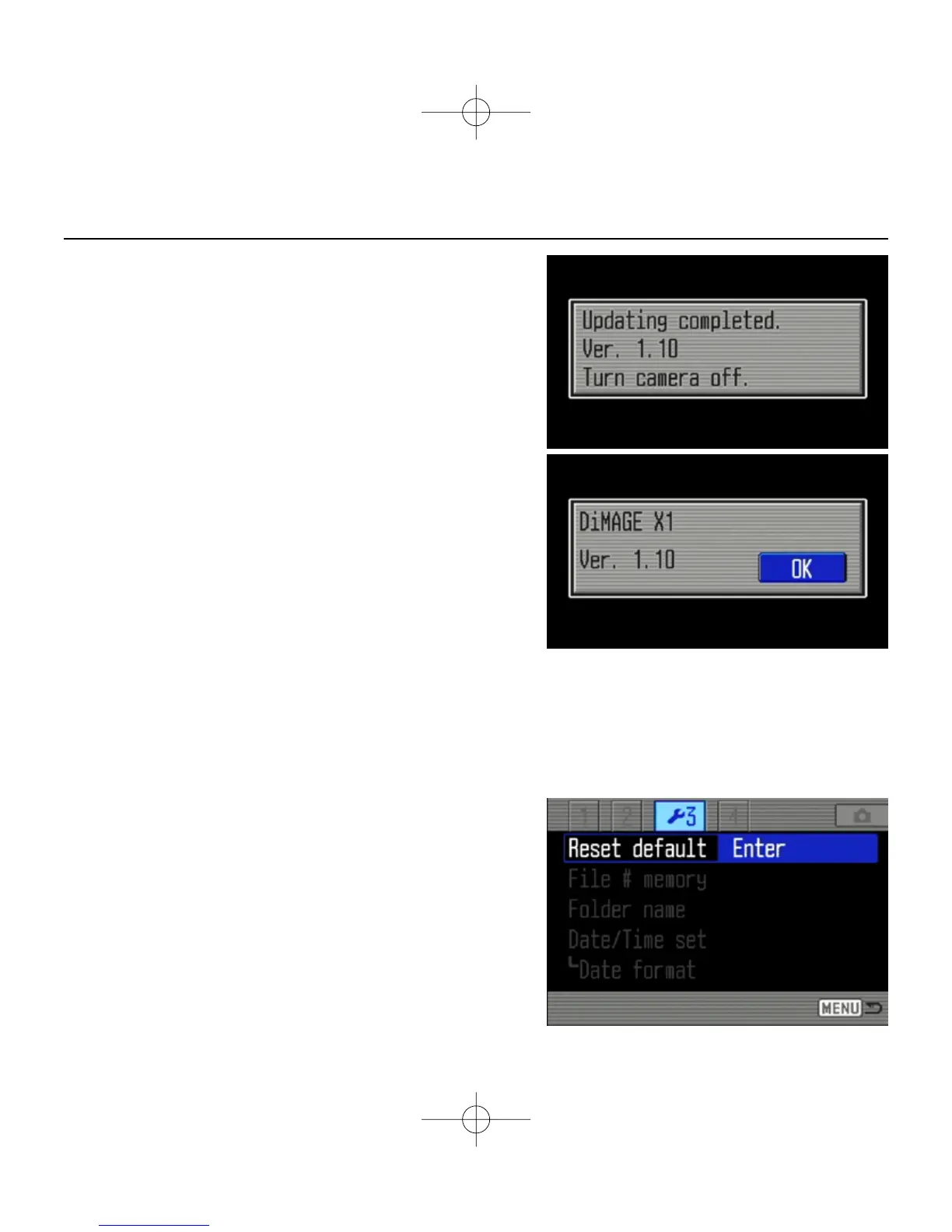7
How to update firmware
5. The updating-completed message appears.
Turn the camera off.
6. Turn the camera on by pressing the main switch, to
confirm the firmware version.
7. Check that the camera firmware version number
has changed to “Ver.1.10”. (See the “Checking the
camera firmware version”)
• If the original firmware version number remains dis-
played or an error occurs during updating proce-
dure, turn the camera off and repeat (1) to (7).
8. Press the center button of the controller to close
the window.
After updating, perform ‘Reset default’ as follows:
9. Press the left/right keys of the controller to highlight
the set up tab 3, and press the up/down keys of the
controller to highlight “Reset default” option.
Highlight “Enter” option and press the center button
of the controller to enter.
