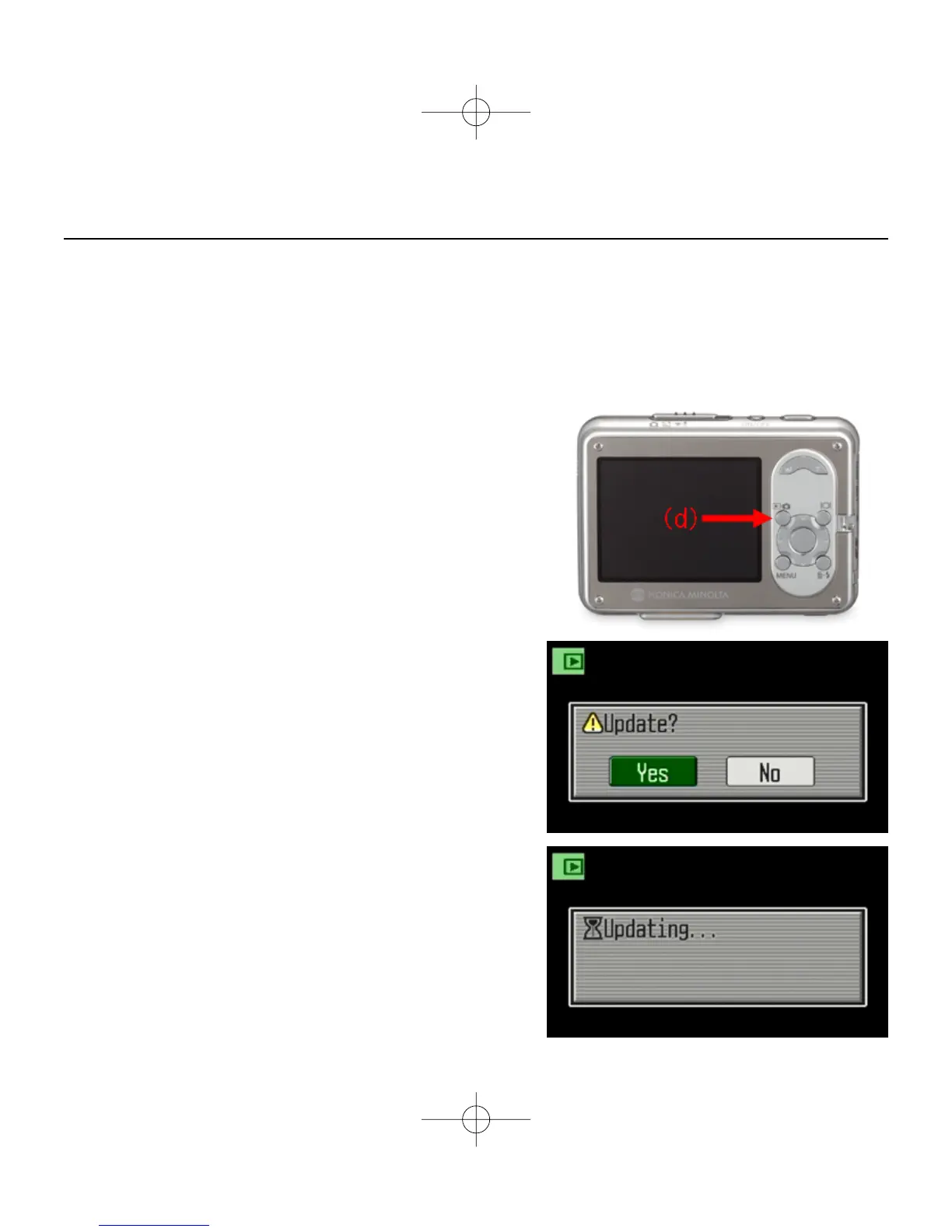6
Note: When performing the firmware update, use fully charged Lithium-ion Battery NP-1 or
the AC Adapter Set (sold separately). When using the AC Adapter Set, be sure not to
inadvertently disconnect the camera during the firmware updating procedure, other-
wise the camera may be permanently damaged.
- Do not use the cradle during the firmware updating procedure in the camera.
How to update firmware
1. Confirm that the camera is turned off.
Insert the prepared SD memory card.
2. Press and hold the Mode button (d) for approx. 2
seconds.
The camera turns on automatically. (Do not turn the
camera on by pressing the main switch.)
3. When the confirmation screen appears, highlight
“Yes” and press the center button of the controller
to start the update.
4. Update program runs for approx. 1 minute.
