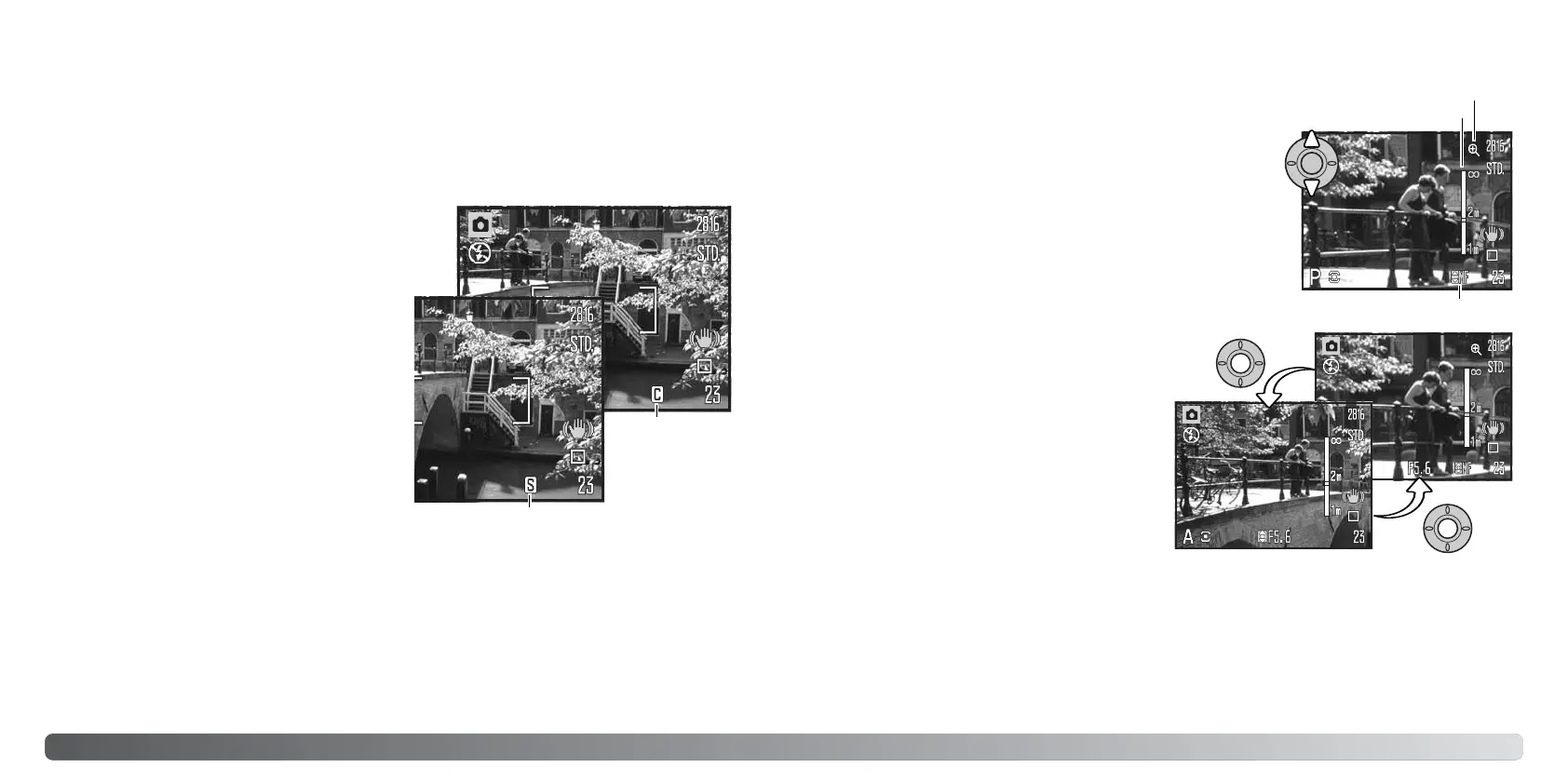5958 Avanceret optagelse
Dette kamera er udstyret med både automatisk og manuel fokuseringskontrol. Fokuseringsmetoden
skal aktiveres særskilt i menuen for digitale motivprogrammer, movie-optagelse eller P, A, S, M
eksponeringsmetode. Benyttes digitale motivprogrammer, tilbagestilles fokuseringsmetoden til
standardindstillingen, når kameraet slukkes.
Fokuseringsmetoder
Hvis du benytter lukkertidsprioriteret, blænde-
prioriteret eller manuel eksponering (side 36 -
38) med manuel fokusering: Tryk på kontrol-
knappernes center-tast for at skifte mellem brug
af op-/ned-tasten til fokusering eller eksponering.
Den aktive funktion er vist med blåt.
Når du fokuserer manuelt, vises den omtrentlige afstand til
motivet på en afstandsskala. Skalaen ændrer sig afhængigt af
fokuseringsområdet.
Brug kontrolknappernes op-/ned-tast til fokusering; billedet på
monitoren forstørres automatisk til maksimalt 2,5x, afhængigt af
indstillingen af den digitale zoom; forstørrelsesindikatoren vises.
Billedet vil igen blive vist normalt efter to sekunder, hvis du
zoomer, eller hvis du trykker udløserknappen halvvejs ned.
Med P, A, S, M eksponeringsmetode eller movie-
optagelse kan du vælge mellem enkeltbilled-AF og
kontinuerlig AF i menuen (sektion 2) (side 44). Med
enkeltbilled-AF, som angives af "S" på monitoren,
låses fokuseringen inden optagelsen af billedet; se
afsnittet om grundlæggende optagelse.
Med kontinuerlig AF, som angives af "C", fokuserer
kameraet kontinuerligt. Ved optagelse af stillbilleder
fortsætter kameraet med at fokusere, når udløser-
knappen holdes halvvejs nedtrykket. Ved movie-
optagelse låses fokuseringen, når udløserknappen
trykkes halvvejs ned, men den justeres kontinuerligt
under optagelsen.
Skala for manuel fokusering
Indikator for manuel fokusering
Forstørrelsesindikator
Enkeltbilled-AF
Kontinuerlig AF
Autofokus
Manuel fokusering
Hvis du benytter et digitalt motivprogram, afhænger AF-metoden af motivprogrammet; Sport/action
anvender kontinuerlig AF, og de øvrige programmer anvender enkeltbilled-AF. Disse AF-metoder kan
ikke ændres.
