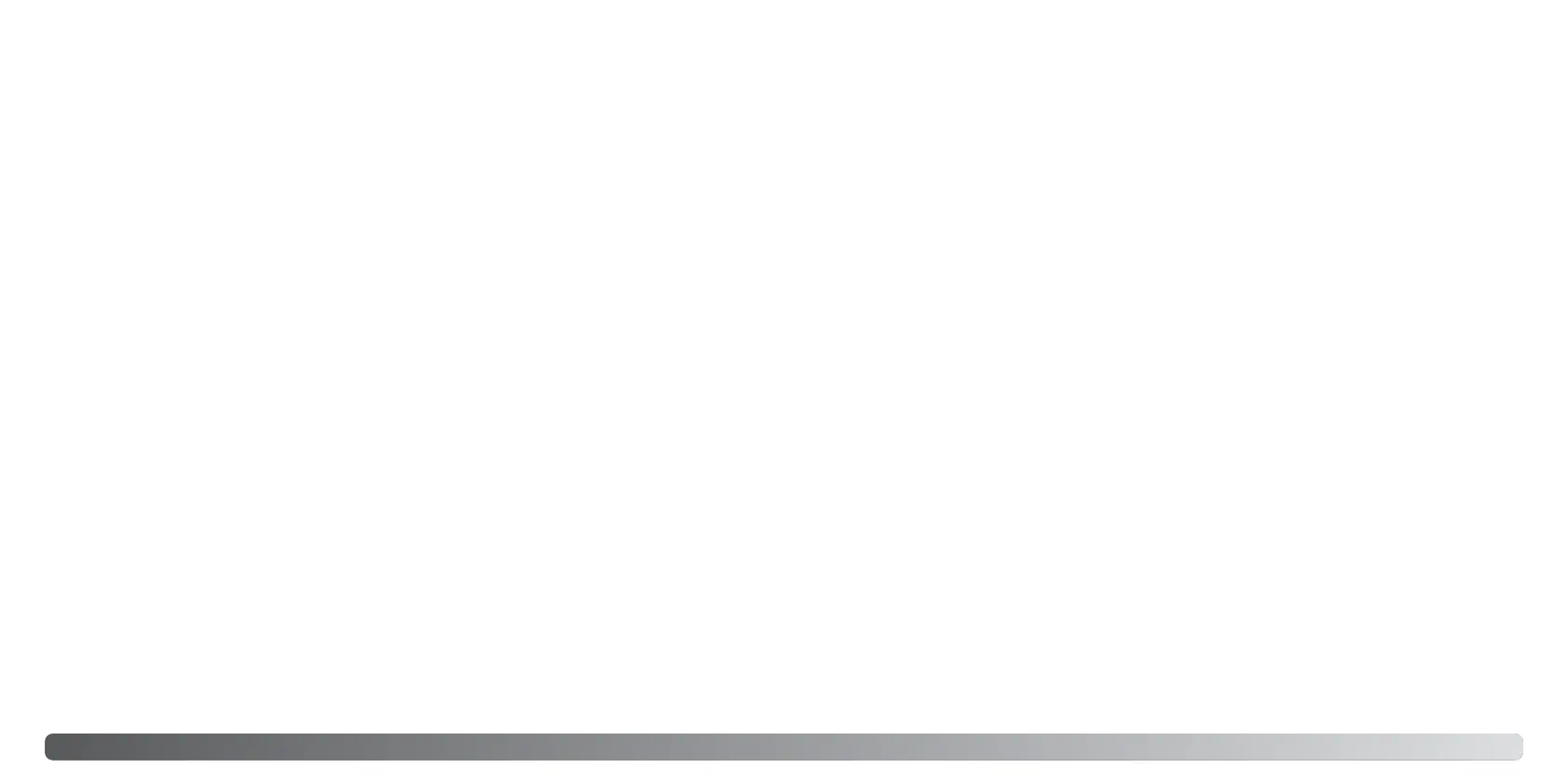8 9Indhold
Farvefunktioner........................................................................................................................65
Kontrast.................................................................................................................................. 65
Skarphed .................................................................................................................................66
Brugerdefineret funktion..........................................................................................................67
Billedfrekvens ..........................................................................................................................68
Størrelse af movie-filer ............................................................................................................68
Movie-funktion.........................................................................................................................69
Avanceret afspilning.............................................................................................................................70
Afspilning af movie-sekvenser ................................................................................................70
Kopiering af et movie-billede ..................................................................................................71
Sådan benyttes menuen for afspilning ...................................................................................72
Skærm til udvælgelse af filer...................................................................................................74
Sletning....................................................................................................................................75
Formatering .............................................................................................................................76
Låsning................................................................................................................................... 77
Movie-redigering .....................................................................................................................78
Kopi og e-mail-kopi.................................................................................................................80
Kopi..................................................................................................................................81
E-mail-kopi ......................................................................................................................81
Diashow...................................................................................................................................82
Om DPOF ................................................................................................................................84
DPOF setup.............................................................................................................................84
Tryk af dato..............................................................................................................................85
Indeksprint...............................................................................................................................85
Afspilning af billeder på TV .....................................................................................................86
Setup-menu .........................................................................................................................................87
Sådan åbnes setup-menuen...................................................................................................87
Sådan benyttes setup-menuen...............................................................................................88
LCD monitorens lysstyrke .......................................................................................................90
Automatisk afbryder................................................................................................................90
Omgående afspilning ..............................................................................................................91
Objektivtilbehør .......................................................................................................................91
Sprog.......................................................................................................................................92
Hukommelse for filnumre (#) ...................................................................................................92
Mappenavne............................................................................................................................92
Dato/klokkeslæt setup ............................................................................................................93
Indfotografering af dato/klokkeslæt ........................................................................................94
Genvalg af standardindstillingerne..........................................................................................95
Lydsignaler ..............................................................................................................................97
Fokussignal .............................................................................................................................97
Lukkerlyd.................................................................................................................................97
Lydstyrke .................................................................................................................................97
Videoudgang ...........................................................................................................................98
Transfer-funktion......................................................................................................................98
Digital zoom.............................................................................................................................99
Selvudløserens forsinkelse......................................................................................................99
Dataoverførsel....................................................................................................................................100
Systemkrav............................................................................................................................100
Sådan sluttes kameraet til en computer ...............................................................................101
Tilslutning til Windows 98 og 98SE.......................................................................................103
Automatisk installation...................................................................................................103
Manuel installation.........................................................................................................103
Organisering af mapper på memorykortet............................................................................106
Automatisk afbryder ved dataoverførsel...............................................................................107
Afbrydelse af forbindelsen mellem kamera og computer.....................................................108
Udskiftning af memorykort....................................................................................................110
QuickTime / Systemkrav .......................................................................................................110
Afinstallation af driversoftwaret – Windows..........................................................................111
PictBridge..............................................................................................................................112
Om printerfejl.........................................................................................................................113
PictBridge-menuen ...............................................................................................................114
Kodak EasyShare software ...................................................................................................118
DiMAGE Master Lite..............................................................................................................120
Appendiks ......................................................................................................................................... 122
Fejlfinding ..............................................................................................................................122
Behandling og opbevaring af kameraet................................................................................124
Behandling.....................................................................................................................124
Opbevaring ....................................................................................................................124
Rensning........................................................................................................................124
LCD monitoren...............................................................................................................125
Batterier .........................................................................................................................125
Memorykort ...................................................................................................................126
Arbejdstemperatur og –betingelser ...............................................................................127
Før vigtige optagelser....................................................................................................127
Spørgsmål og service....................................................................................................127
Kort fotovejledning ................................................................................................................129
Tekniske specifikationer ........................................................................................................130
