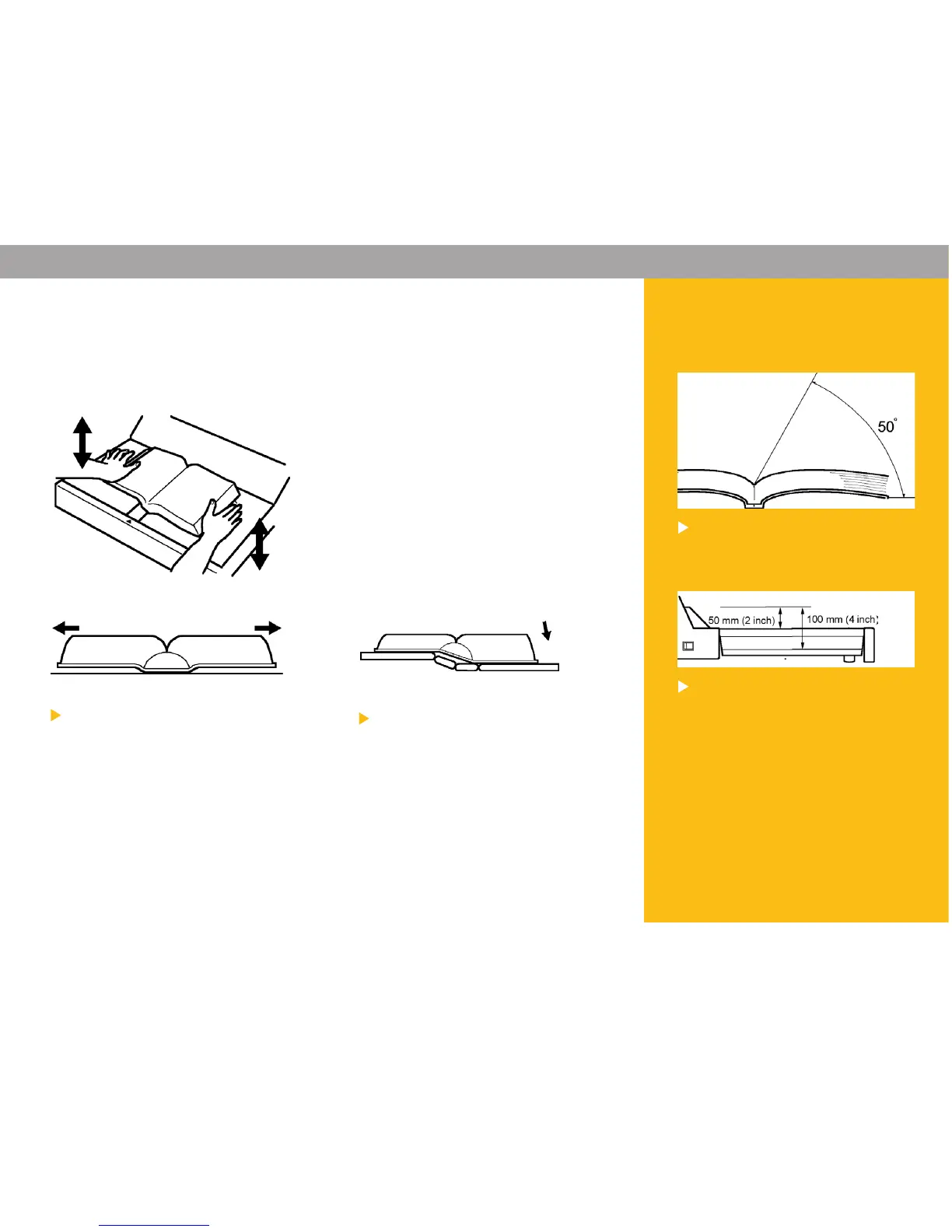Hold the edges of both pages at the
middle with your hands, and press
the book down, pulling the pages
slightly apart.
Adjust the height of the book table
so that the right and left pages
will be horizontal.
Notes:
When the inclination of the page at the
center of the book exceeds 50°, the image
may not be read correctly.
Press down the
higher side of the original.
Auto Focus is only effective within the
range of 50 mm (2 inches) above the usual
height of the book table. Adjust the book
table height so that the original is placed in
the effective Auto Focus range.
CAUTION! Optional cradle is
adjustable and has moving parts.
There is a possibility of catching
fingernails when adjusting the cradle.
