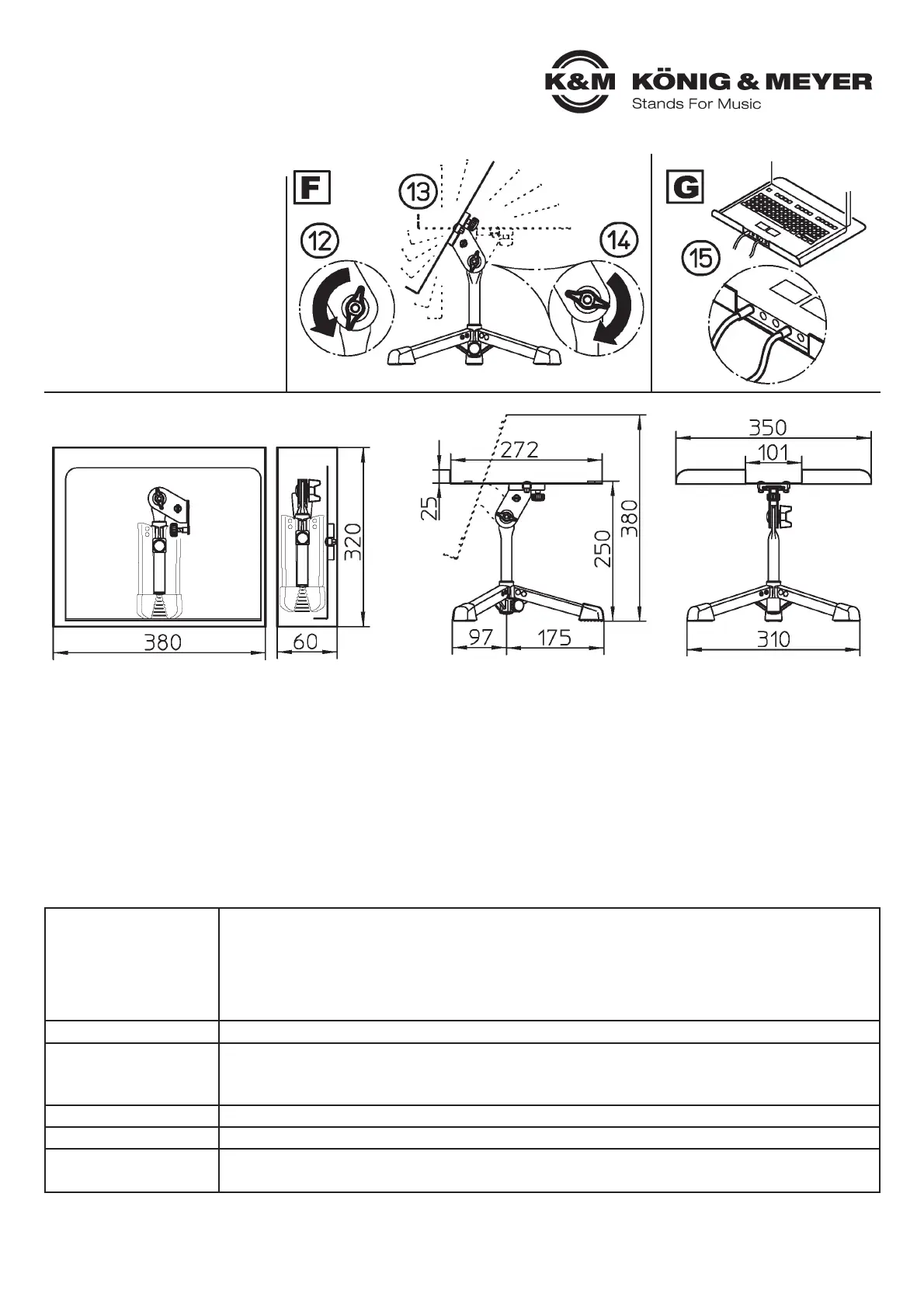CHECK, MAINTENANCE, CLEANING
- In the event of workstation maintenance pay attention to possible risks (wedging, it falls over…).
- To care for the product, use a damp cloth and a non-abrasive cleaning agent.
FAULT-FINDING (F) and REPAIR (R)
F: The stand is not straight:
R: Check if the legs/feet are clicked into the final position (see B.4).
R: Pull the base tube as far as it will go out of the base and tighten the base screw (see C).
F: The tray is not stable:
R: Check the connection, tighten the knurled screws (see D).
R: Check if the slide bracket is properly connected to the tray (see A.2).
R: Tighten the clamp handel (see F.14).
The Universal-Table Stand is known
for its many versatile uses and
adjustment options.
F. Variable adjustment of the angle
bracket:
F. - Loosen the clamp handle 12,
F. - Swivel the tray into the desired
F. - position 13,
F. - Tighten the clamp handle 14
G. Tray bracket with easy access to
G. the laptop terminal strip 15
G. position: centered - width: 101 mm
DIMENSIONS
Transport position (box)
Setup
Dimenstions
KÖNIG & MEYER GmbH & Co. KG
Kiesweg 2, 97877 Wertheim, www.k-m.de
12140-000-55 Rev.12 03-80-120-00 10/17
TECHNICAL DATA / SPECIFICATIONS
Material
Feet/legs, base tube, swivel joint: Steel, powder coating, black
Screws, nuts: Steel, galvanized, nickel plated
Slide bracket: Zinc die-case, powder coating, black
Tray: Aluminum, powder coating, black
End caps: Thermoplastic elastomer (TPE)
Base, clamp, plugs: Polyamid (PA)
Load max. 4.0 kg
Dimensions
Stand: Base circumference ø 350 mm
Height: horizontal tray - 250 mm, angled tray up to 380 mm
Plate: Width - 350 mm, depth - 272 mm, edge protector - 25 mm, thickness - 1.5 mm
Package dimensions H x W x D stand: 225 x 100 x 85 mm, tray: 350 x 272 x 25 mm, Box: 470 x 325 x 90 mm
Weight 1.3 kg
Accessories
(Included in the delivery)
4 Rubber knobs: ø 12.7 x 3.5 mm, self-adhesive, black
USAGE NOTES / FUNCTION