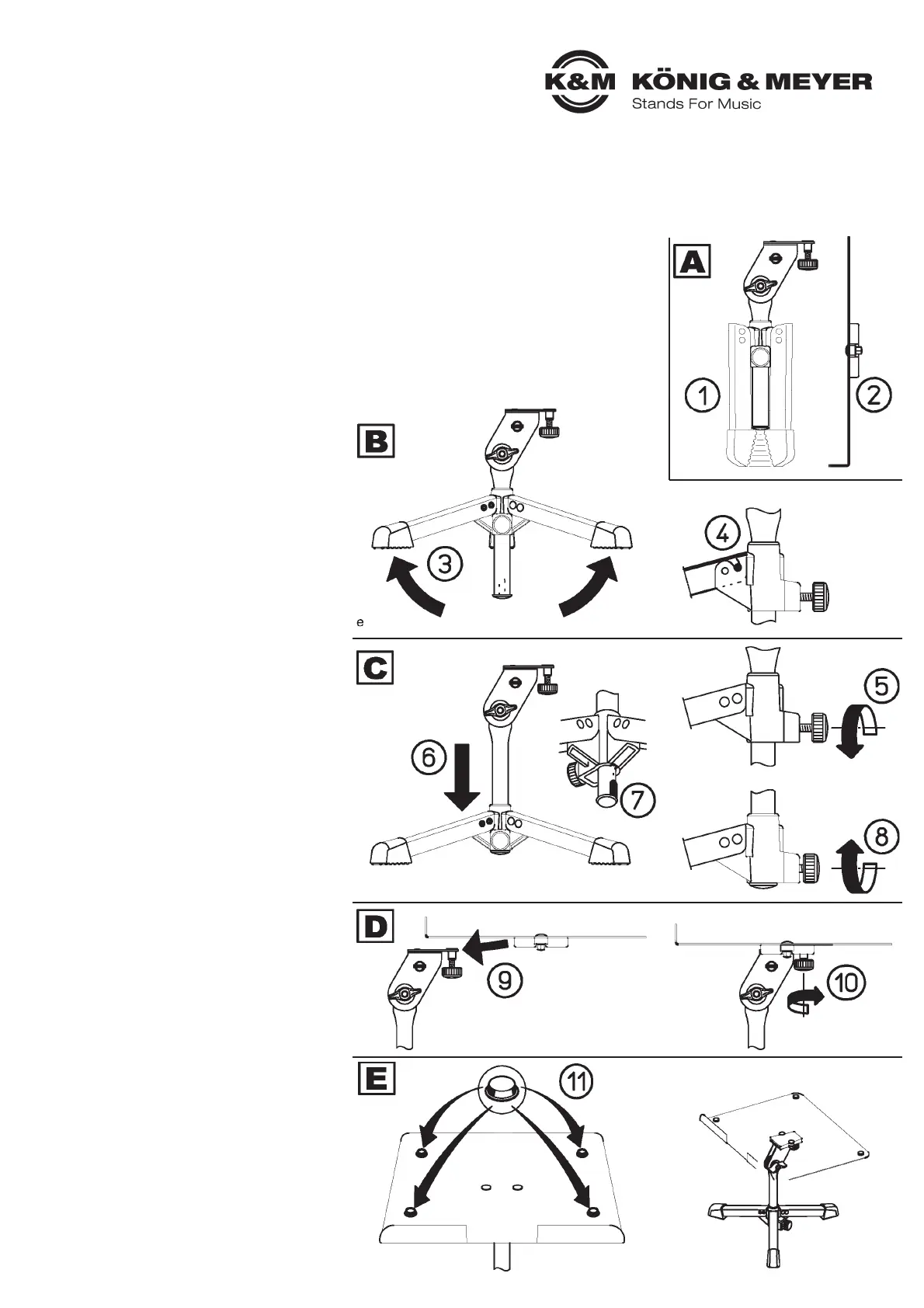SAFETY NOTES
- Max load up to 4 kg
- Ensure the device is centered on the stand
- Be sure that the surface is suitable and level
- The fact that the product is collapsible and
- adjustable can result in the risk of
- pinching/wedging your fingers.
- Careful and attentive handling during setup,
- operation, and disassembly is indispensable
- The rubber end caps are made of high quality
- material and to the extent possible free of sof-
- tening agents; in spite of this be sure to remove
- the stand from the table after use, because we are
- unable to warrant for the quality of the surfaces.
A. Setup of the universal table stand is very easy.
A. The only thing that needs to be done is to
A. connect the tray 2 to the completely
A. pre-assembled stand 1.
B. Legs/feet (3) are opened up until they click into
B. place 4.
C. Loosen the base screw 5, Pull the base
C. downwards are far as it will go 6 – place the
C. bar into the slit at the base of the tube 7,
C. tighten the base screw 8.
D. Slide the slide bracket of the tray onto the
D. steel prisma of the joint 9 and secure this
D. connection by tightening the knurled screw 10.
E. Adhere the rubber knobs to the appropriate
E. spots 11 to create a non-slip surface, if
E. needed.
Disassembly is done in reverse order (do not
remove the rubber knobs).
Thank you for choosing this product. This instruction manual informs you about the important
steps to set up and handle the product. We recommend to keep the manual in a separate place
for a possible later use.
SETUP INSTRUCTIONS
12140 Universal table-top stand
- Desk station with large variable angled tray for use on the road
- Particularly suited for laptops, rests on the tray edge, the design is open allowing
- easy access to the terminal strip
- The desk is also excellent for manuscripts, books, folders and binders, etc.
- Collapsible tripod for easy transportation
- Tray mounted easily
- mounted and removed quickly, without the use of tools