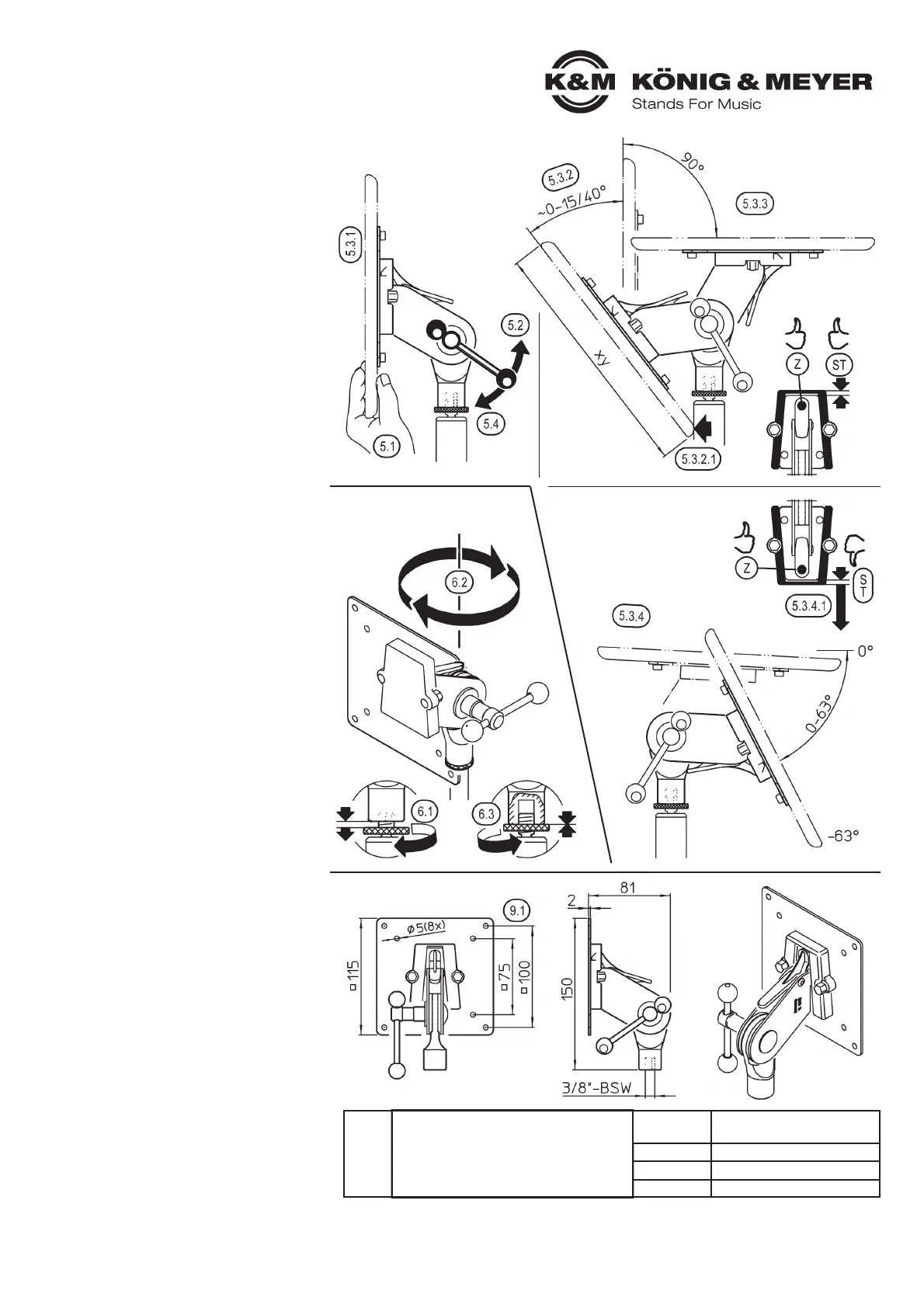MAINTENANCE
USER INSTRUCTIONS / FUNCTIONS
5. TILT
6. DIRECTION
9. DIMENSIONS
5. / 6. / 7. / 8. SETTINGS
In conjunction with the respective base stand:
- Keyboard stands plus universal mounts
- Equipment stands
- Microphone stands,
the 19685 can be adjusted in DIRECTION, TILT,
HEIGHT, and DISTANCE (18817) in a highly flexible way.
NOTE:
Make sure that neither the adapter, the screen, nor
any involved parties are damaged during this activity.
If necessary, we recommend removing the adapter
plate (+ screen) from the joint beforehand.
5. TILT
5.1 Hold adapter plate/screen
5.2 Loosen the T-bar locking screw and…
5.3 …tilt adapter plate steplessly:
5.3.1 - vertically 90°,
5.3.2 - forward (approx. 15-40°),
5.3.2.1 NOTE: At some point the screen
5.3.2.1 will strike the stand tube.
5.3.3 - backward to the horizontal (0°)
5.3.4 - adjustments backwards beyond the
5.3.4 - 0° horizontal into the negative range
5.3.4 - are possible but not recommended.
5.3.4.1 NOTE: The safety of the connection is provided
5.3.4.1 by the pin Z of the lever - however, the
5.3.4.1 additional safety provided by the conical
5.3.4.1 prismatic connection ST is omitted.
5.4 Tighten T-bar locking screw again.
6. DIRECTION steplessly rotatable 360°
6.1 Loosen the knurled washer from the retainer
6.1 with the swivel joint and turn it downward.
6.2 Now turn the adapter in the desired direction.
6.3 Finally, turn the knurled washer up again to fix
6.3 the set direction and eliminate the thread tolerance.
NOTE:
Repeated twisting of the adapter (upwards) could
unintentionally compromise the integrity of the screwed
connection. Make sure that the screw connection is
sufficiently deep (at least 2-3 turns).
7. HEIGHT (see instructions of the stands and holders)
8. DISTANCE
8. (see instructions 18817 Universal holder)
9. DIMENSIONS
9.1 HOLE PATTERNS: VESA MIS-D 100 x 100 mm
VESA MIS-D 75 x 75 mm
9.2 DIMENSIONS: W x H x D: 115 x 150 x 81 mm
9.3 PACKAGING: Carton 150 x 140 x 55 mm
10. STORAGE
If the screen case allows it, it is recommended to
leave the adapter plate on the screen.
ADVANTAGE:
The plug/pin connection enables quick and safe
mounting/disassembly of the screen and protects
its fine M4 threaded holes.
- Gentle handling maintains the function, load-bearing
- capacity, and longevity of the adapter.
- Damaged parts should not be reused.
- They must either be replaced or repaired.
- During maintenance work, remove the load, and check
- for hazards (tipping, bumping, jamming).
- For cleaning, use a slightly damp cloth and a non-
- abrasive agent.
KÖNIG & MEYER GmbH & Co. KG
Kiesweg 2, 97877 Wertheim, www.k-m.de
19685-300-55/19685-500-55 Rev.25/24 03-80-125-00 7/23
FAULT-FINDING (F) and REPAIR (R)
F: Threaded bolt of the stand does not fit the adapter
F: R: Suitable threads are: BSW-3/8" or UNS-5/8"-27G
F: R: NOTE: M10 could be confused with BSW-3/8"
F: Screw connection between adapter and stand wobbles
F: R: Turn adapter at least 2-3 rotations onto the stand 3.2
F: R: Lock knurled washer with adapter 3.3
F: Screen changes tilt unintentionally
F: R: Load capacity too high? Max. 5 kg
F: R: Re-tighten T-bar locking screw; check condition
F: R: of both rubber washers b
F: Screen wobbles on the holder
F: R: Ensure that the prismatic connection is firmly seated
F: R: Ensure engagement of the pin in the clearance
F: R: Check M4 fixing screws on screen
Material
Adapter plate, swivel joint: steel, powder-coated
Screw connection: steel, galvanized
T-bar locking screw: steel/plastic (PP)
Connecting plate, swivel head:
zinc alloy, powdered
Clamping discs: rubber with fabric insert
Variants
19685-300-55 (3/8")
19685-500-55 (5/8")
Load capacity LCD/LED screens, max. 5 kg
Dimensions Hole pattern VESA 75/100
Packaging Carton: 150 x 140 x 55 mm
vertically
horizontal
Inclination
forward
(inclination to the rear)
- not recommended -
negativ