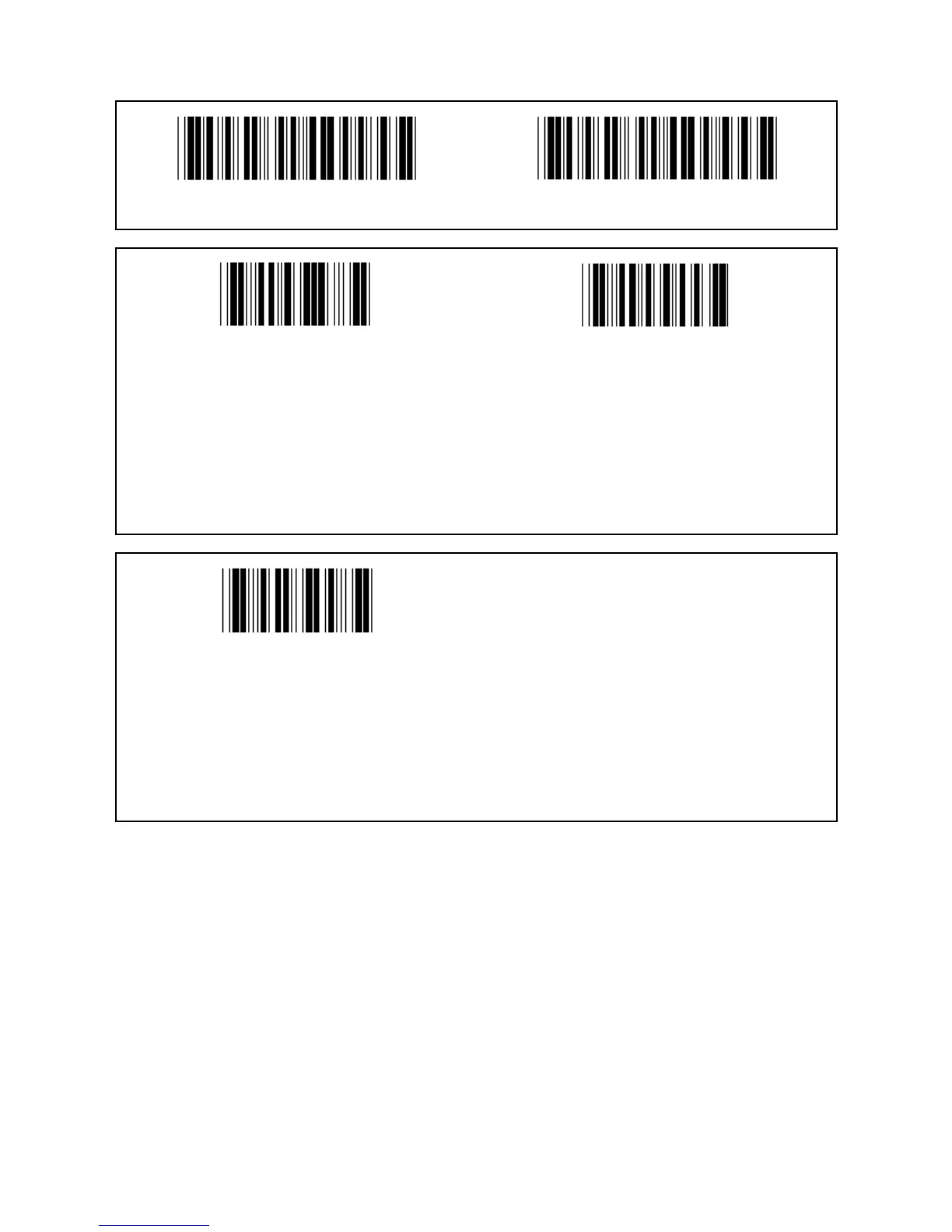14
Group 6: Preamble and Postamble
Enter group Exit
Preamble Postamble
Preamble & Postamble setting:
1.) Scan the Enter group 6 label
2.) Scan the Preamble or Postamble label
3.) Refer to the ASCII Table, scan two digits in the Table-Hex representing one character, a
maximum of 10 characters can be accepted
4.) Scan the Confirm label in Table-Hex
5.) Scan the Exit label
Clear
Clear Preamble & Postamble:
1.) Scan the Enter group 6 label
2.) Scan the Preamble or Postamble label
3.) Scan the Clear label
4.) Scan the Exit label
5.) Scan the Exit label
