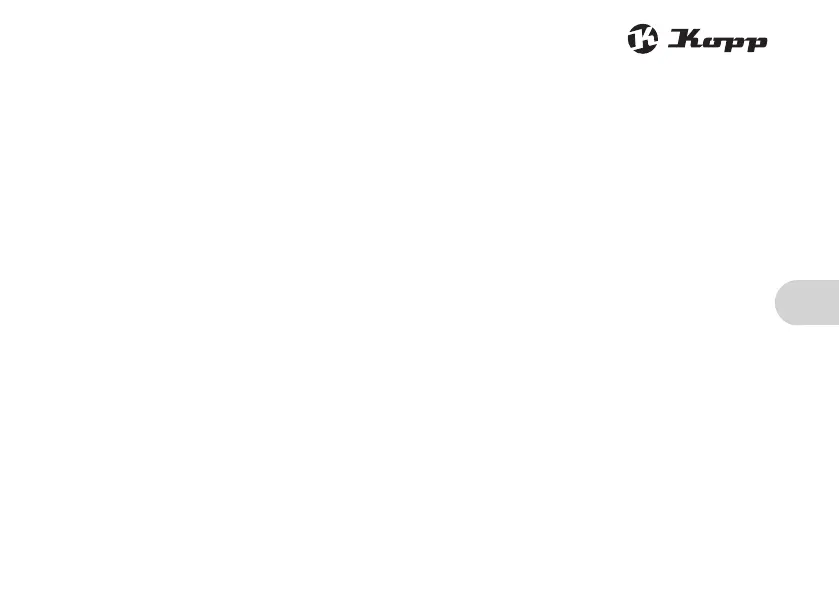D
O
G
properly received.
• Approximately 5 seconds after the outlet
strip has been connected to a power supply,
the green light-emitting diode (LED) goes on
and the grounding outlets receive power.
• After an additional 3 seconds, the green
LED begins to blink and signals that the
programming procedure can be performed.
• Plug the desired consumer(s) into the outlet
strip and set to stand-by mode.
• Here, it must be taken into account that the
stand-by power of the connected devices
must be between approximately 5W and
100W.
• As soon as all desired consumers are con-
nected to the outlet strip and these are also
in stand-by mode, press the programming
button „Prg.“.
• If the programming procedure was success-
ful, the status of the green LED changes
from blinking light to constant light.
• The stand-by power of the connected de-
vices is automatically determined and saved
by the intelligent electronics.
• If the stand-by power is not changed within
the next 30 seconds (e.g. television not
activated), the grounding outlets are then
switched off.
• It is necessary to perform the programming
procedure again if the stand-by power of the
connected devices has changed (additional
devices plugged in) or if the mains voltage
has been interrupted (power plug pulled out
or power failure).
Switch-on procedure:
• Point the IR-remote control to be used at the
IR-sensor head of the outlet strip.
• Trigger an IR-transmit signal by pressing any
button on the remote control.
• The grounding outlets are supplied with
mains voltage as soon as the IR sensor head
has detected an IR signal.
• Connected consumers should be in stand-
by mode when the grounding outlets are
switched on.