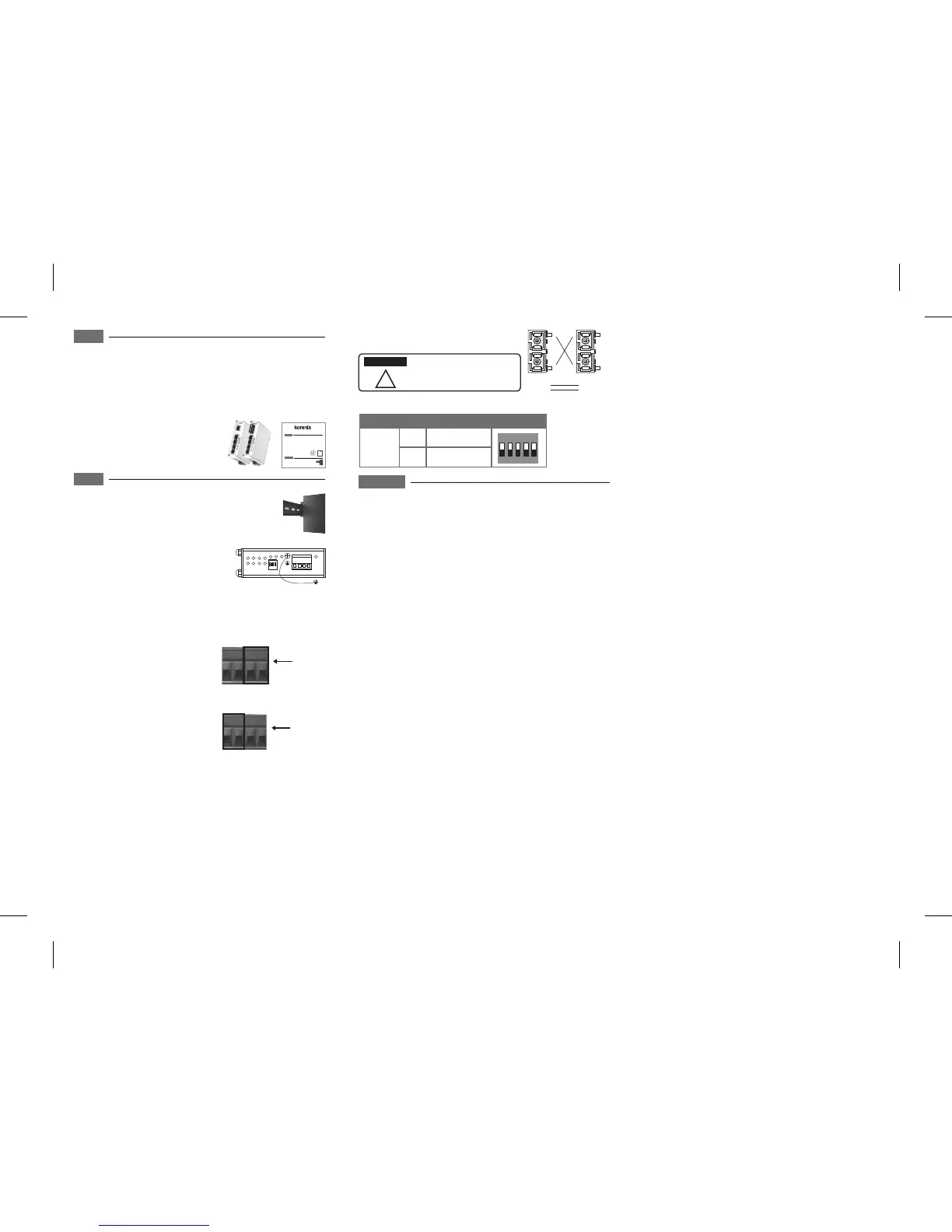!
is is a Class 1 Laser/LED product.
Don't look into the Laser/LED Beam.
ATTENTION
RX
TX
RX
TX
Cable Wiring(SC to SC)
RX A TX B
TX A RX B
导言
安装
客户服务
此产品保证完全符合欧盟2003年1月27日电气和电子设备危害物质限制委员会所提
出的限用指令2002/95/EC(ROHS禁令)及2011/65/EU(RoHS 2.0)。
Korenix
售后服务
KoreCARE 是科洛理思科技全球服务中心,我们专业的技术人员随时准备解答您的
疑问。科洛理思全球服务中心 EMAIL: KoreCARE@korenix.com
详细说明及文件请至网站下载: http://www.korenix.com.cn/support_downloads.htm
业务服务: sales@korenix.com.cn
官网: www.korenix.com.cn
5
年质保
所有科洛理思产品的设计、制造及测试都是采用较高的工业标准。科洛理思保证
自产品出货日起提供最高5年之免费保修服务,保修期间如因零件损坏或制程不良
而导致产品故障,我们将提供免费维修服务。
然而,自然外力(火、水、雷灾)所造成的产品故障,或其它外部因素如电源干扰、
不当电源输入、不当接线等造成的损坏,不列入产品保固范围;此外,产品被误
用、未经授权的修理及修改等行为将造成保固条款失效。
注意! 请勿于电源开启时插拔接线端子,以避免产生火花造成系统损坏。
Patent No. (Taiwan):
Granted Invention: I 313547
Granted Invention: I 321415
Granted Invention: I 344766
Granted Invention: I 346480
Granted Invention: I 356616
Granted Invention: I 364684
Granted Invention: I 376118
Granted Invention: I 393317
Granted Invention: I 398066
Granted Invention: I 398125
Utility Model: M 339841
Utility Model: M 339840
JetNet 2005/2005f 工业级以太网交换机,提供5个10/100Base TX (JetNet 2005),或
者4个10/100Base TX加1个100FX界面(JetNet 2005f)。
JetNet 2005/2005f 密闭的铝制外壳符合IP30工业防护标准。它还提供端口断线继电
器报警输出功能,透过底部的DIP拨码开关,启动或关闭报警系统。
JetNet 2005/2005f 建议供电范围︰透过 2-pin terminal block 为设备供给 DC24V
(18~32V)。
安装
导轨安装: 将JetNet 2005/2005f 后面的导轨夹
卡上导轨。
JetNet 2005/2005f
地线连接
在JetNet 2005/2005f 底部有一个地线连接螺丝。
将JetNet 2005/2005f 地线螺丝接地,可以确保设
备使用安全,并可防干扰。设备未接地,因自
然因素造成损害,将不予以修复。
电源线连接
1. 将电源线正负极插入产品底部接线端子的
V+ 和V- 接脚。
2. 将线夹拧紧,防止DC电源线脱落。备注: 建
议供电范围︰DC24V (DC18~32 V)
继电器报警连接
继电器输出触点在产品底部接线端子的中间,
如右图所示。使用该界面连接报警系统,并将
DIP拨码开关置"ON",继电器报警输出系统就
可以监视任意端口的断线情况,一旦发现断线
,自动形成一个闭合环路。正常情况下报警系
统是开路。
网络连接
1. 连接以太口: 双绞线的一端连接JetNet 2005/2005f UTP口,另一段连接网络设备
。所有UTP口自适应MDI/MDIX,10M连接时LNK / ACT指示灯显示黄色,100M
连接时指示灯显示绿色。
2. 连接光口(JetNet 2005f): 光纤线一端连接JetNet 2005f光口,另一端连设备,如下
图所示连接模式。错误的连接会致使光口不能正常工作。
Fault V-V+
继电器报警输出
Carry ability 1A @24V
电源输入
Fault
V-V+
Tel:+886-2-89111000
Fax:+886-2-29123328
Business service:sales@korenix.com
Customer service:koreCARE@korenix.com
www.korenix.com
CPQ000N2005002
Korenix Technology Co., Ltd.
(A Beijer Electronics Group Company)
状态 描述
启动该端口断线报警
关闭该端口断线报警
DIP
拨码开关设置继电器报警
NO
1 2 543
Alarm Switch
P1 to P5
(Pin1 ~5)
Pin No. #
ON
O
产品清单
JetNet 2005/2005f 工业级以太网交换机
快速安装手册
Port Alam Fault V+ V- DC24
A Beijer Electronics Group Company
JetNet 2005/2005f Industrial Ethernet Switch
Quick Installation Guide V1.2
Package Check List
Unpack the box, you will find
JetNet 2005/2005f Switch
Quick Installation Guide
Mounting the Unit
Din-Rail mount: Mount the din-rail clip screwed on the rear
of JetNet 2005/2005f on the DIN rail.
Overview
JetNet 2005/2005f Industrial Ethernet Switch, conforming IEEE 802.3 and 802.3u
standard, supports 5 10/100Base TX (JetNet 2005) or 4 10/100TX plus one
100FX Ethernet port (JetNet 2005f). JetNet 2005/2005f adopts slim industrial
design to save rail space of compact system requirement. In order to survive
under harsh environment, JetNet 2005/2005f chooses industrial-grade aluminum
case with IP30 standard protection.
It provides one relay output to alarm port break events, which is enabled/ disabled
by the dip switch. JetNet 2005/2005f is recommended to be powered by DC24V
(18~32V) from the 2-pin terminal block.
JetNet 2005/2005f Industrial Ethernet Switch
Quick Installation Guide V1.2
A Beijer Electronics Group Company
Package Check List
JetNet 2005/2005f Switch
Quick Installation Guide
JetNet 2005/2005f Industrial Ethernet Switch supports 5 10/100Base TX (JetNet 2005) or 4
10/100TX plus one 100FX Ethernet port (JetNet 2005f). In order to survive under harsh
environment, JetNet 2005/2005f chooses industrial-grade aluminum case with IP30 standard
protection.
It provides one relay output to alarm port break events, which is enabled/ disabled by the
dip switch. JetNet 2005/2005f is recommended to be powered by DC24V (18~32V) from
the 2-pin terminal block.
Overview
Installation
Mounting the Unit
Din-Rail mount: Mount the din-rail clip screwed on the rear
of JetNet 2005/2005f on the DIN rail.