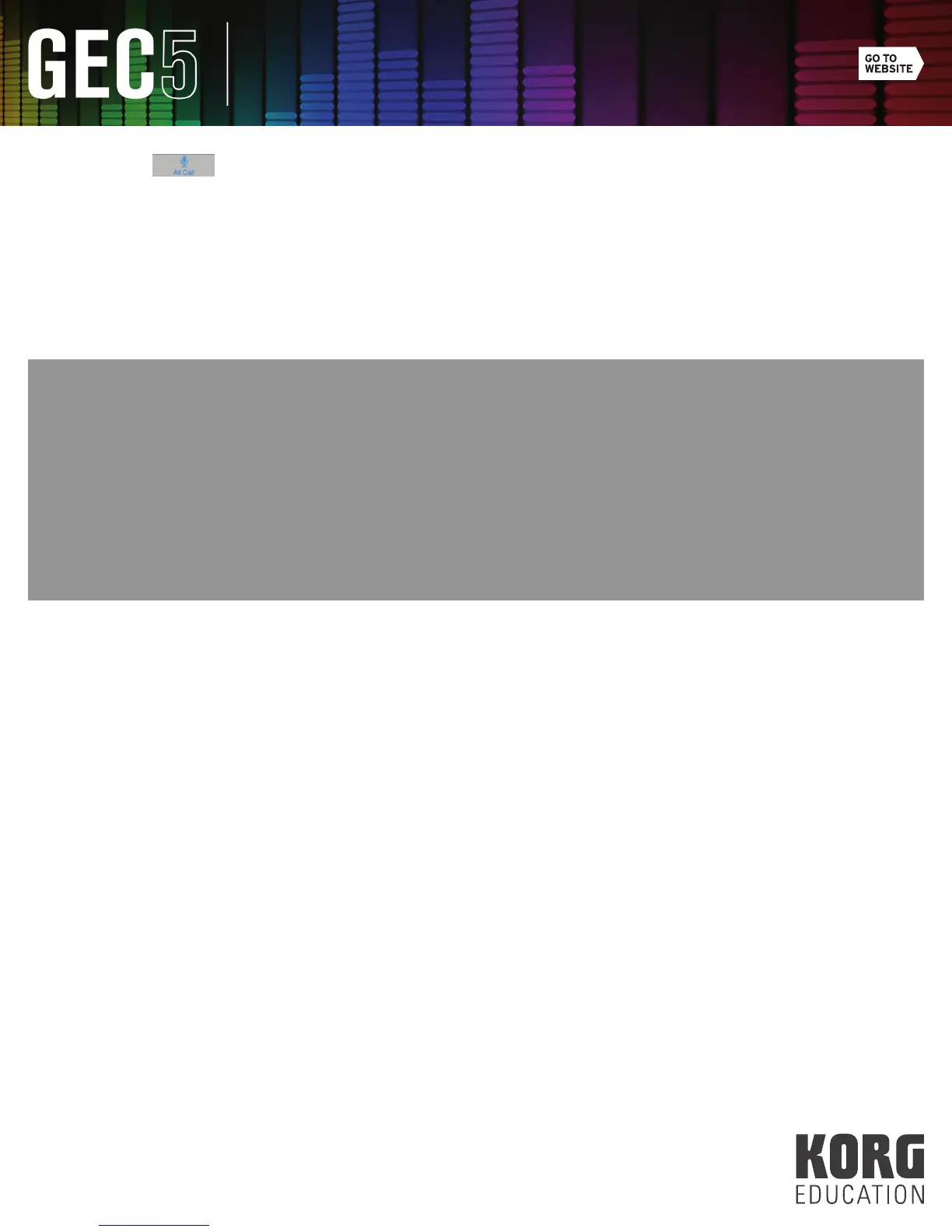29
GEC5 Modes of Functionality
TIP: My most common uses for All Call include:
• To avoid distraction during a lesson lecture. Since All Call mutes the student station audio, I can be sure
the students are focused on my instruction and not distracted by any other audio source from their own
station.
• To signal a transition to a new topic or activity. As students are working in Practice or Group mode, I will
often use All Call to quickly mute all student sound and pivot to a new activity. Example: Students are
working on the melody to piano piece in Practice Mode. After 15 minutes, I press All Call and instruct the
students to pause their practicing while we discuss the music theory concepts behind the chord
progression for the piano piece. I’m always amazed at how quickly the students look up when I press the
All Call button!
All Call:
(Fig. 46)
All Call is available in Practice and Group mode (see Fig. 46). Press it to route signal from the teacher mic to every head-
phone set connected in the studio or classroom. This is the quickest way to establish communication with the students in
Practice or Group mode.
By pressing the All Call button, you turn off all student instrument and voice audio, and students will only hear you (the
Teacher) and your instrument. All other selections and button presses (like student box, two way communication, etc.) are
disabled.