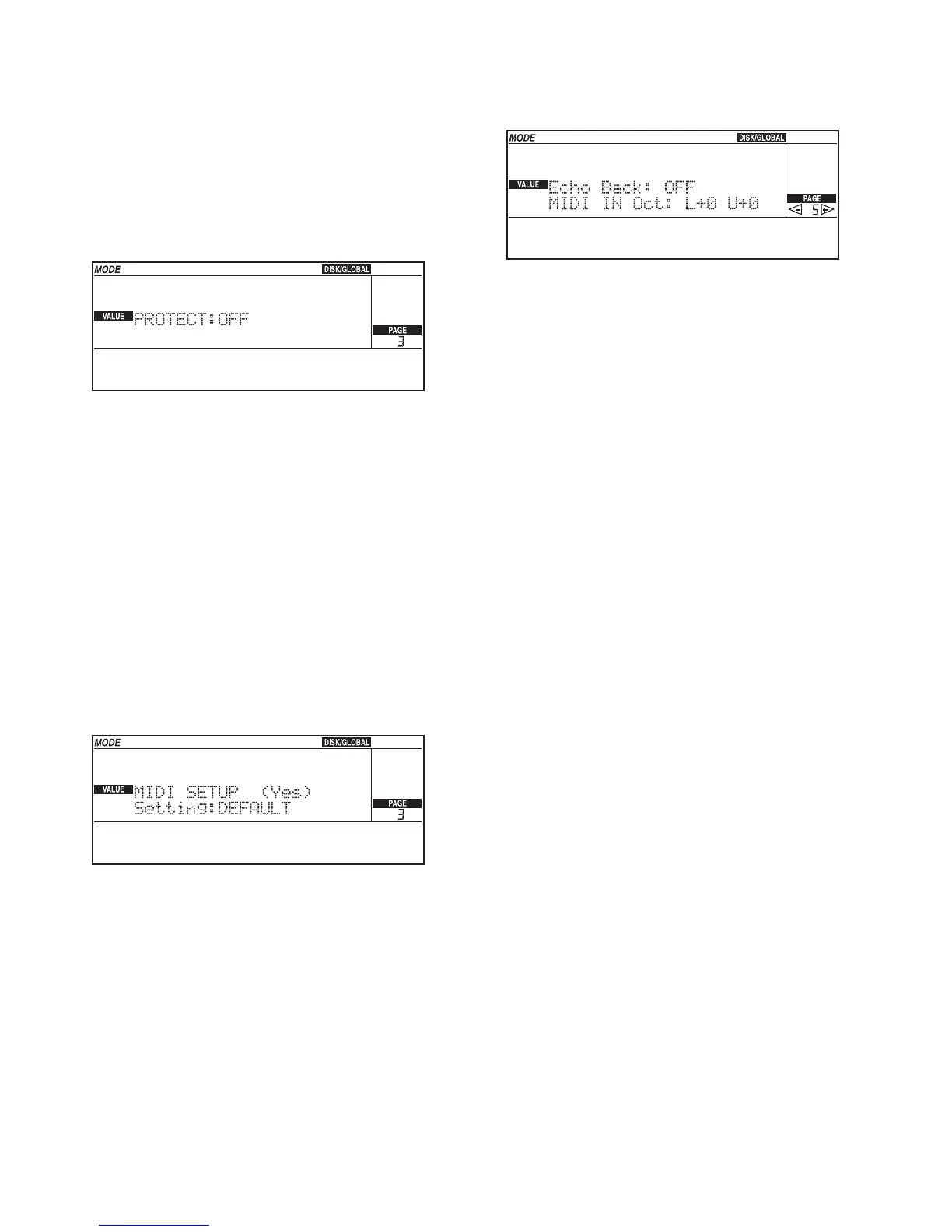7
Global Protect
The Global Protect function protects the settings in the Disk/Glo-
bal mode when loading a Global (.GLB) file. If the protection
function is activated, the Global settings will not be modified
when loading data with Load All or Load Global.
Warning:
The modification of the MIDI settings may change the
channel assigned to the Global, Chord 1, and Chord 2 special
channels. If the iS40/iS50 is controlled by an external MIDI
device, the communication between the MIDI device and the
iS40/iS50 may be interrupted by the Load All > All or Load Glo-
bal operation.
Protect
[OFF, ON]
Activates/deactivates the Global parameter protection when
loading a Global file.
OFF Protection off. The MIDI settings may be modi-
fied when loading a Global file (Load All > All,
or Load Global).
ON Protects all the Global settings, including the
MIDI settings.
MIDI Setup
The MIDI Setup function allows for configuring the programming
pages of the MIDI and other parameters with only one command
(see table “MIDI Setup” on page 9). Select one of the setups to
automatically configure the iS40/iS50 for the connection to a
specific type of MIDI controller.
1. Select the desired setup with the TEMPO/VALUE buttons.
2. Press ENTER/YES twice to confirm the selection and config-
ure the iS40/iS50. You will return to the higher level at the
end of the operation (MIDI Settings).
Note:
The MIDI Setup can be recalled even when the Global
Protect function is activated.
MIDI Setup
[DEFAULT, PIANO 1, PIANO 2, MASTER KB, ACCORDION1/2/3,
GUITAR]
The name of the MIDI Setup you have selected indicates the
type of MIDI controller the iS40/iS50 is connected to. Select
“Default” to restore the factory MIDI settings.
New “Echo Back / MIDI IN Octave” page
A new page with the new functions “Echo Back” and “MIDI IN
Octave” has been inserted.
Echo Back
[ON, OFF]
The Echo Back function allows you to connect the iS40/iS50 to a
digital piano and create a “muted” keyboard area for the chord
composition for the automatic accompaniment.
In order to use this function, you need to connect the MIDI OUT
connector of the iS40/iS50 to the MIDI IN connector of the piano,
and the MIDI IN connector of the iS40/iS50 to the MIDI OUT
connector of the piano.
When you activate the function, the iS40/iS50 will send a Local
Off message through the MIDI OUT, while disconnecting the
internal sounds of the piano from the piano keyboard.
If the Echo Back function is active when you turn the iS40/iS50
off, the Local Off message will be sent to the piano when turning
the instrument on. Therefore you need to turn on the digital
piano first, and then the iS40/iS50.
When the Echo Back function is active, when playing on the
piano keyboard, the MIDI messages will be sent to the MIDI IN
connector of the iS40/iS50 (over the Chord 1 channel), which
will send back the notes above the iS40/iS50 split point to the
piano (that is the notes played with your right hand).
In this way you can play the automatic accompaniment chords
(left hand, on the left of the split point) and the melody notes
(right hand, above the split point) on the piano.
Note:
The Echo Back function is used by the MIDI “Digital piano
1” and “Digital piano 2” setups.
Note:
When the Echo Back function is active, the iS40/iS50 will
send a Local Off message over the MIDI OUT connector when
turned on. Turn on the piano before turning the iS40/iS50 on.
MIDI IN iS40: The function is activated on the MIDI IN
(to be used if the piano is connected to the
MIDI IN).
PCI/F iS40: The function is activated on the PC TO
HOST connector (to be used if the piano is
connected to the PC TO HOST connector by
means of serial interface).
ON iS50: The function is activated.
OFF The function is deactivated.
Oct (MIDI IN Octave)
[-2…0…+2]
This function is used to transpose the incoming MIDI notes by
one or more octaves. It is particularly useful to accordion players
to modify the octave in which the right hand notes (Upper 1/
Upper 2) and the left hand notes (Lower) are received.
