4
KAOSS DJ
When in Controller mode
Name Function
When operated while holding down
the Shift button
1 Headphone knob Adjusts the headphone level ---
2 Balance knob
Adjusts the balance between the master level and
the headphone monitor level
---
3 Master knob Adjusts the master level ---
4 Browse knob Selects a song from the library Moves between levels.
5 Display Indicates the effect number or parameter Indicates the key or scale.
6 Touchpad mode button
Switches the touchpad mode
Long-press this button to switch the touchpad to
sampler mode
---
7 Program/value knob Selects an effect Selects a key, selects a scale.
8 Tap button
Sets the tempo
Long-press this button to execute the auto BPM
function
Key setting mode
9
Hold button Enables/disables the touchpad’s hold function Scale setting mode
10
Touchpad (when in Controller mode) Controls the effects of the DJ software Adjusts the Beats Multiplier
Touchpad (when in Kaoss Effect
mode)
Controls the Kaoss effect Fx Depth adjustment of the Kaoss effect
Touchpad (when in Sampler mode) Controls the sampler function of the DJ software ---
11 Crossfader Adjusts the mix level balance of decks A and B ---
12 Touch slider mode button Switches the touch slider mode ---
13 Touch slider
when in Normal mode
Left side Nudge (pitch-)
Moves to the specified position of the
song (slider)
Center
Enables the touch wheel's Scratch
mode
Right side Nudge (pitch+)
when in Hot Cue
mode
Left side Set Hot Cue 1, and move to Hot Cue 1 Delete Hot Cue 1
Center Set Hot Cue 2, and move to Hot Cue 2 Delete Hot Cue 2
Right side Set Hot Cue 3, and move to Hot Cue 3 Delete Hot Cue 3
when in Loop mode
Left side Auto Loop ×1/2 Set Loop In point
Center Auto Loop ×1, Loop on/off Roll mode
Right side Auto Loop ×2 Set Loop Out point
14 EQ
Adjusts Hi EQ ---
Adjusts Mid EQ ---
Adjusts Lo EQ ---
15 Gain knob Adjusts the gain ---
16 Load button Insert the song into the deck ---
17 Fx button Selects the deck where the effect will be applied ---
18 Headphone cue button Turns headphone monitor on/off Switches the level meter indication.
19 Touch wheel Scratches or adjusts the pitch Search function
20 Pitch fader Adjusts the pitch
21 Level meter
Indicates the input level to deck A/B or the master
level
---
22 Shift button
You can execute alternate functions by holding
down the Shift button and using another button or
control
---
23
button
Starts/pauses the song Key Lock On/Off
24 Sync button Synchronizes the tempo of deck A/B
Cancels tempo synchronization of deck
A/B.
25 Cue button Sets the cue point or moves to the cue point Returns to the beginning of the song.
26 Level fader Adjusts the level of deck A/B ---
* Items 12–26 are provided for each deck A and B.
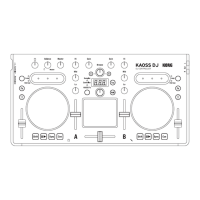
