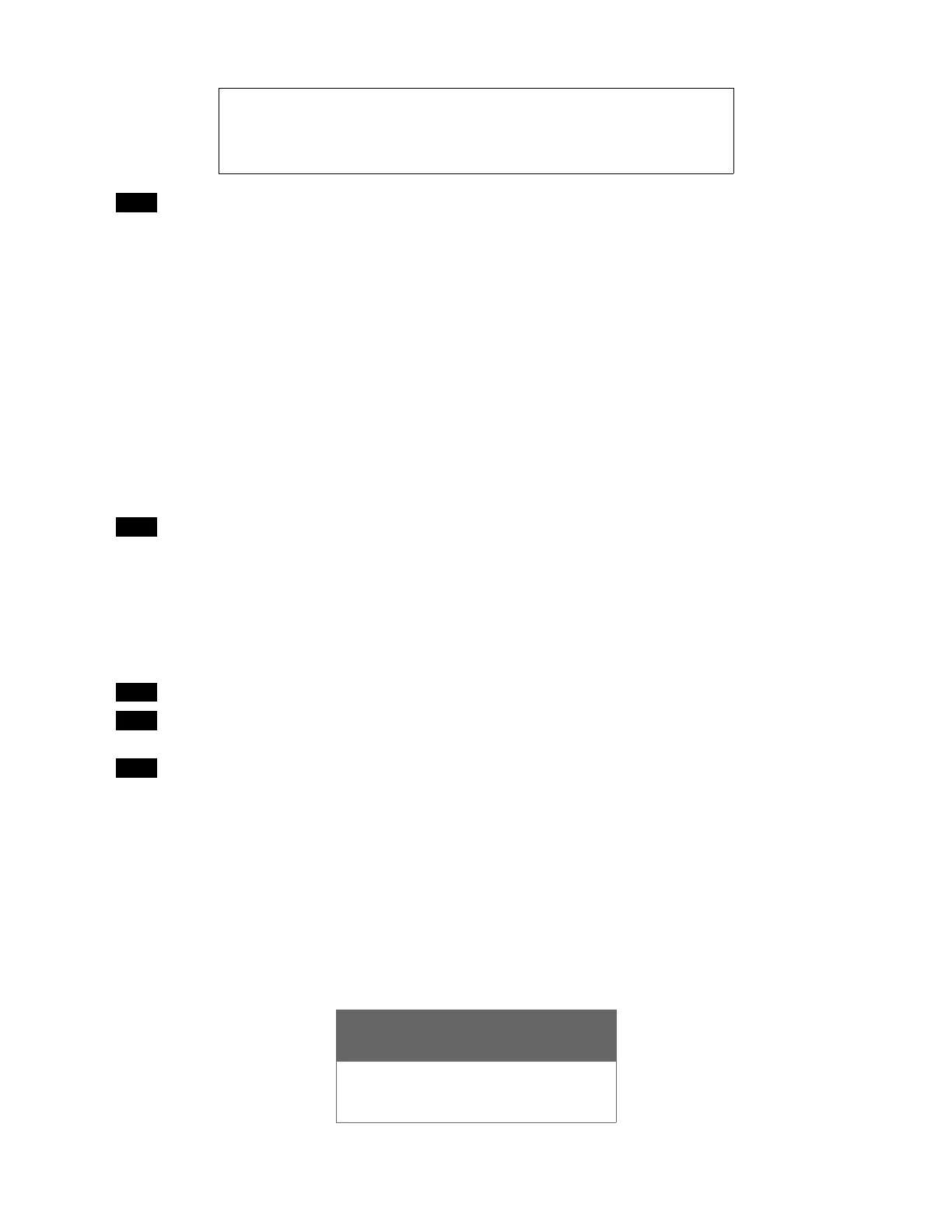→ 438 → 439 → 440 → 441 → 442 → 443 → 444 → 445 →
↑ ↓
←--- ←--- ←--- ←--- ←--- ←--- ←--- ←--- ←--- ←--- ←--- ←---
Note: If the CALIB key is pressed for more than one second, the automatic reference calibration
starts functioning.
3. If the CALIB key is not pressed, the system is ready for tuning. (The NOTE LED turns off and the
left side LED of the LED meter lights.)
Automatic Reference Calibration
1. Turn the POWER switch (1) on. When the DTR-2 is turned on, the reference pitch is set to 440 Hz.
2. To set the sound of the electric instrument or electric guitar as the reference pitch, play a single
note on the instrument. The note need not necessarily be “A”. Since the DTR-2 measures the pitch
error within the range of ±50 cents, it makes automatic reference calibration after automatically
determining the pitch name (within the range of ±50 cents) if the reference pitch is not “A”. In this
case, a LED of the NOTE LED (7) corresponding to the calibration value after replacing the input
sound with “A4” (the center of the piano) flashes.
Note: Automatic reference calibration is disabled if the sound to the input is unstable or too weak to
measure.
3. Press the CALIB key (8) for one second or longer when the lighting of the LED meter (5) becomes
stable. Press the CALIB key (8) until you see the lighting of the LED meter is turned off for an
instant. The DRT-2 measures the pitch of the input sound and calibrates automatically using the
measured sound as the reference pitch. The center LED on the LED meter lights, and the NOTE
LED blinks.
Note: Pressing and immediately releasing the CALIB key starts manual calibration.
Note: Pressing the CALIB key before the LED meter indication becomes fully stable may prevent
the reference pitch from being correctly measured.
Note: In automatic reference calibration, the reference pitch can be set within the range of 428 Hz
to 452 Hz. If the setting exceeds this range, C or # of the CALIBRATION indicator blinks dimly
according to the portion exceeded.
4. After one second or more has elapsed when the NOTE LED flashes, the system is ready for
tuning. (If no sound is input, the NOTE LED turns off and the left side LED of the LED meter lights
up.)
Thank you for purchasing the TONEWORKS Digital Tuner DTR-2. To ensure long, trouble-free
operation, please read this manual carefully.
CAUTION
RISK OF ELECTRIC SHOCK
DO NOT OPEN