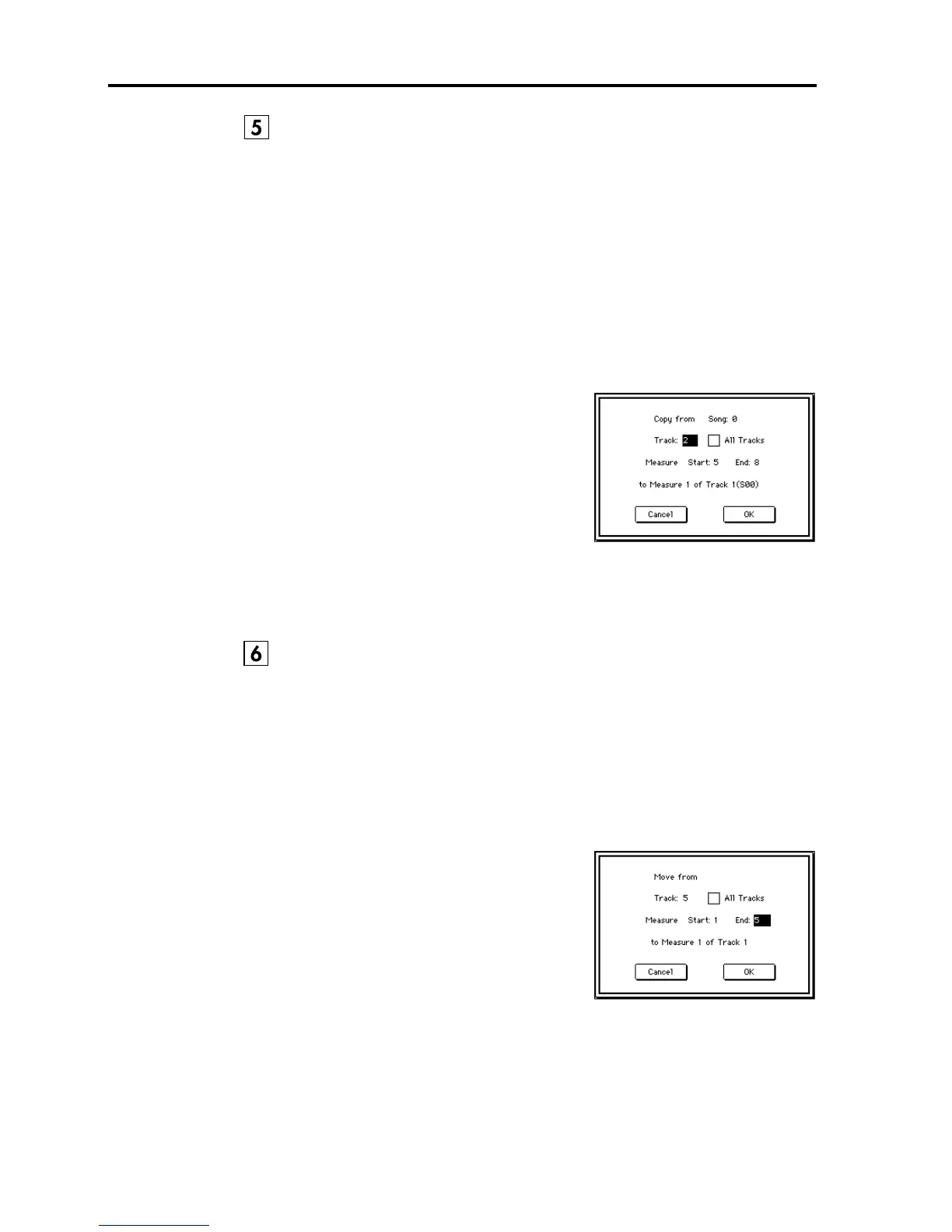Update Guide
2
On page 109, change “5–1J: Copy Measure” to read as follows.
Measures of musical data from the track specified in the dialog box will be cop-
ied to the measures that were specified in the tab 1 page.
When the Copy Measure operation is executed, musical data will be copied to
the measures specified in the tab 1 page, allowing you to easily create repetitive
musical sections such as refrains within a song. Be aware than when the Copy
Measure operation is executed, the musical data will change as follows:
• If measures containing no musical data are copied, the copy destination mea-
sures will be blank.
• Musical data in the copy destination will be erased, and overwritten by the
data that is copied.
• Musical data that is copied will playback according to the time signature of
the copy destination.
On page 110, change “5–1K: Move Measure” to read as follows.
Measures of musical data in the track specified in the dialog box will be moved
to the measure specified in the tab 1 page.
Be aware that when the Move Measure operation is executed, the musical data
will change as follows:
• Data following the move source measures will be moved forward to fill the
gap.
• Data following the move destination will be moved backward to make room.
1
In the tab 1 page, specify the copy destina-
tion track and Start Measure.
2
When this command is selected, the dialog
box shown at right will appear.
3
Specify the copy source track. If you wish
to copy the musical data of all tracks
including the master track,
check
All
Tracks.
4
Specify the desired first and last measure of
the copy source track.
5
To execute the Copy Measure command, press the
OK button
. To cancel
without executing, press the
Cancel button
.
1
In the tab 1 page, specify the track and Start Measure of the move destination.
2
When this command is selected, the dialog
box shown at right will appear.
3
Specify the move source track. If you wish
to move the musical data of all tracks
including the master track,
check
All
Tracks.
4
Specify the desired first and last measure of
the move source track.
5
To execute the Move Measure command,
press the
OK button
. To cancel without
executing, press the
Cancel button
.