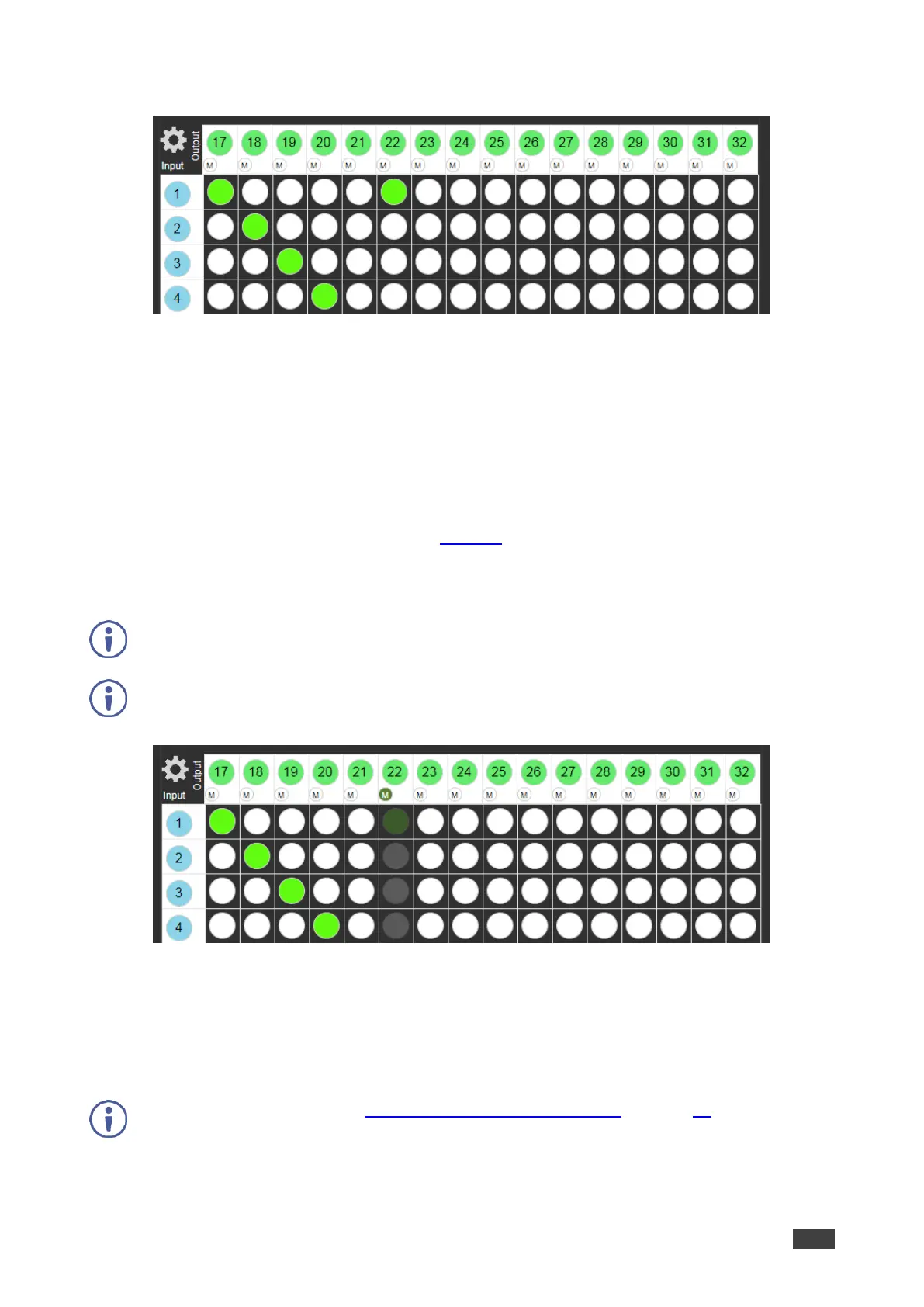ASPEN-32UFX, ASPEN-1616UX, VS-8UFX – Operating ASPEN-32UFX, ASPEN-1616UX, VS-8UFX
The circle turns green, and Input 1 is switched to output 22.
Figure 20: Input 1 Switched to Output 22
Muting Outputs
The embedded web pages enable you to disable (mute) the video and audio of each output
individually.
To mute an output:
1. Click Video Switching.
The Video Switching page appears (Figure 9).
2. Click the M at the top of the column of the output to be muted.
The column is grayed out and the output is muted.
A muted output shows no signal on the display.
You can switch an input to a muted output.
Figure 21: Output 22 Muted
Loading Saved Configurations – Web Pages
The embedded web pages enable you to load preset input/output definitions (for ASPEN-
32UFX and VS-8UFX) and switching configurations.
To save a configuration, see Saving Configuration – Web Page on page 14.
