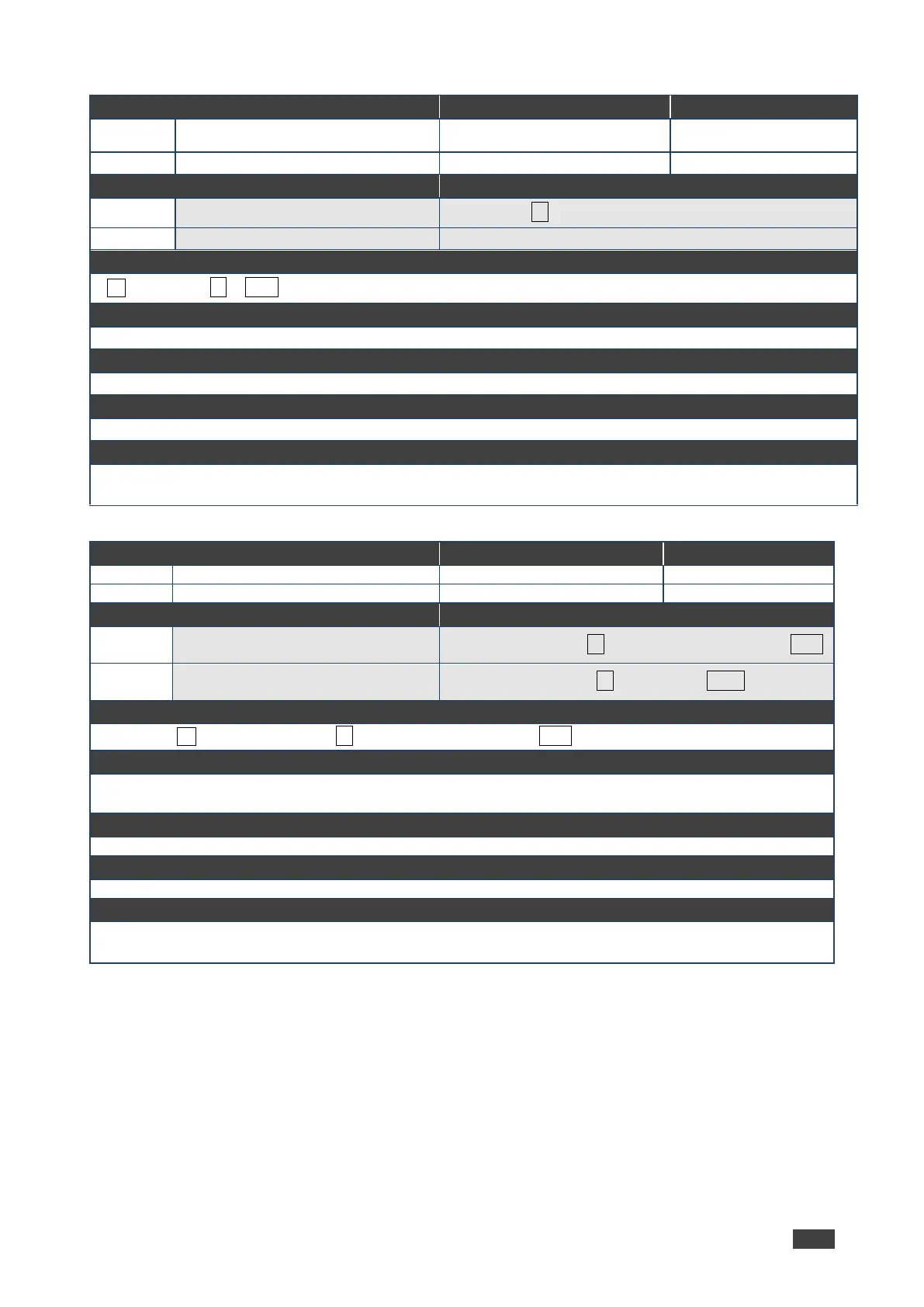ASPEN-32UFX, ASPEN-1616UX, VS-8UFX – Protocol 3000
Reset unit name to factory default
Factory default unit name is “model_name-” + 5 last digits of unit serial number.
Reset unit name to factory default:
#NAME-RST<CR>
Set port direction for an
interchangeable video port
#PORT-DIRECTION␠port_index,direction␍␊
Get port direction for an
interchangeable video port
#PORT–DIRECTION?␠port_index ␍␊
Set / Get: ~nn@PORT-DIRECTION␠port_index,direction␍␊
port_index – port number from the front panel (1-n)
direction – IN (input), OUT (output)
This command applies only to ASPEN-32UFX and VS-8UFX.
Set port #5 to be an output:
#PORT-DIRECTION 5,OUT<CR>