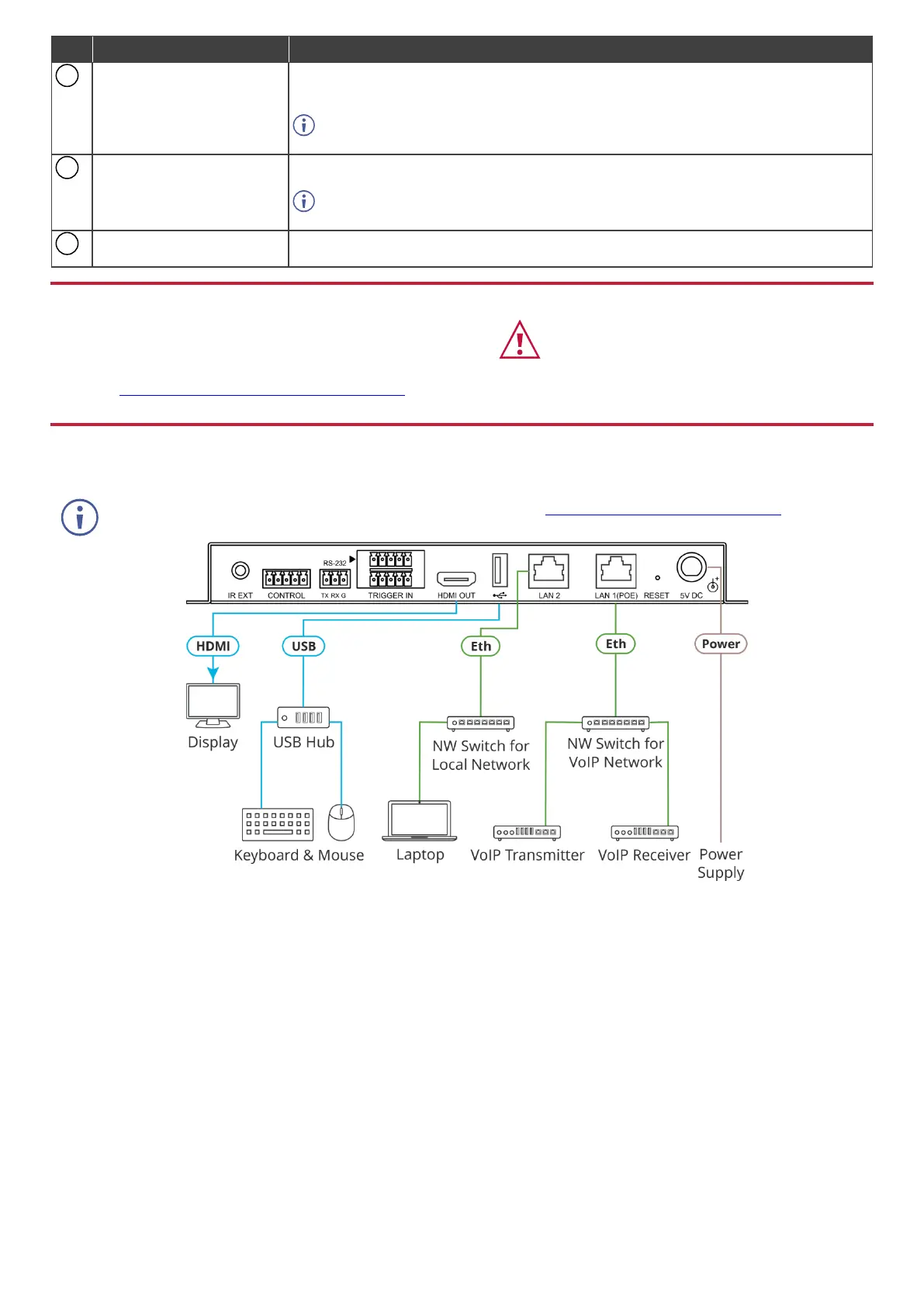This port is used to connect to the SDVoE devices to be controlled. Connect to the SDVoE
units’ private network through their dedicated network switch, to enable detection and control
over those units.
If the connected network switch supports the IEEE 802.3af 2003 PoE (Power over
Ethernet) standard, this unit can optionally be powered directly via this Ethernet port.
Press and hold for 3 seconds to reset the unit to its factory defaults, including Ethernet
settings.
While the reset is in process, the LEDs on the front of the unit flash. Once the reset
is complete, the unit returns to normal operation.
Plug the 5V DC power adapter into the unit and connect it to an AC wall outlet for power.
(Optional, not required if the unit is powered via PoE).
Install KDS-8-MNGR using one of the following methods:
• Attach the rubber foot pad and place the unit on a flat surface.
• Fasten a bracket on each side of the unit to a flat surface
(see www.kramerav.com/downloads/KDS-8-MNGR).
• Ensure that the environment (e.g., maximum ambient temperature &
air flow) is compatible for the device.
• Avoid uneven mechanical loading.
• Appropriate consideration of equipment nameplate ratings should be
used for avoiding overloading of the circuits.
• Reliable earthing of rack-mounted equipment should be maintained.
Step 4: Connect inputs and outputs
Always switch OFF the power on each device before connecting it to your KDS-8-MNGR.
For optimal performance, use the recommended Kramer cables available at www.kramerav.com/product/KDS-8-MNGR.
Using third-party cables may cause damage!
