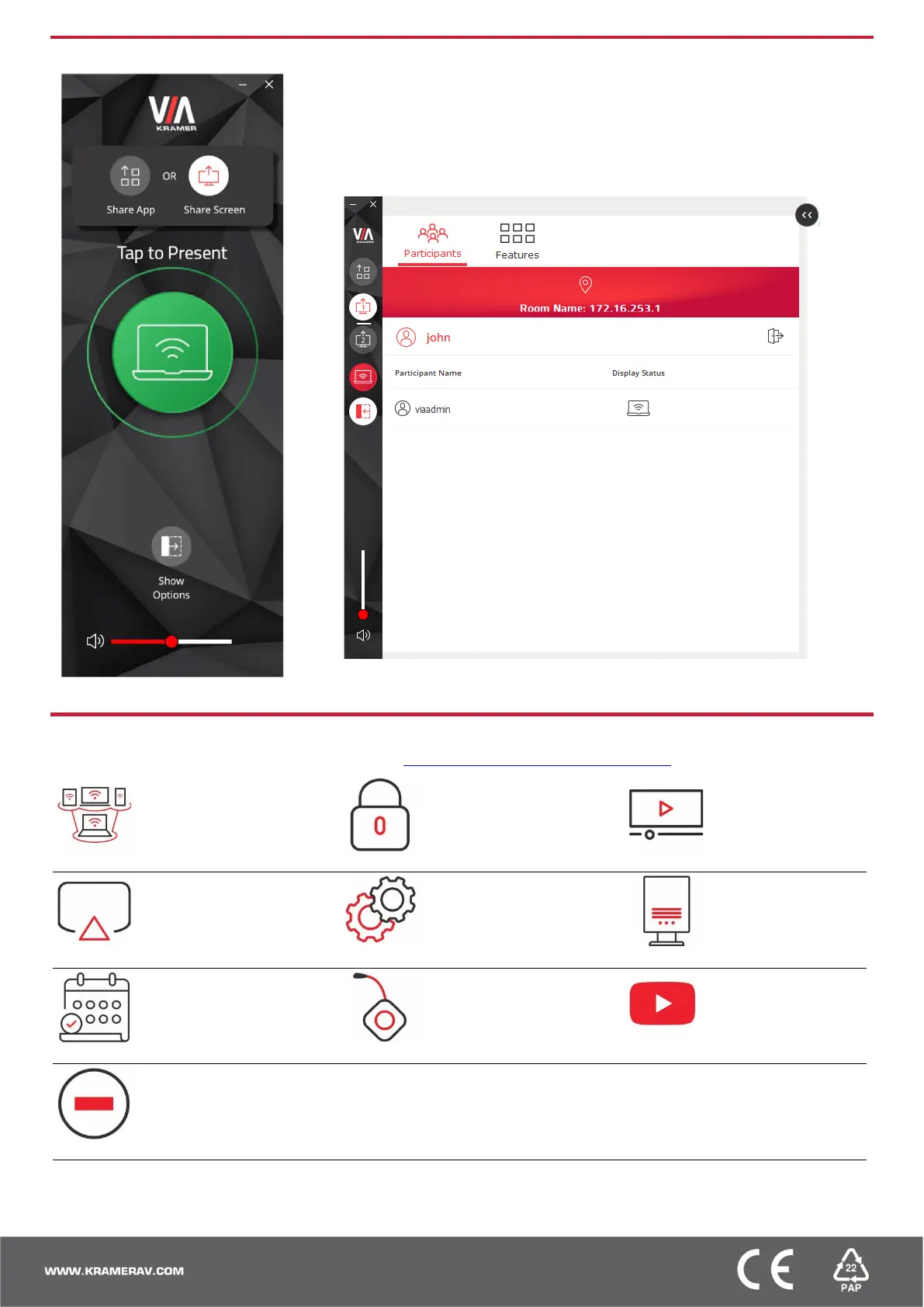Step 10: Using the VIA dashboard menu
• Tap the green button to present your screen to the meeting participants on the
main display.
• Tap Show Options > Features to access VIA GO2 features.
• Tap Show Options > Participants to see who else is connected.
Step 11: VIA GO2 Features
For a complete, updated list of available features go to: www.true-collaboration.com/products.html#.
Powerful Content Security
VIA Site Management (VSM)
Integrated YouTube Player
The terms HDMI, HDMI High-Definition Multimedia Interface, and the HDMI Logo are trademarks or registered trademarks of HDMI Licensing Administrator, Inc.
