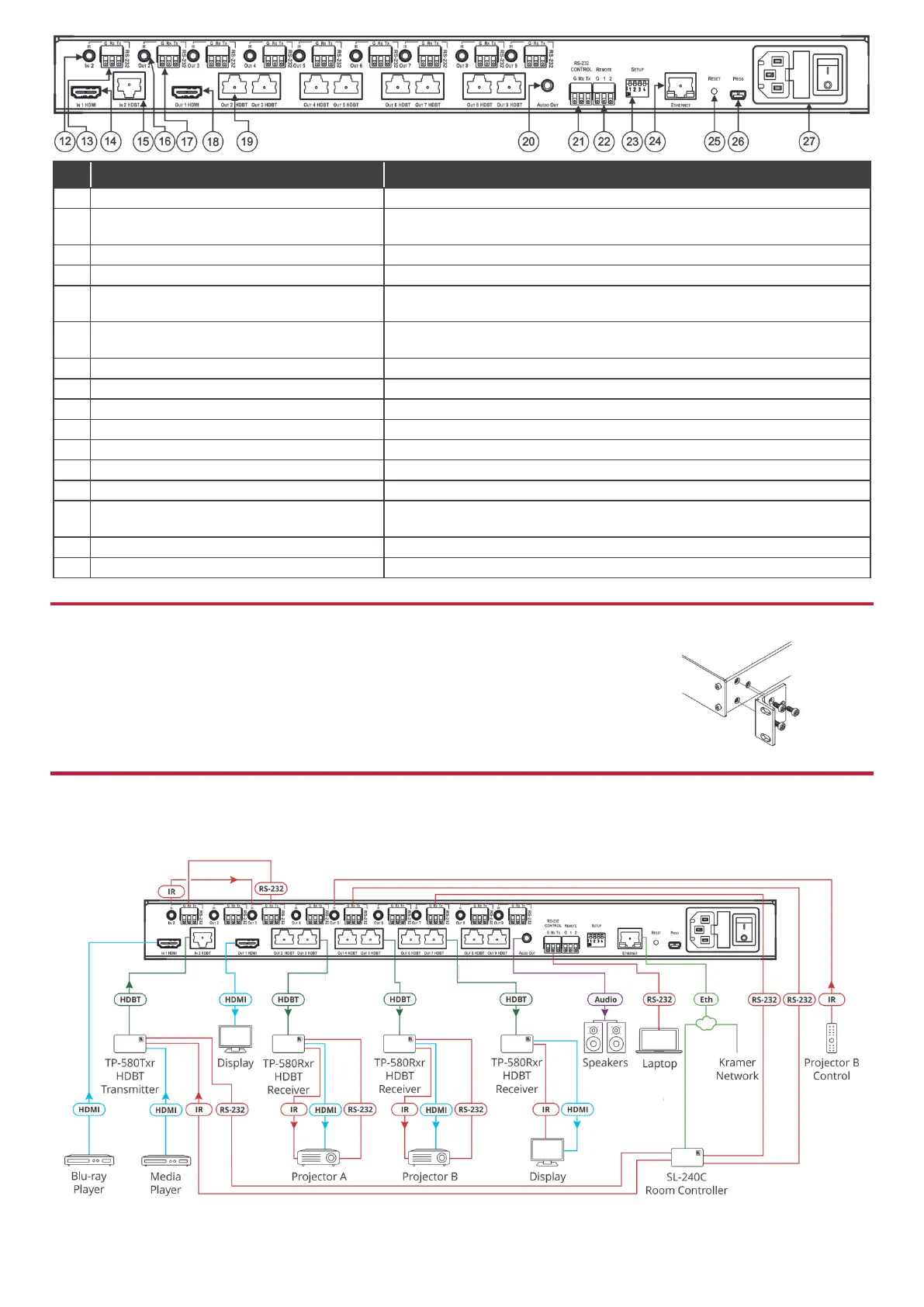IN 2 IR on a 3.5 Mini Jack
Connect to an IR emitter/sensor cable for IR link extension via IN 2 HDBT.
IN 2 RS-232 (G, Rx, Tx) Terminal Block
Connector
Connect to a serial controller for RS-232 link extension via IN 2 HDBT.
Connect to an HDMI source.
IN 2 HDBT on RJ-45 Connectors
Connect to an HDBT transmitter (for example, TP-580Txr).
IR OUT on 3.5 Mini Jacks (2 to 9)
Connect to remote IR emitter/sensor cables to IR control the devices that
are connected to the HDBT acceptors.
RS-232 OUT (G, Rx, Tx) Terminal Block
Connectors (2 to 9)
Connect to serially control the devices connected to the HDBT acceptors.
Connect to a local HDMI acceptor.
OUT HDBT RJ-45 Connectors (2 to 9)
Connect to HDBT receivers (for example, TP-580Rxr).
AUDIO OUT 3.5mm Mini Jack
Connect to an analog audio acceptor.
RS-232 CONTROL 3-pin Terminal Block
Connect to the serial controller to control the VM-218DT.
REMOTE 3-pin Terminal Block
Use to set the device behavior.
Connect to LAN for remote IP control of the VM-218DT.
Press and hold while powering on the device to reset to factory default
parameters.
Connect to a PC to perform firmware upgrades.
Mains Power Connector, Fuse, and Switch
Connect to the mains supply.
Install VM-218DT using one of the following methods:
Remove the three screws from each side of the unit, reinsert those screws through the rack ears
and mount on a 19" rack.
Attach the rubber feet and place the unit on a flat surface.
Step 4: Connect the inputs and outputs
Always switch OFF the power on each device before connecting it to your VM-218DT. For best results, we recommend that
you always use Kramer high-performance cables to connect AV equipment to the VM-218DT.
