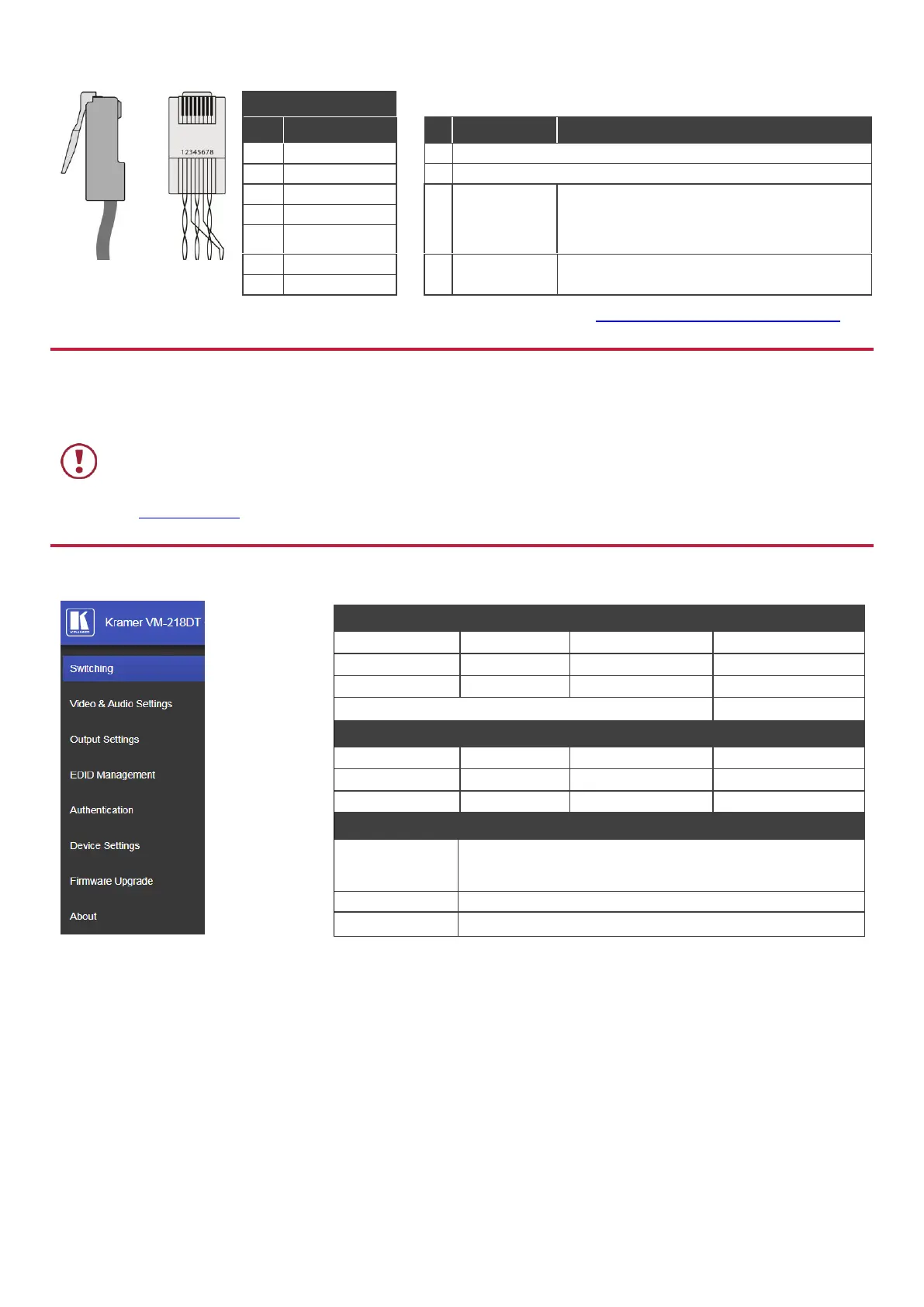For the Ethernet connector, see the wiring diagram
below:
Changes to the DIP-switches only take effect on power-up. After
changing a switch, reboot the device. All DIP-switches are set to Off
(up) by default.
On (down) – Disable audio de-embedding. Note
that the audio output port is muted.
Off (up) – Enable audio de-embedding to the
analog audio output port (default).
On (down) – Force RGB mode.
Off (up) – Normal mode (default)
For optimum range and performance use the recommended Kramer cables available at www.kramerav.com/product/VM-218DT.
Step 5: Connect the power
Connect the power cord to VM-218DT and plug it into the mains electricity.
Safety Instructions
There are no operator serviceable parts inside the unit.
Use only the power cord that is supplied with the unit.
Do not open the unit. High voltages can cause electrical shock! Servicing by qualified personnel only.
Disconnect the power and unplug the unit from the wall before installing.
See www.KramerAV.com for updated safety information.
Step 6: Operate the VM-218DT
Example (Route input 1 to output 1):
Front panel buttons: power off the device, press and hold the
RESET button for 3 seconds while powering the device, and
then release.
In the Device Settings page, click Reset.
