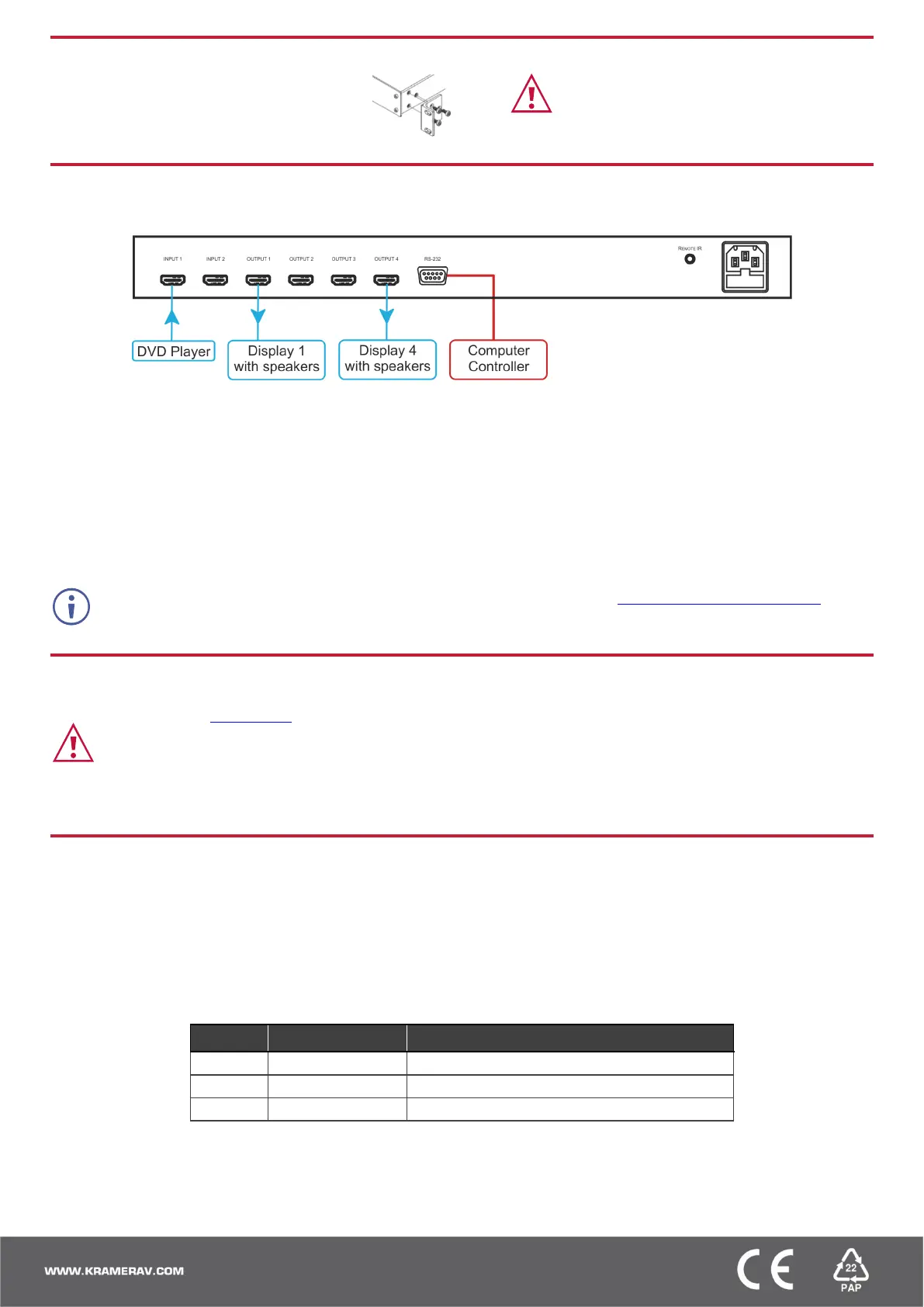To rack mount the machine, attach both rack ears
(by removing the screws from each side of the
machine and replacing those screws through the
rack ears) or place the machine on a table.
• Ensure that the environment (e.g., maximum ambient temperature &
air flow) is compatible for the device.
• Avoid uneven mechanical loading.
• Appropriate consideration of equipment nameplate ratings should be
used for avoiding overloading of the circuits.
• Reliable earthing of rack-mounted equipment should be maintained.
Step 4: Connect inputs and outputs
Always switch OFF the power on each device before connecting it to your VM-24H.
Controlling via RS-232
You can connect the VM-24H to a control device (e.g. a computer) via RS-232 using one of the following methods:
Note: If a shielded cable is used, connect the shield to pin 5.
• Crossed cable – connect only pin 2 to pin 3, pin 3 to pin 2, and pin 5 to pin 5.
Note: Typically, hardware flow control is not required for the VM-24H. In the rare case when a controller
requires hardware flow control, short pin 1 to 7 and 8, and pin 4 to 6 on the controller side.
• Straight (flat) cable to the null-modem adapter – connect the null-modem adapter to the RS-232 port on
the control device. Connect only the pins mentioned in the crossed cable method or, optionally, all 9 pins.
To achieve specified extension distances, use the recommended Kramer cables available at www.kramerav.com/product/VM-24H.
Using third-party cables may cause damage!
Step 5: Connect power
Connect the power cord to VM-24H and plug it into the mains electricity.
Safety Instructions (See www.kramerav.com for updated safety information)
Caution:
• For products with relay terminals and GPI\O ports, please refer to the permitted rating for an external connection, located next to the terminal or in the User Manual.
• There are no operator serviceable parts inside the unit.
Warning:
• Use only the power cord that is supplied with the unit.
• Disconnect the power and unplug the unit from the wall before installing.
• Do not open the unit. High voltages can cause electrical shock! Servicing by qualified personnel only.
• To ensure continuous risk protection, replace fuses only according to the rating specified on the product label which located on the bottom of the unit.
Step 6: Operate VM-24H
The VM-24H supports three modes of EDID acquisition:
• One input – acquires the EDID from one selected output display.
• Default – uses the factory default EDID.
• Auto mix – calculates and uses a weighted average of the acquired EDIDs of all connected outputs.
1. Press the EDID SELECT button to cycle through and select the required EDID acquisition mode and source.
The table shows the order of appearance when cycling through the options:
OUTPUT STATUS LED Indication
#1, #2, #3, or #4 flashes
2. Press the EDID READ button.
The selected EDID is acquired.
