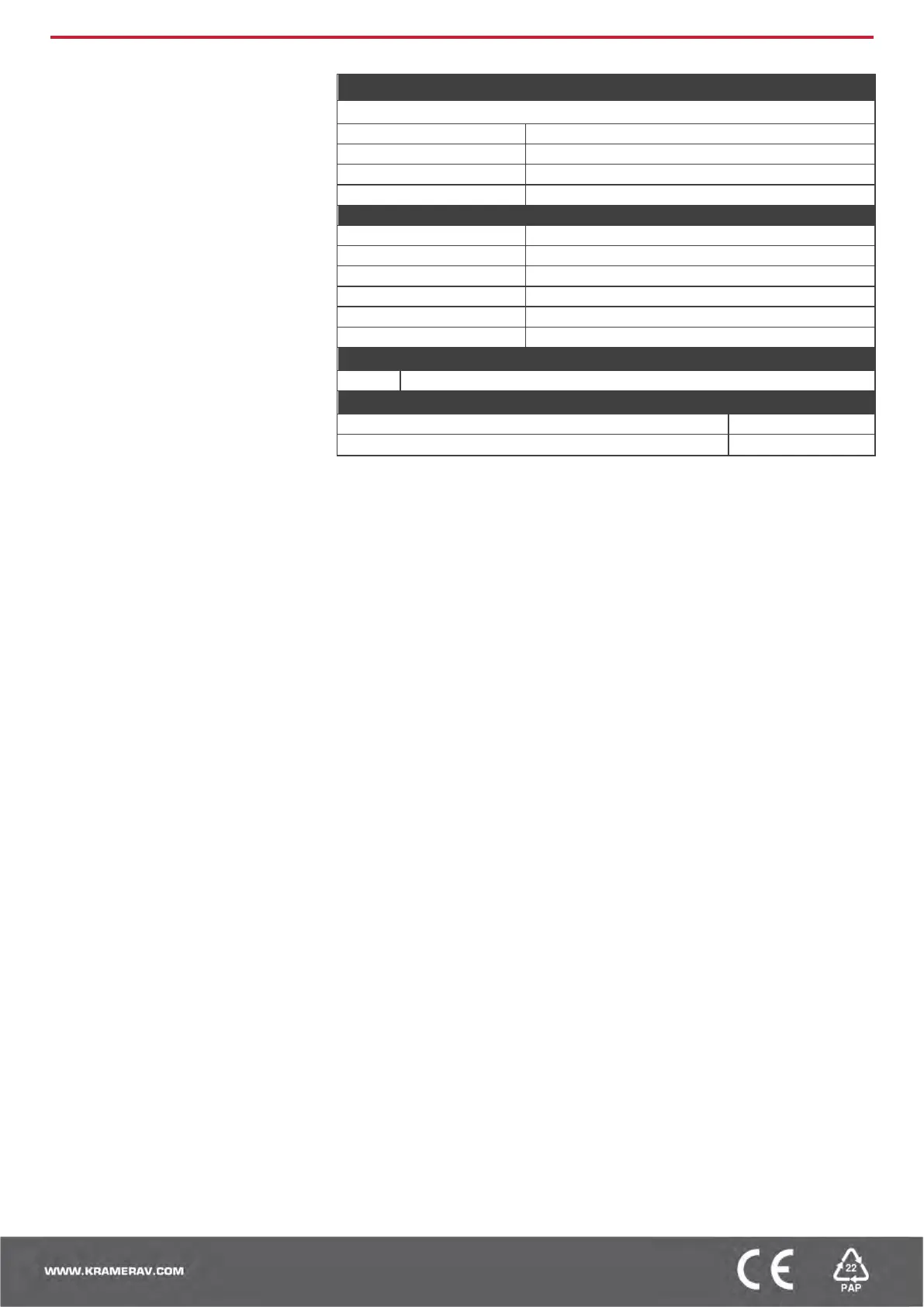Operate VP-551X via:
• Front panel buttons.
• Remotely, by RS-232 serial
commands transmitted by a
touch screen system, PC, or
other serial controller.
• Remotely, using the IR remote
control transmitter.
• Embedded web pages via the
Ethernet.
