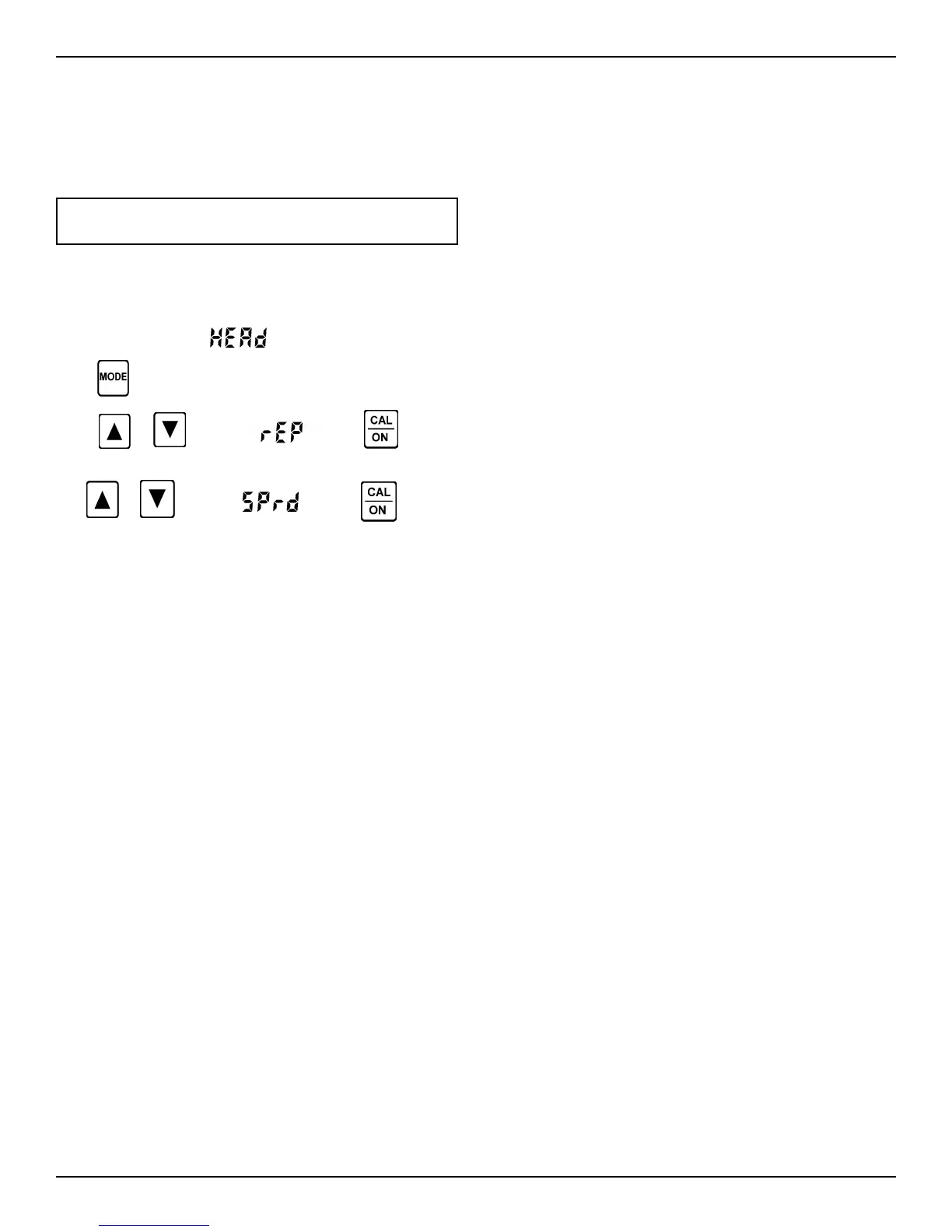Page 22 DM4E, DM4, DM4 DL Operating Manual
4.0 Serial I/O Interface
4.6 Importing Data Into a Spreadsheet
Stored thickness data can be transferred to an IBM compatible
computer and saved on disk in a format that can be imported
into spreadsheet programs, such as LOTUS 1-2-3
TM
and
Microsoft EXCEL
TM
.
NOTE: Refer to the operating manual of your speadsheet
program for file import instructions.
Follow procedures in Sections 4.5 and 4.2 to connect the DM4
DL to the computer and set baud rate.
To enable statistics see Section 4.4. File header information is
included regardless of
setting.
Press
until SPEC illuminates.
Press
or to select , then to display
the current setting.
Use
or to select . Press to exit.
Select the file or .ALL files and transfer them to the PC by follow-
ing the procedure at the end of Section 4.5.
4.7 Interrupted Transmission Procedure
If a faulty or disconnected cable, or other problem, causes an
interruption while data is being transmitted to an external device,
the DM4 DL will resume transmission if the connection is restored
within 15 seconds. When the interrupted transmission has been
completed, review the transmitted data carefully to be sure that
no data has been lost or corrupted, or repeat the entire trans-
mission as a precaution.
If the connection is not restored within 15 seconds, DM4 DL will
abort the transmission, briefly display Abor, and return to the cur-
rently selected file number.
In this case, the entire transmission must be repeated by
following the procedure in Section 4.4, if printing data, or
Section 4.5
