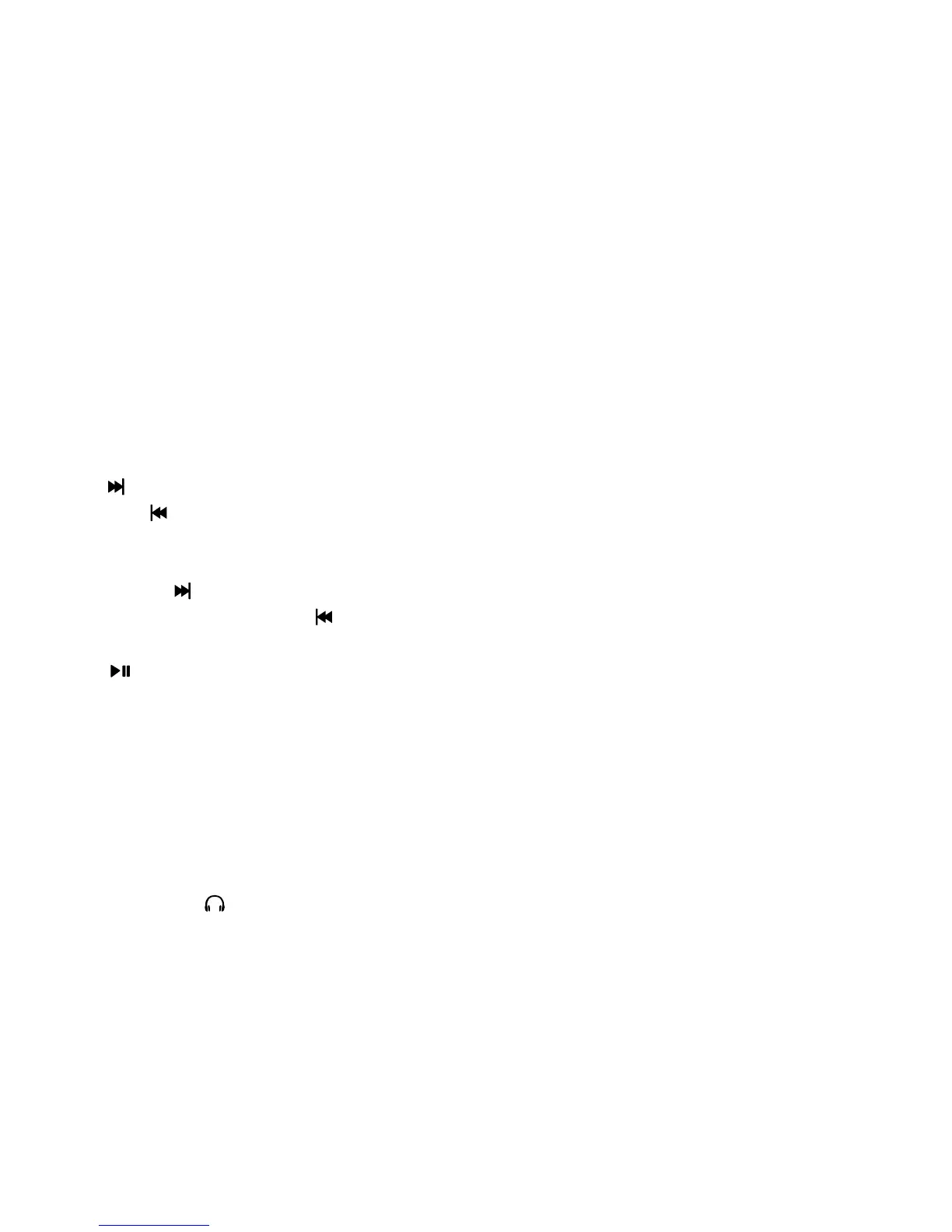2. Bluetooth Music
Start your mobile phone’s media player
and choose your favorite song, then
you will hear the nice music from the
aGROOVE with the BLUE light in slow
ash.
When you want to change the song,
press button to pick the next song,
and press button to pick the previous
song.
When you want to adjust volume, press
and hold the button to increase the
volume, press and hold the button to
reduce the volume.
Press button to pause or play the
music. When there is a call incoming,
please answer by your mobile phone.
After the call, it will start playing your
music again.
3. AUX in function:
Connect the device’s AUX IN cable with
computer’s (or other audio devices )
output interface , while keep the other
end into the AUX in port. This device will
enter into AUX in model automatically
with the BLUE light on, playing music
sourcing from other audio devices.
4. Charging function:
When the machine is in low power
with the GREEN light in quick ash to
indicate, please insert the charging cable
into the “DC-5V IN” port. Connect the
other USB end with the computer or a
charger (not included).
When charging, the RED light keeps on.
When it is full, it will turn off automati-
cally.
Notes:
1. When the GREEN light is in quick
ash, please charge for the device in
time, or it will turn off automatically.
2. When this device has connected with
the your mobile phone or in Bluetooth
Music model, you can charging for it with
charging cable. But if you pull out the
