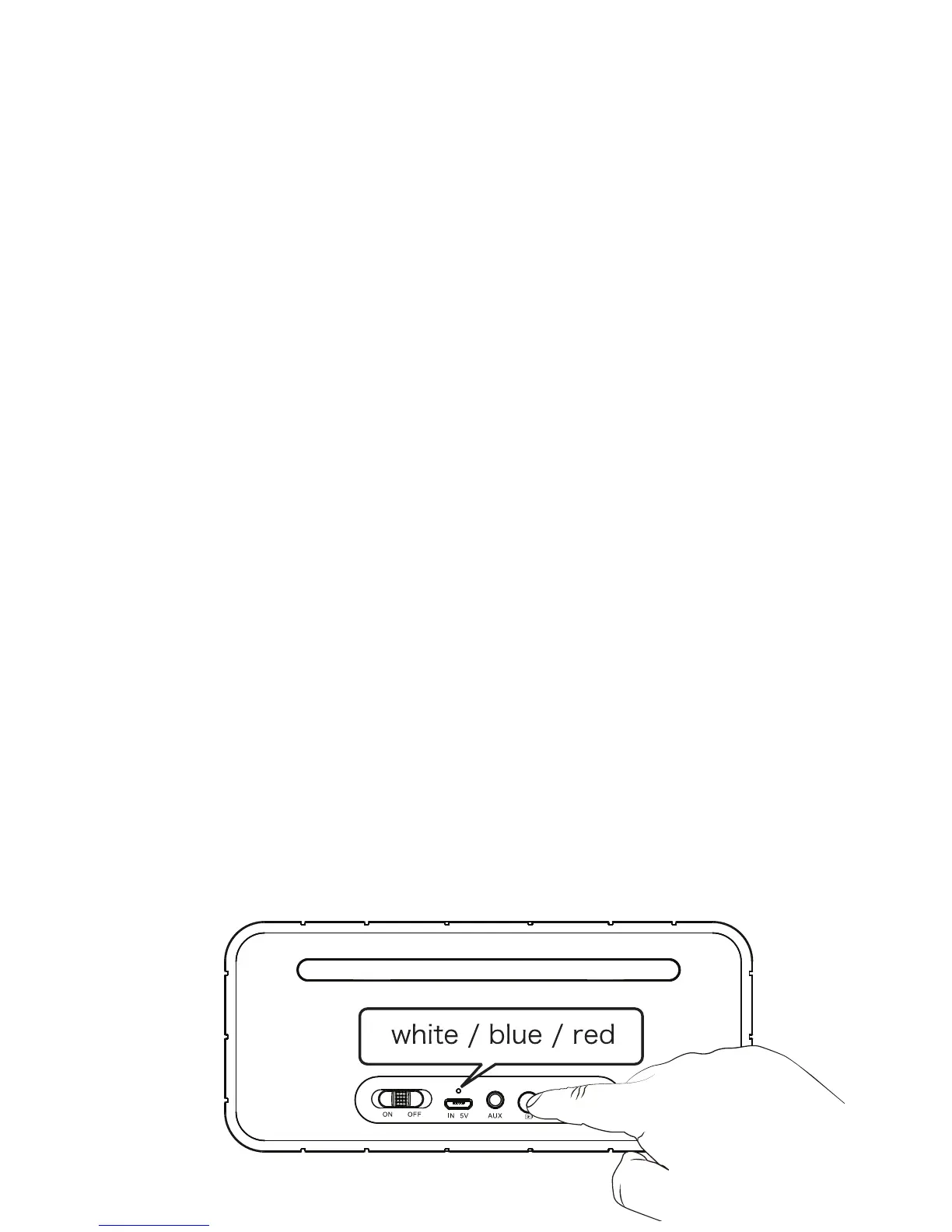8� Charging
Recharge:
· Energy display: Press the energy display
button to view battery levels through the
LED indicator.
· White: 60-100% energy
· Blue: 10-60% energy
· Red: less than 10% energy
· Recharge when connected via USB to PC
· If recharging via wall dock, use a good
qualityadaptorwithspecicationsDC5V/
1000mA
· Indicator is red when charging and will
turn off once fully charged
Note 1: Please recharge the speaker for 10
hourstherst3timesyouchargeit.
Note 2: Power bank edition: You can
recharge your mobile phone through the
speaker.
12
EN
Chapter 8: Charging
Recharge:
· Energy display: Press the energy display
button to view battery levels through the
LED indicator.
· White: 60-100% energy
· Blue: 10-60% energy
· Red: less than 10% energy
· Recharge when connected via USB to PC
· If recharging via wall dock, use a good
qualityadaptorwithspecicationsDC5V/
1000mA
· Indicator is red when charging and will turn
ooncefullycharged
Note 1: Please recharge the speaker for 10
hourstherst3timesyouchargeit.
Note 2: Power bank edition: You can
recharge your mobile phone through the
speaker.
