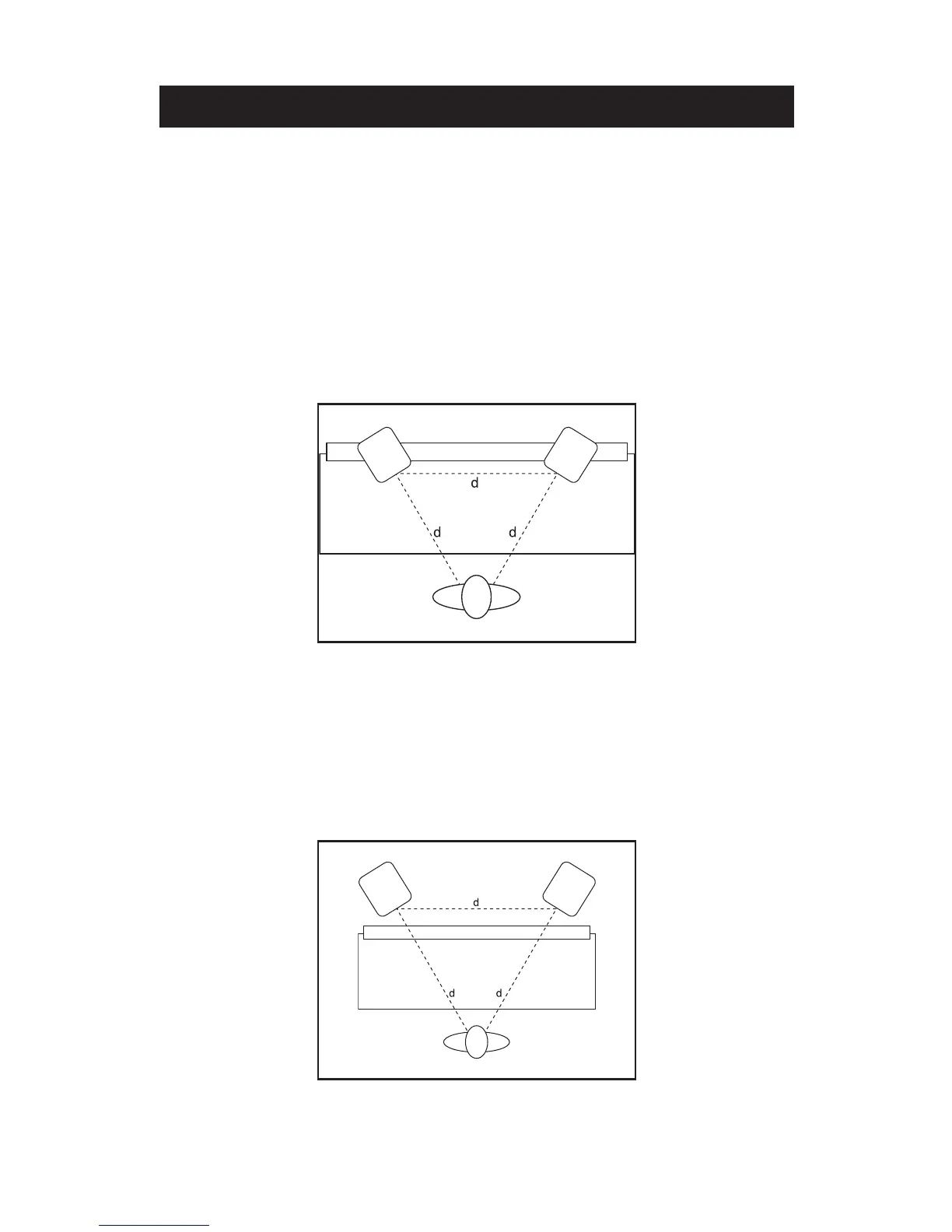7
33.. PPoossiittiioonniinngg yyoouurr MMoonniittoorrss
33..22..11 TTwwoo -- CChhaannnneell SSeettuupp
•
Near-Field Configuration
– In a control room situation, the monitors are often
times placed on the meter bridge or in a close-field listening position. Initial
placement starts by measuring out a simple equilateral triangle (all three sides
equal in length) with the apex at the center of the listening position as an
“overlay” for the stereo installation. In this configuration, the Left and Right
monitors are each placed at a 60° angle, equidistant from the listening position.
(Figure 3)
Figure 3
Figure 3.1
•
Mid-Field Configuration
– This configuration is similar to the close-field
configuration. It is normally used with larger monitors, or when the monitors
are too large or heavy for the meter bridge. This setup has the potential for a
larger sweet spot and better spatial imaging. Make sure that the height of the
woofer is above the height of the console. (Figure 3.1)