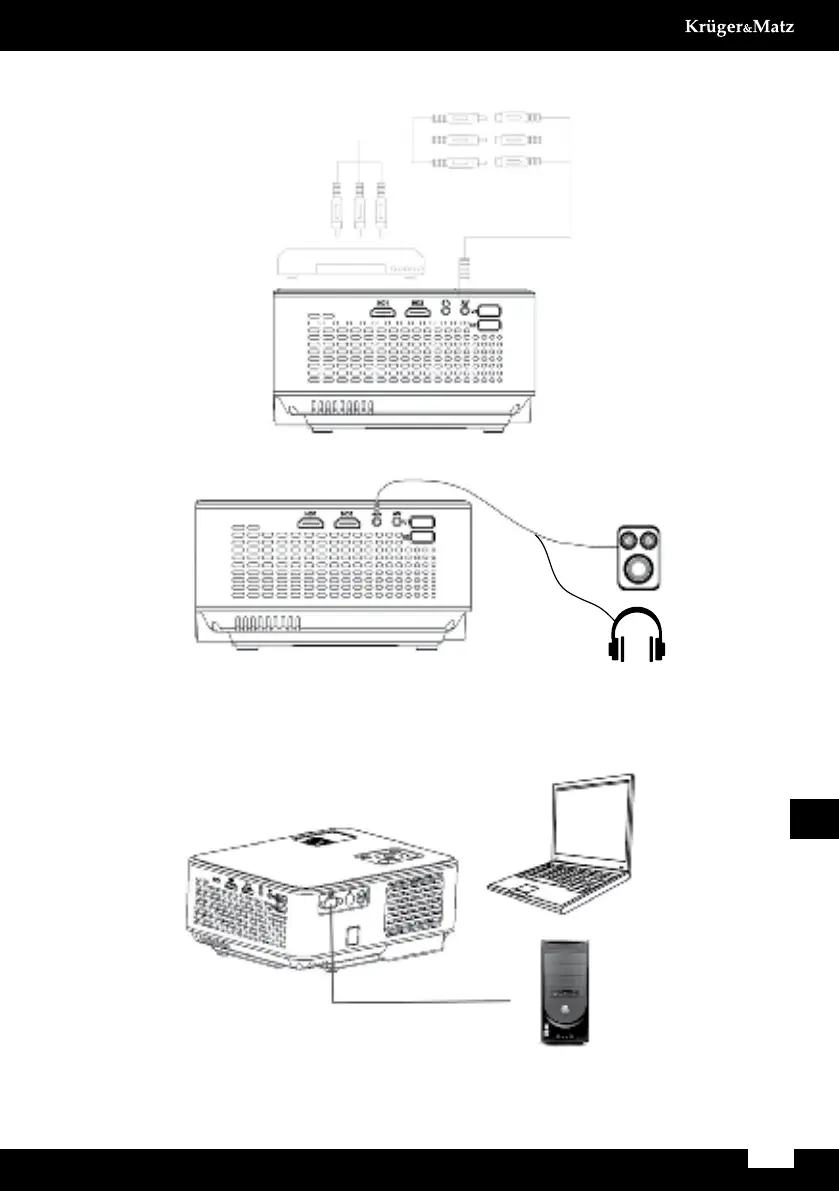25
Owner’s manual
EN
d. AV connection
e. User can connect the projector to an external speaker or headphones via headphone Jack.
f. VGA connection (please note, VGA transfers only image. If you want to transfer the sound
too, you need to use an additional attachments and cables e.g. VGA converter. Note: You
may need to set up your laptop if not sharing the screen immediately after connecting to
projector. For more information refer to user’s manual of the input source device.