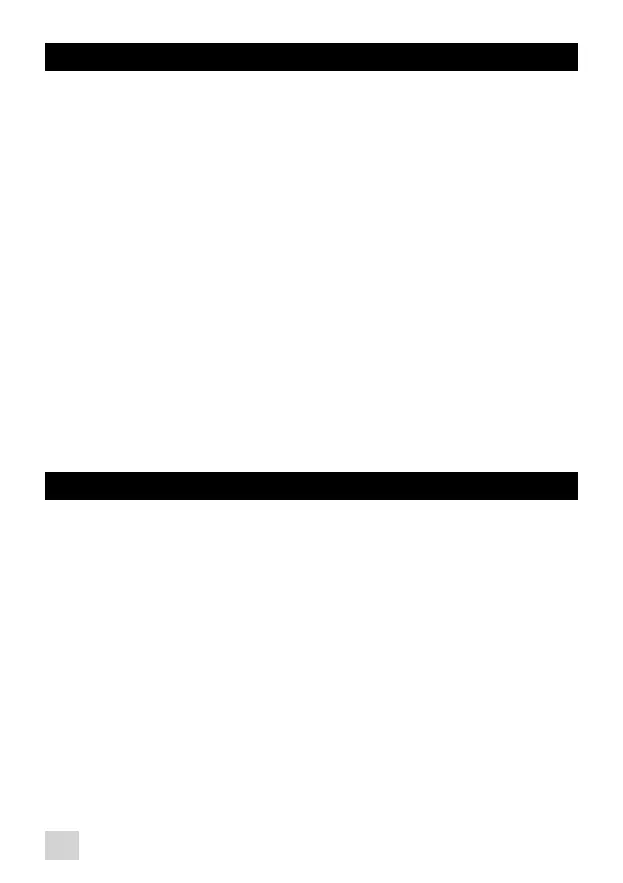DESCRIPTION
a Top lid
b Open button
c Control panel
d Cord storage
e Heating plate / base (according to model)
f Glass jug or thermal pot (according to model)
g Water level indicator
h Cone filter holder
i Water filter change indicator (according to model)
j Water filter holder (according to model)
k DuoFilter* (according to model)
l Display
m On/Off
n Auto-on manual brewing selection button
o Auto-on LED
p Hours and minutes setting buttons
q Aroma function
r Programming button
BEFORE USING YOUR MACHINE FOR THE FIRST TIME
n
Remove all packaging.
n
The water filter holder and DuoFilter* cartridge (depending on the model)
have been placed inside the water tank for packaging reasons.
Remove them before using the appliance. fig. 1
Fo l l o w t h e s t e p s b e l o w t o r u n a f i r s t b r e w c y c l e t o
r i n s e t h e s y s t e m .
n
Fill the water tank up to the max level and do not use coffee, coffee filter
or water filter. fig. 6 & 7
n
To prepare a new DuoFilter* unit (depending on the model), start by
removing it from its plastic packaging.
n
Rinse the filter cartridge under tap water for 1 minute.
n
Unhinge the water filter holder, place the filter into the filter holder. fig. 2
n
Firmly press the filter holder into the bottom of the water tank. fig. 3
See page 21 for setting the clock.
*according to model
18
KR_CAFETIERE_DAHLSTROM_ELECTRO_NC00125646_Mise en page 1 08/07/14 09:57 Page18