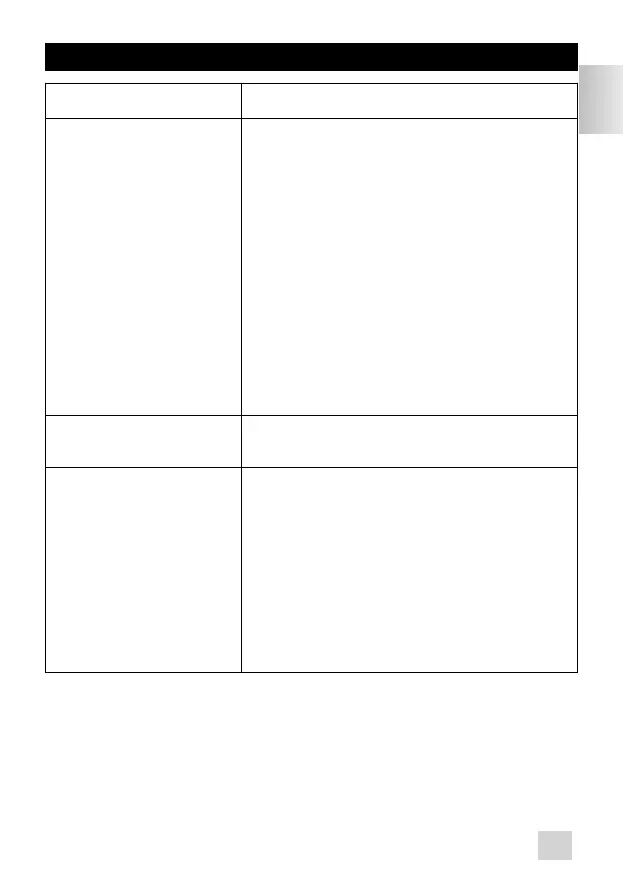27
EN
TROUBLESHOOTING
PROBLEM SOLUTION
The coffee does not brew
or the machine does not
switch on.
n
Check to ensure the appliance is plugged
into a working mains socket, and the
appliance is in the «ON» position.
n The water tank is empty.
n There was a power failure.
n There was a power surge. Unplug the
machine, then plug it back in.
n The clock must be reset after a power
failure.
n The Auto-Off function switches off the
coffee maker. Switch off the coffee maker
then switch it back on to make more coffee.
For more information, refer to the section «
Making coffee ».
Appliance appears to be
leaking.
n Make sure that the water tank has not been
filled beyond the max. fill level.
It takes a long time to
brew.
n It may be time to descale your coffee maker.
n Numerous minerals may accumulate in the
coffee maker’s circuit. Periodic descaling
of the machine is recommended. More
frequent descaling may be necessary
depending on the hardness of the water.
For more information, refer to the
“Descaling” section.
NOTE: do not dismantle the machine.
KR_CAFETIERE_DAHLSTROM_ELECTRO_NC00125646_Mise en page 1 08/07/14 09:57 Page27
