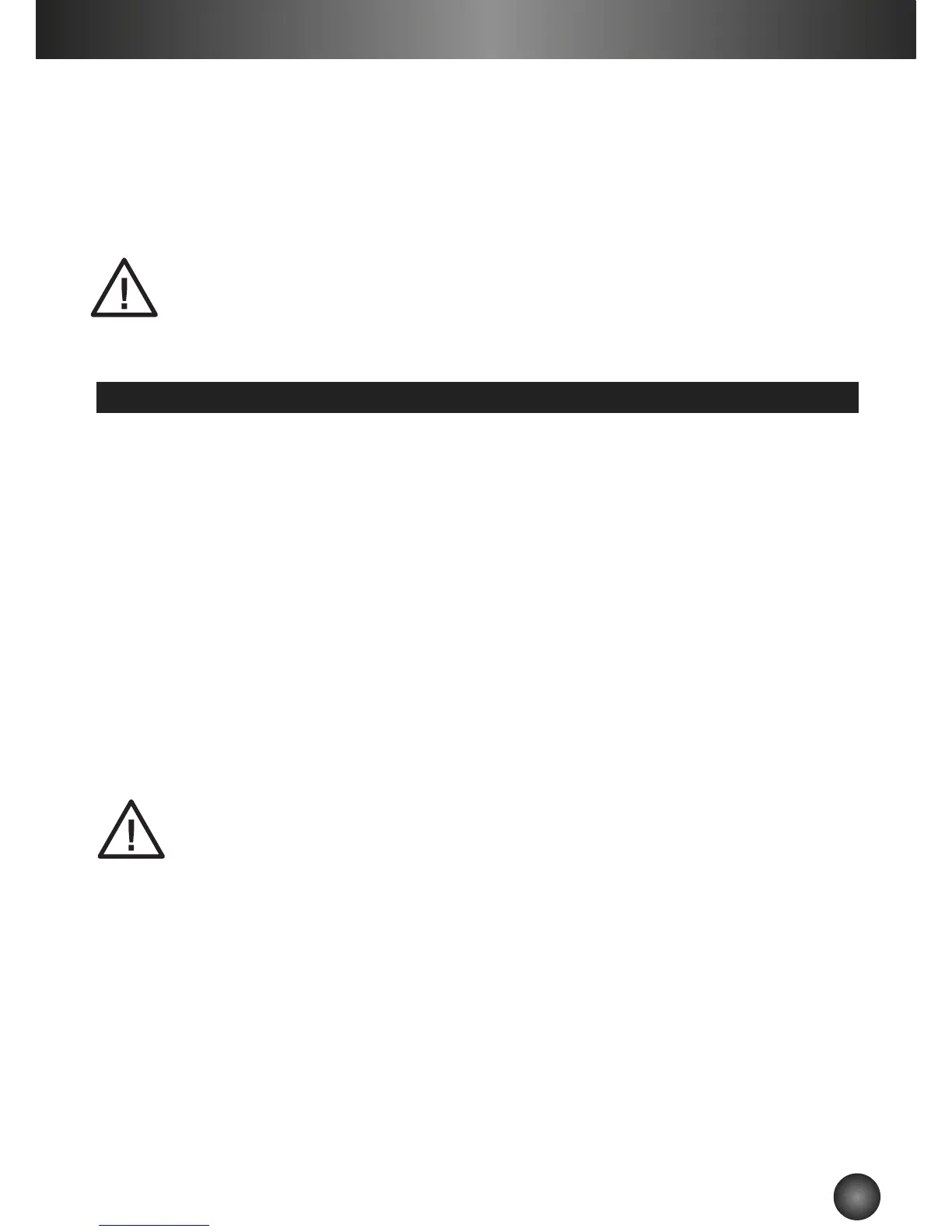English
75
If you do not use the appliance for more than 5 days, rinse and drain the water tank.
Before removing the water tank to fill or empty it, always turn the appliance off.
Always place the unit on a flat, stable, heat-resistant surface.
To obtain an espresso at exactly the right temperature, we recommend that you preheat your cups.
To prolong the life of your appliance, we recommend you always use a Claris Aqua Filter System
cartridge (reference: F088) and that you descale the appliance at regular intervals.
IMPORTANT!
Before using for the first time, after a prolonged period of inactivity or after desca-
ling, the appliance must be cleaned as described in paragraph 1: "USING FOR THE
FIRST TIME".
Before using your espresso machine, clean all the accessories in soapy water and dry them.
If you do not use the Claris cartridge, refer directly to the section "RINSE YOUR APPLIANCE.
INSTALLATION OF THE CLARIS CARTRIDGE
If you use a Claris cartridge, please apply the following procedure to fill it with water.
Screw the Claris filter into the bottom of the water tank.
Fill it with water (fig. 2).
Replace the water tank by positioning it firmly, to ensure the water inlet is in place, and close the lid
(fig.3)
Turn the appliance on by pressing the "On / Off" button (fig.4).
Turn the switch to the “steam preheating” position. Once the light stops blinking, turn back the switch
to the "off" position. Repeat this operation 4 more times.
To make sure the Claris cartridge is full of water, place a container under the percolation head, turn the
switch to the "coffee" position and make sure some water is running through. If not, repeat the above
procedure.
IMPORTANT:
The Claris cartridge needs to be replaced every 2 months if it is used daily.
RINSING YOUR APPLIANCE
Then rinse the appliance. To do so:
Turn the machine on and fill the water tank
Insert the filter holder (without ground coffee) in the appliance (fig.7).
Place a container of sufficient volume under the filter holder.
As soon as the appliance reaches the required temperature, the "on/off" light stops flashing. Turn the
switch to the “coffee” position and let all the water run from the water compartment (fig.8).
If necessary, stop the operation by turning the switch to the "off" position (fig. 9) to empty the
container and then resume the operation.
Empty the container and unlock the filter holder: press the "OPEN" button on the filter holder and
turn it to the left (fig.10).
1.USING FOR THE FIRST TIME