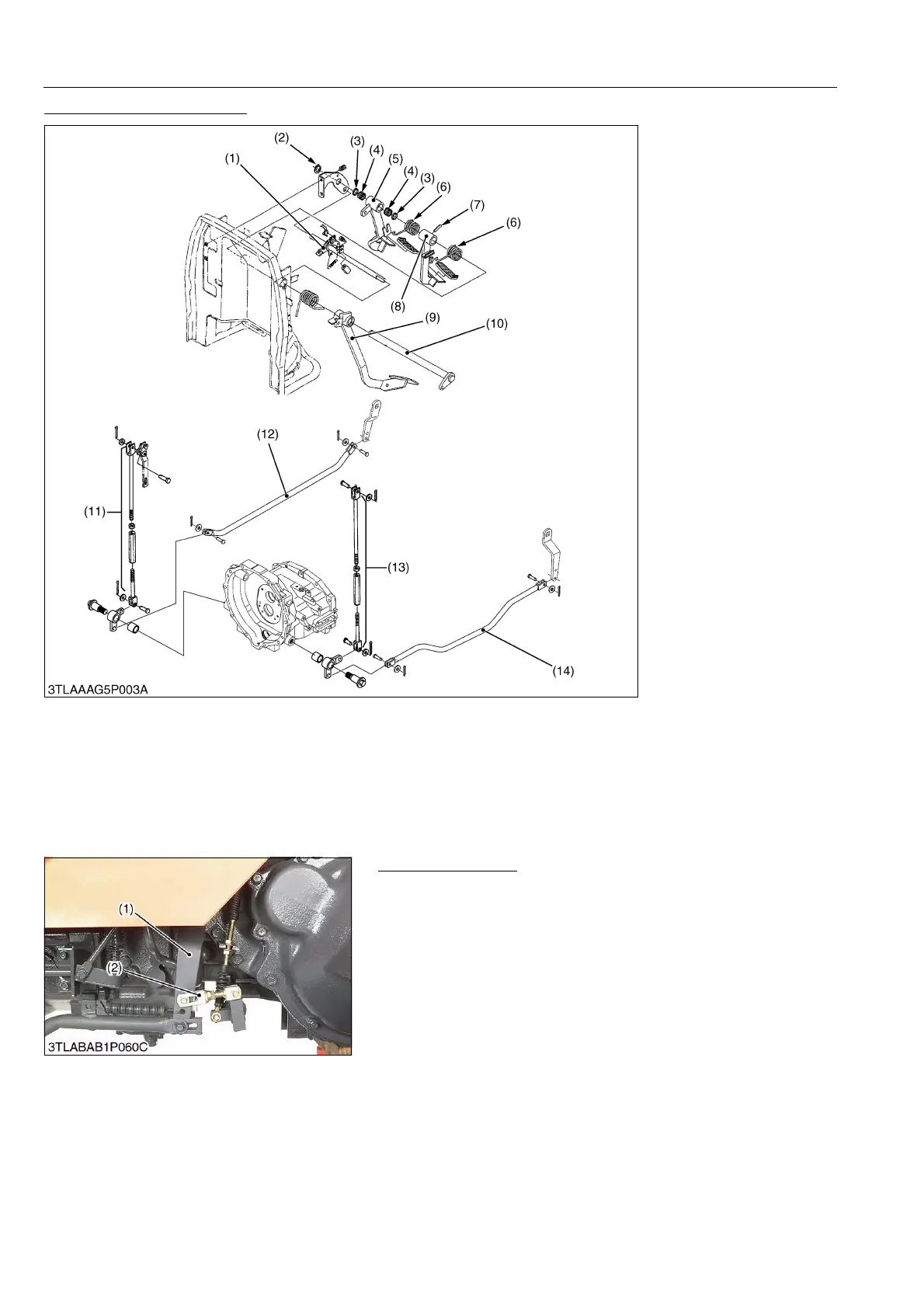BRAKES
L3540-II, L4240-II, L5040-II, L5240-II, L5740-II , WSM
5-S6
Brake Pedal and Brake Rod
1. Remove the brake rods (12), (14).
2. Remove the brake pedal rods (11), (13).
3. Disconnect the clutch pedal rod.
4. Remove the external snap ring (2).
5. Tap out the spring pin (7) and pull out the brake pedal shaft (10) with clutch pedal (9).
6. Remove the brake pedals (5), (8) and springs (6).
7. Remove the parking brake lever (1).
9Y1211167BRS0008US0
Parking Brake Rod
1. Remove the parking brake rod (2) from the brake cam lever (1).
(When reassembling)
• Adjust the parking brake free play.
9Y1211167BRS0009US0
(1) Parking Brake Lever
(2) External Snap Ring
(3) Oil Seal
(4) Needle Bearing
(5) Brake Pedal RH
(6) Spring
(7) Spring Pin
(8) Brake Pedal LH
(9) Clutch Pedal
(10) Brake Pedal Shaft
(11) Brake Pedal Rod RH
(12) Brake Rod RH
(13) Brake Pedal Rod LH
(14) Brake Rod LH
(1) Brake Cam Lever (2) Parking Brake Rod
