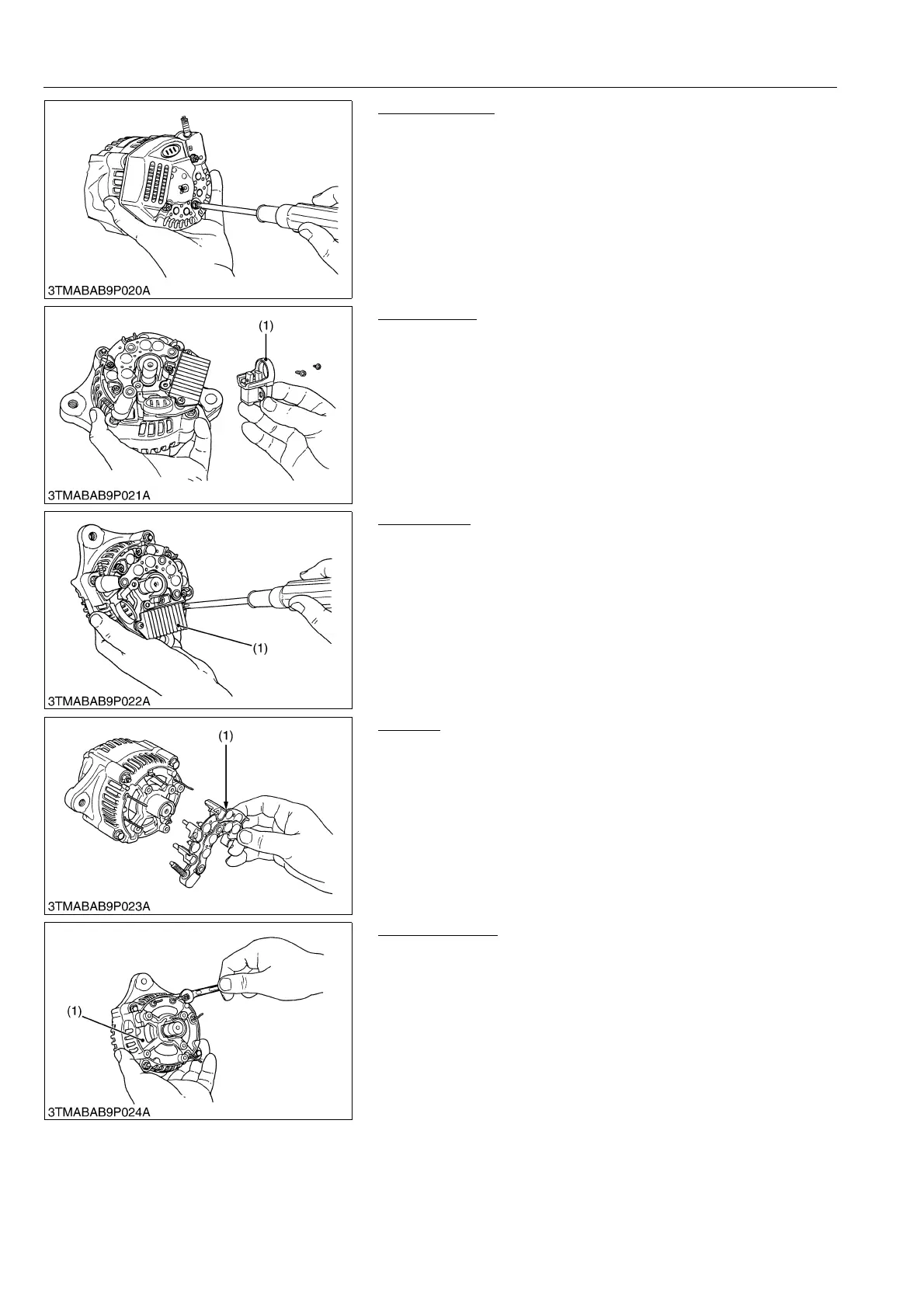ELECTRICAL SYSTEM
L3540-II, L4240-II, L5040-II, L5240-II, L5740-II , WSM
9-S72
Rear End Cover
1. Remove the three rear end cover screws and the B terminal nut,
and remove the rear end cover.
WSM000001ELS0024US0
Brush Holder
1. Remove the two screws holding the brush holder, and remove
the brush holder (1).
WSM000001ELS0025US0
IC Regulator
1. Remove the three screws holding the IC regulator, and remove
the IC regulator (1).
WSM000001ELS0026US0
Rectifier
1. Remove the four screws holding the rectifier and the stator lead
wires.
2. Remove the rectifier (1).
WSM000001ELS0027US0
Rear End Frame
1. Remove the two nuts and two screws holding the drive end
frame and the rear end frame.
2. Remove the rear end frame (1).
WSM000001ELS0028US0
(1) Brush Holder
(1) IC Regulator
(1) Rectifier
(1) Rear End Frame
