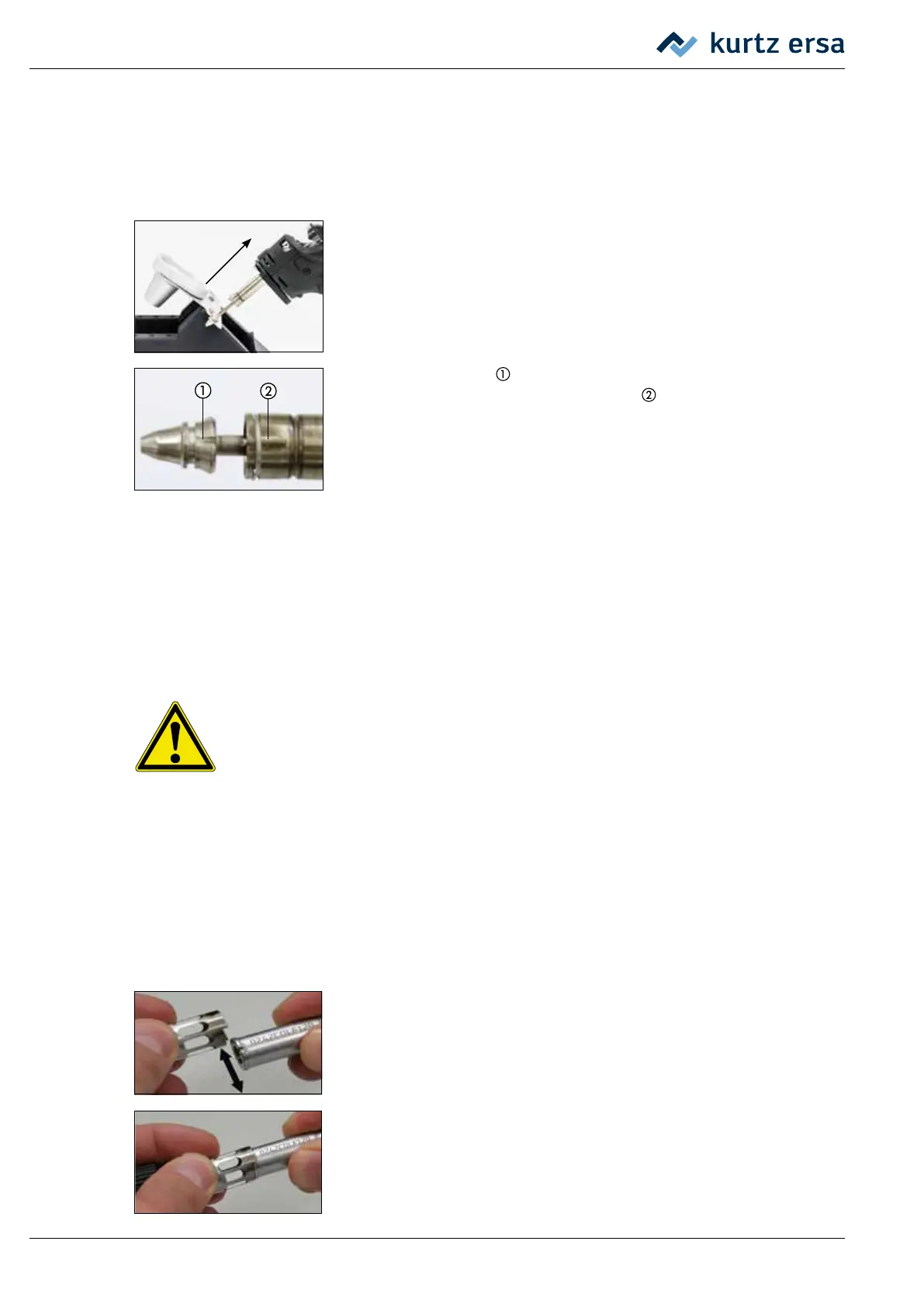42
3BA00205 • 2022-06-15 • Rev. 6
Ersa i-CON VARIO 2
Functional description
6.7.3 Changing desoldering ps of X‑TOOL VARIO
A desoldering p can be changed using the p holder ed to the supporng stand, with the included
p changing pliers (no. 3N597), or with the VARIO TOOL (no. E074600).
Tip change using a p holder:
■
Place the desoldering p with its radially running groove in one of
the slots of the p holder.
■
Secure the supporng stand with one hand.
■
Pull o the desoldering iron from the top with the other.
■
To insert a new p
, introduce it into the slot of the p holder and
then insert it into the heat accumulator
.
■
The pin on the heat accumulator has to audibly snap into the p
recess.
Tip change using p changing pliers (3N597):
■
Using the p changing pliers, grab the p at the groove and pull it out of the heat
accumulator.
■
To insert a p, grab it at the groove with the p changing pliers and insert it into the heat
accumulator.
■
The pin on the heat accumulator must snap into the pin recess.
Cauon! Material damage possible!
Do not twist the p during extracon, otherwise the temperature sensor could be dam-
aged!
6.7.4 Replacing the CHIP TOOL VARIO heang element
See chapter 6.8.3 [Changing the CHIP TOOL heang element].
6.7.5 Replacing the i‑TOOL HP p
■
To loosen pull the black bayonet ng to the handle and twist open
to the le.
■
Carefully press the soldering p laterally out of the holding cage.
Avoid jamming.
■
Insert the new p into the holder cage of p mounng. Avoid jam-
ming.
■
The p must engage in the holder cage.