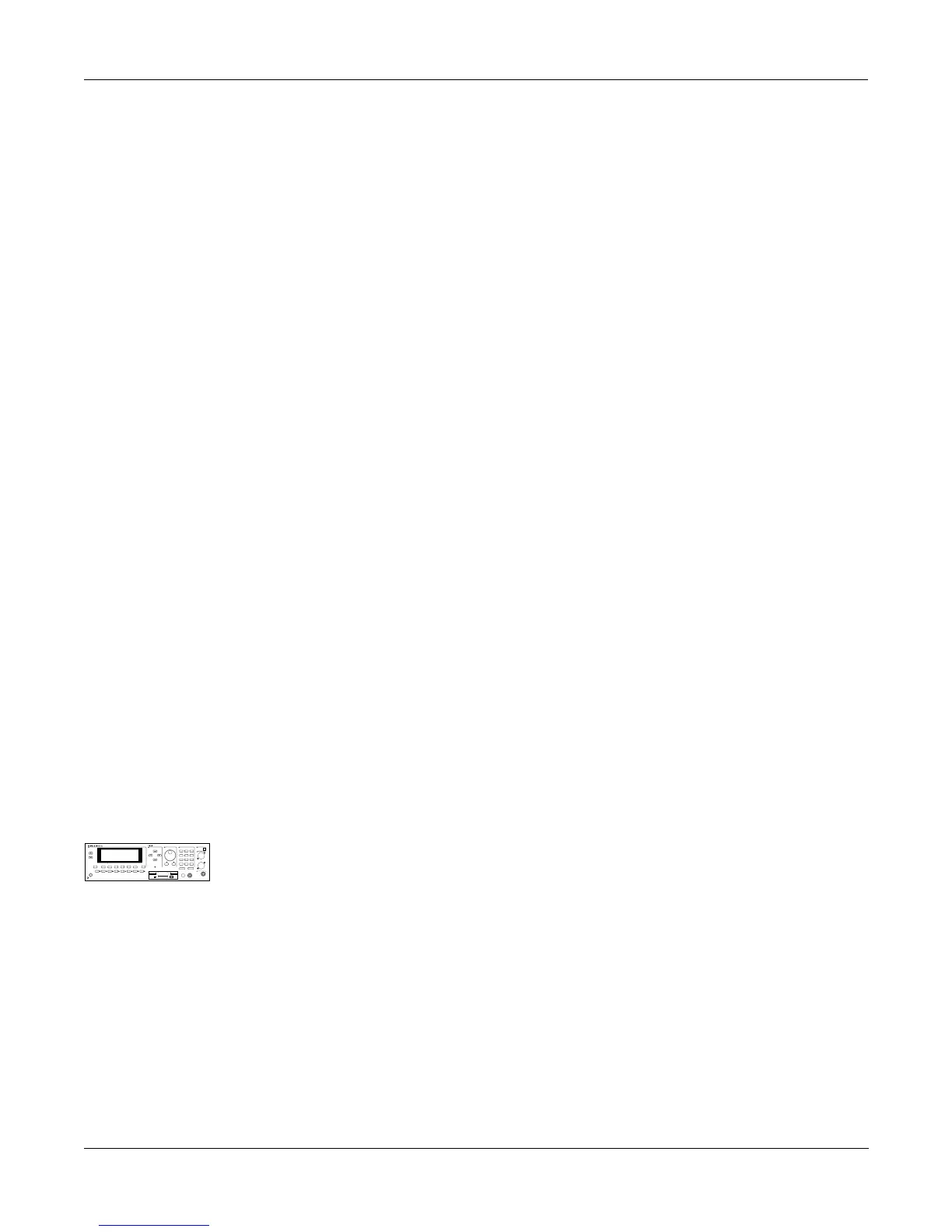User Interface Basics
The Panel Play Feature (Rack Models)
3-7
Search Function
There’s a convenient way to find any alphabetic or numeric string of characters within the
currently selected list, or range of values. Hold the ENTER button and press any of the numeric
keys. A dialog such as the one shown below will appear.
||||||||||||||||||||||||||||||||||||||||
||||||||||||||||||||||||||||||||||||||||
||||||||||||||||||||||||||||||||||||||||
Search|string:||Soul|Rebels|||||||||||||
||||||||||||||||||||||||||||||||||||||||
||||||||||||||||||||||||||||||||||||||||
||||||||||||||||||||||||||||||||||||||||
Delete|Insert||<<<||||>>>||||OK|||Cancel
Type in the string of characters you want to find. For example, if you’re looking at the Program
list and you want to find all programs containing the word “Horn,” you would type h-o-r-n.
This function is not case sensitive; it will find upper and lower case characters regardless of
what you type.
When you’ve typed the string of characters you want to find, press ENTER. The K2500 searches
through the current list of values and finds all values that match the string of characters you
typed. Hold ENTER and press one of the Plus/Minus buttons to search for the next higher- or
lower-numbered object that contains the string of characters.
The string you select will remain in memory. You can store and select a string of characters with
each of the numeric buttons. Hold ENTER and press one of the numeric buttons at any time to
select that string for a search. When the string appears, you can change it, or just press ENTER
to find that string.
The Panel Play Feature (Rack Models)
You can play notes on the K2500R even if you don’t have a MIDI controller connected to its
MIDI In port. Using the alphanumeric pad, you can play the octave from C 4 to C 5 and send
the notes to the MIX and Headphone outputs.
While in any mode, press and hold the CANCEL button on the alphanumeric pad. Press one of
the other alphanumeric buttons to play various notes: 1 is C 4, 2 is C# 4, and so on up to
ENTER, which plays C 5. Notes are sent to the K2500’s sound engine on the current MIDI
channel.
Pressing the Up or Down cursor buttons while holding CANCEL will transpose up or down an
octave while using this feature. This transposition will be remembered the next time you use
this feature, but does not affect the K2500’s normal MIDI transposition.
Notes are played at approximately the mf velocity level. You can adjust the attack velocity of
the notes using the Plus/Minus buttons while holding down the CANCEL button. The velocity
values will continue to change if you hold the buttons down.
You can press the Right cursor button while holding CANCEL to sustain notes (if this doesn’t
work, set a value of Sustain for the FtSw1 parameter on the MIDI mode XMIT page). The Left
cursor button will release notes.
Zoom +
Mute 2
P
ower
P
rogram
Mute 1
Zoom -
dit
E
Layer/Zone
C
han/Bank
aster
Mark
Gain +
ffects
FX Bypass
Access
Samp/Sec
Mute 3
etup
QS E MIDI
Gain -
Previous Pg
M
E
Compare
ong
Link
Jump
S
isk
D
xit
MIDI
2500RS
K
olume
ancel
UPPER/lower
V
C
+
/
-
7
STU
Tip=Left
eadphone
H
Ring=Right
iZ
nter
E
H
0-9
0
VWX
8
CLR
Space
9
YZ
Right
Left
4
JKL
ABC
1
oZ
ptical In
MNO
5
DEF
2
6
PQR
3
GHI
L
O
echnology
TSAV
ynthesisrchitectureariable
Sampler
