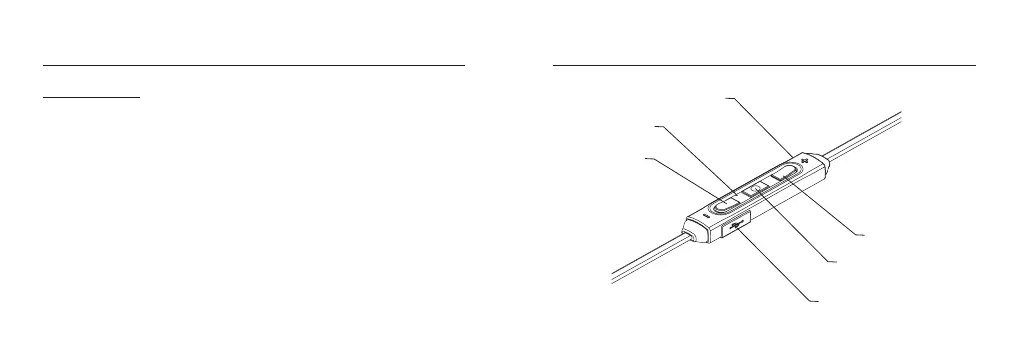ENGLISH ENGLISH
8 9
Listen to Music
Playback controls on your headset can be used when listening to music
from a Bluetooth-enabled music player that also provides remote control
capabilities.
Volume control: Press the + button on the remote to increase volume level
and the V- to decrease the volume level. You’ll hear a beep tone when the
maximum and minimum volumes are reached.
Change tracks: Press and hold the - button on the remote to go to the
previous track. Press and hold the V- button to go to the next track. Press
the multifunction button to play and pause the music.
Micro USB
V-
V+
Mic
LED
Multifunction button (MFB)
