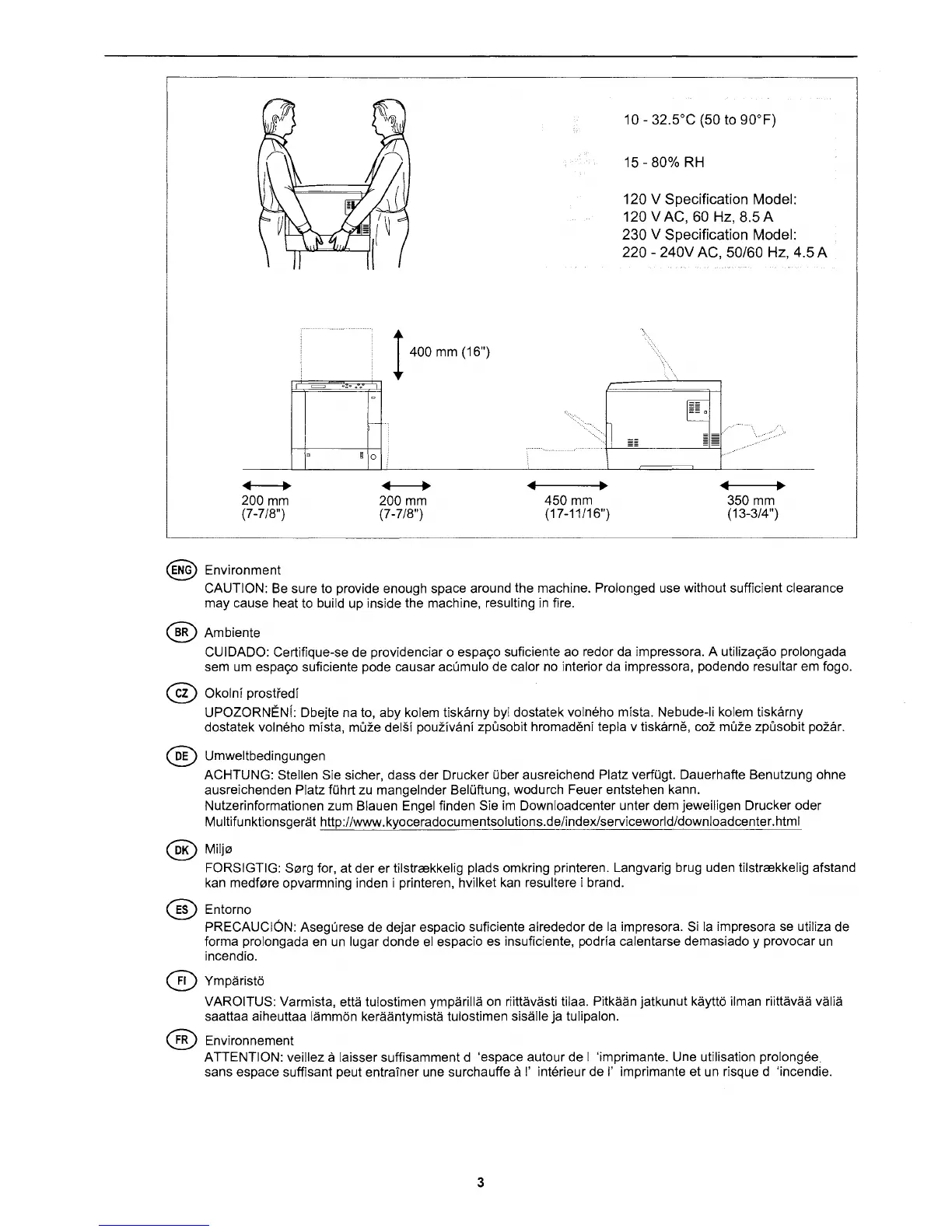1111
•
200mm
(7-7/8")
® Environment
g 0
!
•oo
mm
(16"1
1111
•
200mm
(7-7/8")
10
- 32.5°C (50 to 90°F)
15-80%RH
120 V Specification Model:
120
V AC, 60 Hz, 8.5 A
230 V Specification Model:
220
- 240V AC, 50/60 Hz, 4.5 A
~~···············
,
...................
···········
r~-=-~~~~--'--1
1111
•
450mm
(17-11/16")
1111
•
350mm
(13-3/4")
CAUTION:
Be
sure to provide enough space around the machine. Prolonged use without sufficient clearance
may cause heat to build up inside the machine, resulting
in
fire.
@ Ambiente
CUI DADO: Certifique-se de providenciar o espai;:o suficiente ao redor da impressora. A utilizai;:ao prolongada
sem um espai;:o suficiente pode causar acumulo de calor no interior da impressora, podendo resultar
em
fogo.
@ Okolni prostfedi
UPOZORNENi: Dbejte
na
to, aby kolem tiskarny byl dostatek volneho mista. Nebude-li kolem tiskarny
dostatek
volneho mista, muze delsi pouzivani zpusobit hromadeni tepla v tiskarne, coz muZe zpusobit pozar.
@ Umweltbedingungen
ACHTUNG: Stellen Sie sicher, dass der Drucker
Ober
ausreichend Platz verfOgt. Dauerhafte Benutzung ohne
ausreichenden
Platz
fOhrt
zu mangelnder BelOftung, wodurch Feuer entstehen kann.
Nutzerinformationen zum
Blauen Engel finden Sie
im
Downloadcenter unter dem jeweiligen Drucker oder
Multifunktionsgerat http://www.kyoceradocumentsolutions.de/index/serviceworld/downloadcenter.html
@Milj0
FORSIGTIG:
S121rg
for, at der er tilstrrekkelig plads omkring printeren. Langvarig brug uden tilstrrekkelig afstand
kan
medf0re opvarmning inden i printeren, hvilket kan resultere i brand.
@ Entorno
PRECAUCION: Asegurese de dejar espacio suficiente alrededor de
la
impresora. Si la impresora se utiliza de
forma
prolongada en un lugar donde
el
espacio es insuficiente, podria calentarse demasiado y provocar un
incendio.
@ Ymparisto
VAROITUS:
Varmista, etta tulostimen ymparilla on riittavasti tilaa. Pitkaan jatkunut kaytto ilman riittavaa valia
saattaa aiheuttaa lammon keraantymista tulostimen sisalle
ja
tulipalon.
@ Environnement
ATTENTION: veillez a laisser suffisamment d 'espace autour de I 'imprimante. Une utilisation prolongee
sans espace suffisant peut entrainer une surchauffe a
I'
interieur de
I'
imprimante et un risque d 'incendie.
3
