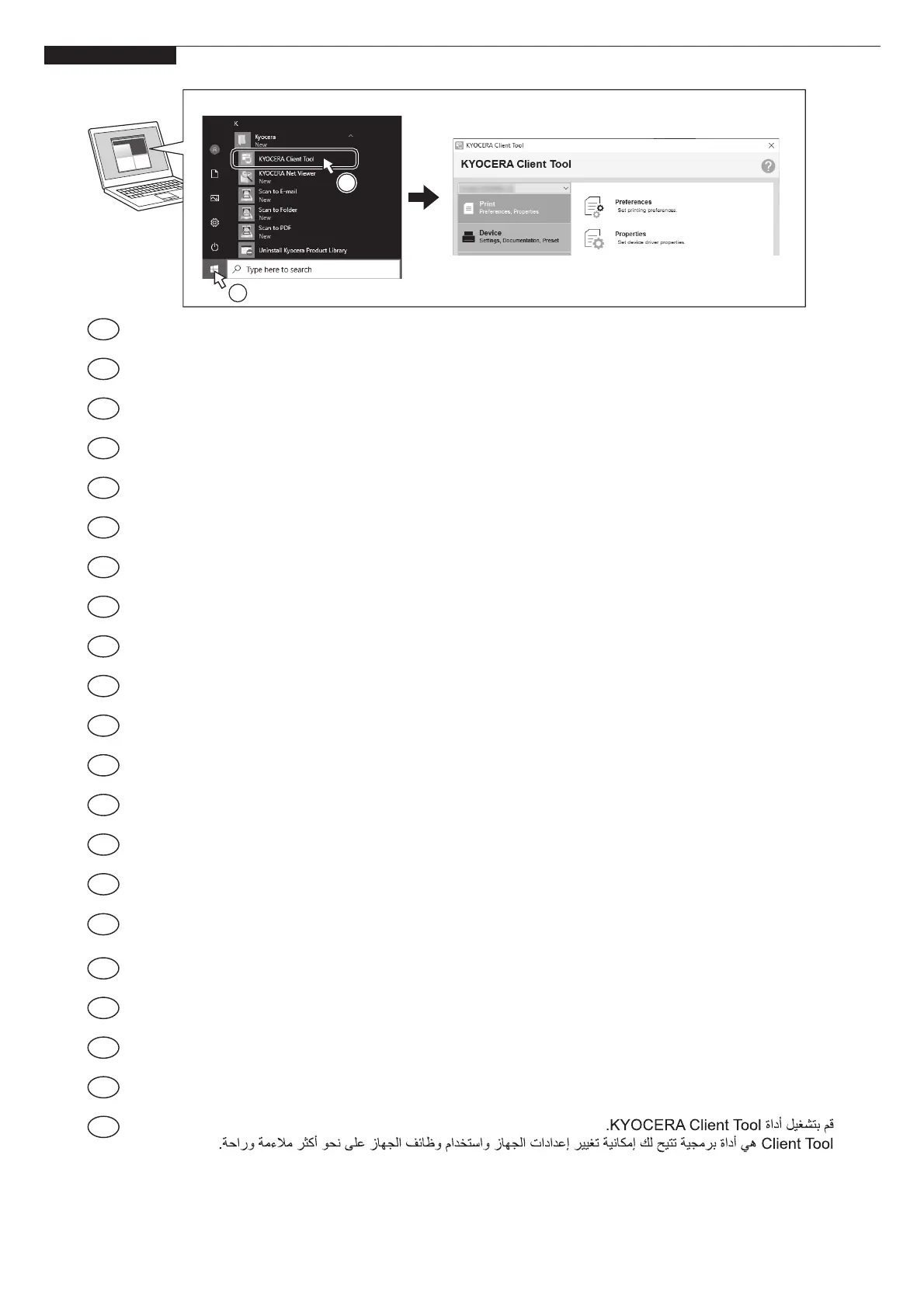G
Start the KYOCERA Client Tool. Client tool is utility software that allows you to change machine settings and use
machine functions more conveniently.
EN
Inicieu KYOCERA Client Tool. Client Tool és un programari d’utilitat que us permet canviar la configuració de la màquina
i utilitzar-ne les funcions de manera més còmoda.
CA
Spusťte nástroj KYOCERA Client Tool. Client tool je pomocný software, který vám umožní pohodlněji měnit nastavení
zařízení a používat jeho funkce.
CS
Start KYOCERA Client Tool. Client Tool er et hjælpeprogram, som gør, at du kan ændre maskinens indstillinger og
bruge maskinens funktioner mere praktisk.
DA
Starten Sie das KYOCERA Client Tool. Das Client Tool ist ein Hilfsprogramm, über das sich Geräteeinstellungen ändern
und Gerätefunktionen effizienter nutzen lassen.
DE
Ξεκινήστε το KYOCERA Client Tool. Το Client tool είναι βοηθητικό λογισμικό που σας επιτρέπει να αλλάζετε τις
ρυθμίσεις του μηχανήματος και να χρησιμοποιείτε τις λειτουργίες του ευκολότερα.
EL
Käynnistä KYOCERA Client Tool. Client tool on apuohjelma, jolla voit muutta koneen asetuksia ja käyttää toimintoja
kätevämmin.
FI
Indítsa el a KYOCERA Client Tool segédprogramot. A Client Tool egy olyan segédprogram-szoftver, amely lehetővé
teszi a készülék beállításainak módosítását, valamint a készülék funkcióinak kényelmesebb használatát.
HU
Avviare KYOCERA Client Tool. Client tool è un software utility che consente di modificare le impostazioni del sistema e
utilizzarne meglio le funzioni.
IT
Start de KYOCERA Client Tool. Client tool is een hulpprogramma waarmee machine-instellingen kunt wijzigen en de
machinefuncties gemakkelijker kunt gebruiken.
NL
Start KYOCERA Client Tool. Client Tool er verktøyprogramvare som lar deg endre maskininnstillinger og bruke maskin-
funksjoner på en mer praktisk måte.
NO
Uruchom KYOCERA Client Tool. Client tool to oprogramowanie narzędziowe, które umożliwia zmianę ustawień maszyny
i dogodniejsze wykorzystanie funkcji maszyny.
PL
Inicie a KYOCERA Client Tool. A Client tool é um software utilitário que permite alterar as configurações da máquina e
usar as funções da máquina de forma mais conveniente.
PT-PT
Porniți KYOCERA Client Tool. Client tool este un software utilitar care vă permite să modificați setările și să utilizați
funcțiile aparatului într-un mod mai convenabil.
RO
Starta KYOCERA Client Tool. Client tool är verktygsprogramvara som gör det möjligt för dig att ändra maskininställning-
arna och använda maskinfunktionerna mer bekvämt.
SV
KYOCERA Client Tool programını başlatın. Client tool, makine ayarlarını değiştirmenize ve makine işlevlerini daha rahat
kullanmanıza olanak tanıyan bir yardımcı yazılım programıdır.
TR
Inicie KYOCERA Client Tool. Client Tool es una utilidad de software que le permite cambiar la configuración de la
máquina y usar funciones de la máquina de forma más cómoda.
ES
Inicie o KYOCERA Client Tool. O Client Tool é um software utilitário que permite que você altere as configurações da
máquina e usar as funções da mesma de forma mais conveniente.
PT-BR
Démarrer KYOCERA Client Tool. Client tool est un utilitaire qui permet de modifier les paramètres de la machine et
d’utiliser les fonctions de la machine de manière plus pratique.
FR
Запустите KYOCERA Client Tool. Client tool - это служебная программа, которая позволяет изменять параметры
аппарата и пользоваться его функциями более удобный способом.
RU
AR
Access KYOCERA Client Tool
HE
1
2
