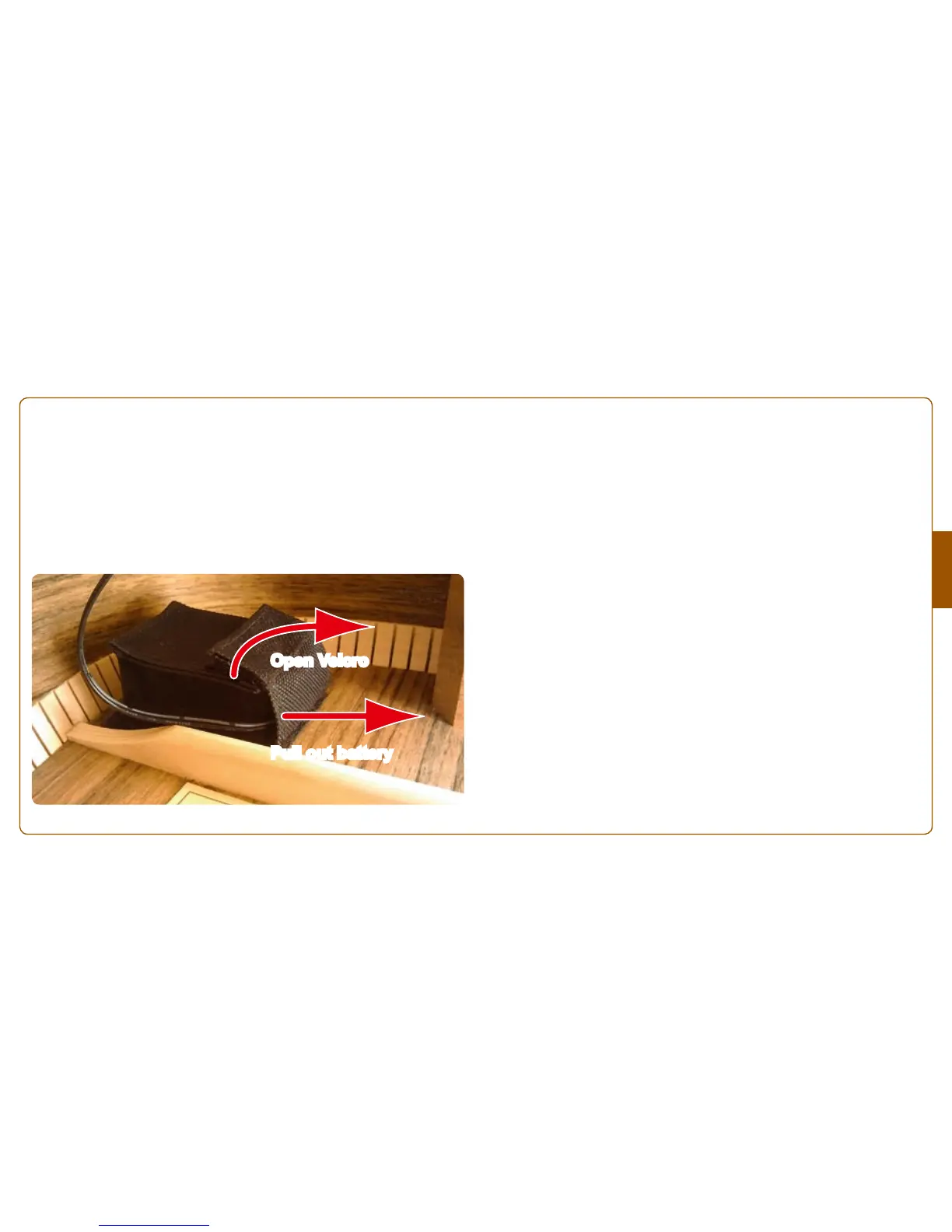3. Volume control
Roll this wheel toward the neck to increase the volume or toward the
bridge to decrease the volume.
4. Battery check & battery pocket
e L.R. Baggs Anthem System is powered by an off-the-shelf 9V block
battery. Press the button (4) to check remaining battery life. A full battery
will light up all 5 at the beige top rim inserted LED’s (4.1) and should
give you approximately 170 hours of playing time. When only two lights
are lit, you have about 8 hours of normal playing time left. If eventually
only one light is lit, replace the battery.
e battery is housed in a soft-shell pocket near the neck block inside the
guitar body (see fig. 2).
When changing the battery, please loosen the strings first. You will now
easily get one hand into the guitar for opening the pocket and pulling out
the battery afterwards. Pull the connector clip carefully off the battery
contacts and re-attach it on the new battery. Set the new battery back into
the battery pocket and close the Velcro fastener. Take particularly care not
to strain any cables inside the guitar unnecessarily while doing the battery
replacement.
To maximize battery life, make sure to unplug your instrument cable
every time you are not using the pickup system or when you put the
guitar aside. e battery check will work even when there is no cable
plugged in.
5. Adjusting the mic level
For adjusting this control you will need a small jeweller’s screwdriver.
Setting this control correctly is vital to the sound of the Anthem System.
First, you must turn up the mix control (1) entirely by rolling it towards
the neck. Now play through a P.A. or acoustic amplifier while you are
making adjustments at the mic level trim pot (5). Your amplified tone
should be well balanced and true to the acoustic sound and feel of the
guitar. If it lacks clarity and top-end, increase the mic’s level by turning the
mic level control clockwise. Back it off slightly if you experience excessive
handling noise and/or brightness.
Please note: We already pre-configured the mic level of the L.R. Baggs
Fig. 2
Open Velcro
Pull out battery
