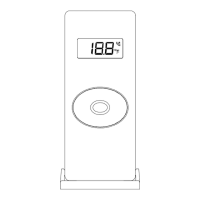
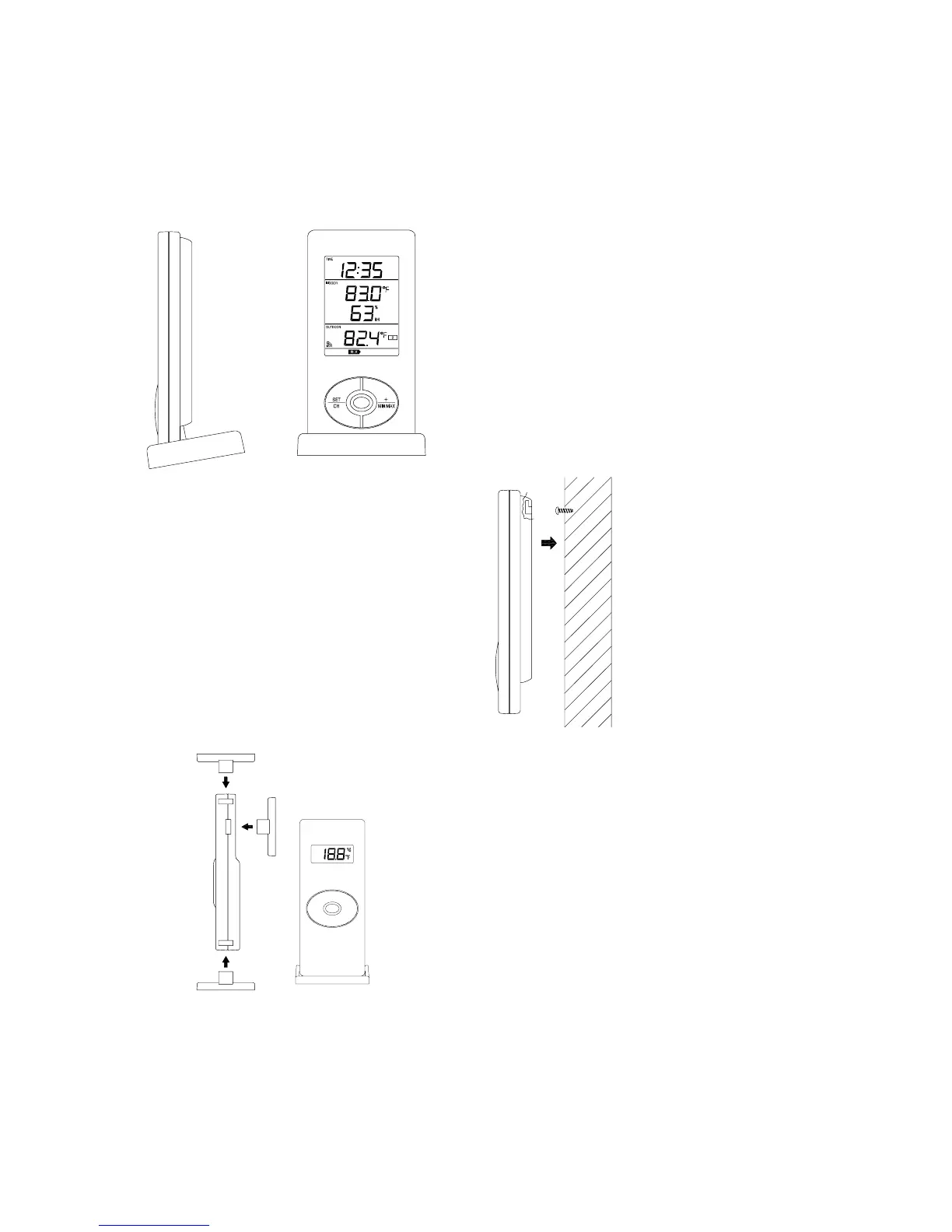 Loading...
Loading...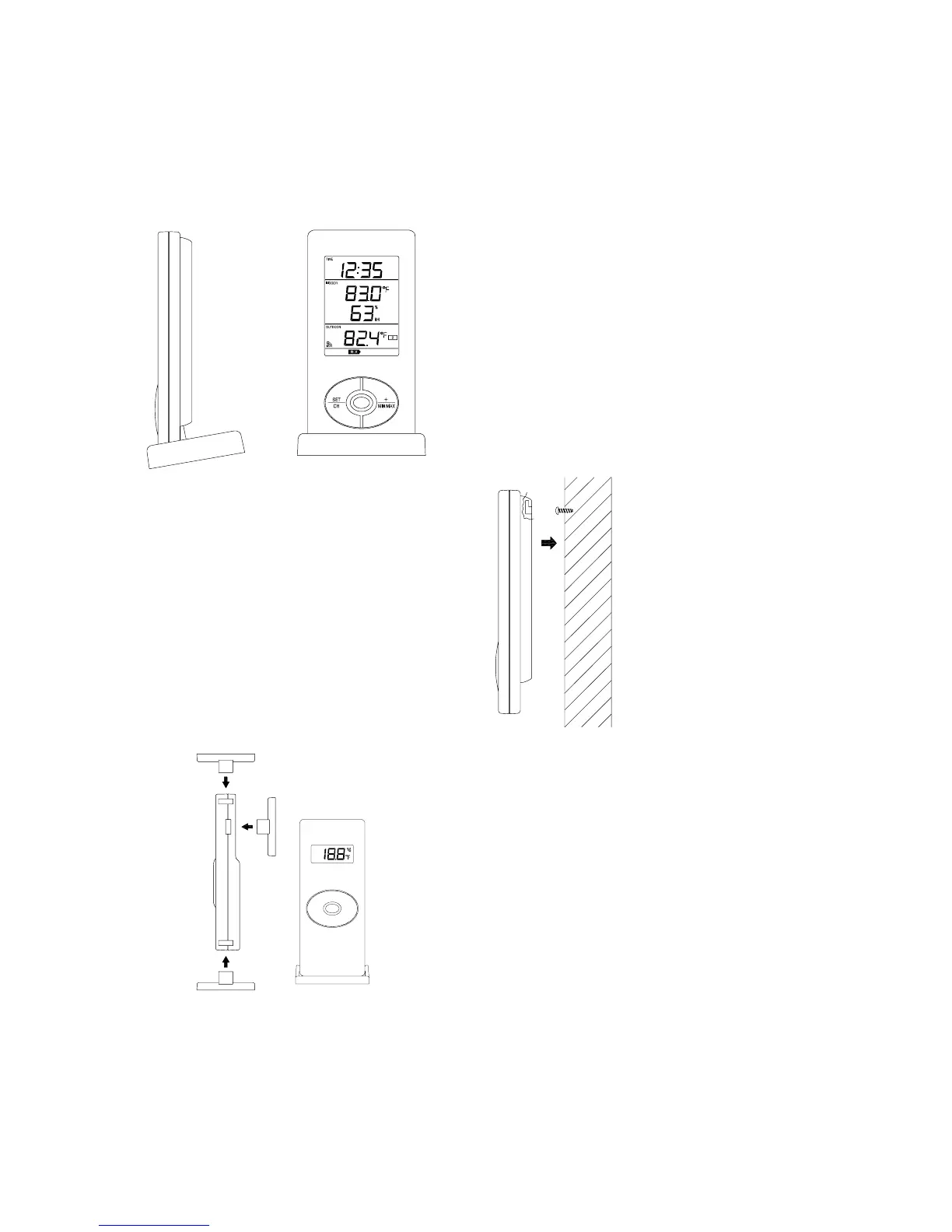
Do you have a question about the La Crosse Technology WS-9124TWC-IT and is the answer not in the manual?
| Display Type | LCD |
|---|---|
| Indoor Temperature Range | 32°F to 122°F (0°C to 50°C) |
| Outdoor Temperature Range | -40°F to 140°F (-40°C to 60°C) |
| Wireless Transmission Range | 330 feet (100 meters) |
| Humidity Resolution | 1% |
| Wireless Frequency | 433 MHz |
| Outdoor Humidity Range | 1% to 99% |
| Power Source (Sensor) | 2 x AA Batteries |
| Temperature Resolution | 0.1°F |











