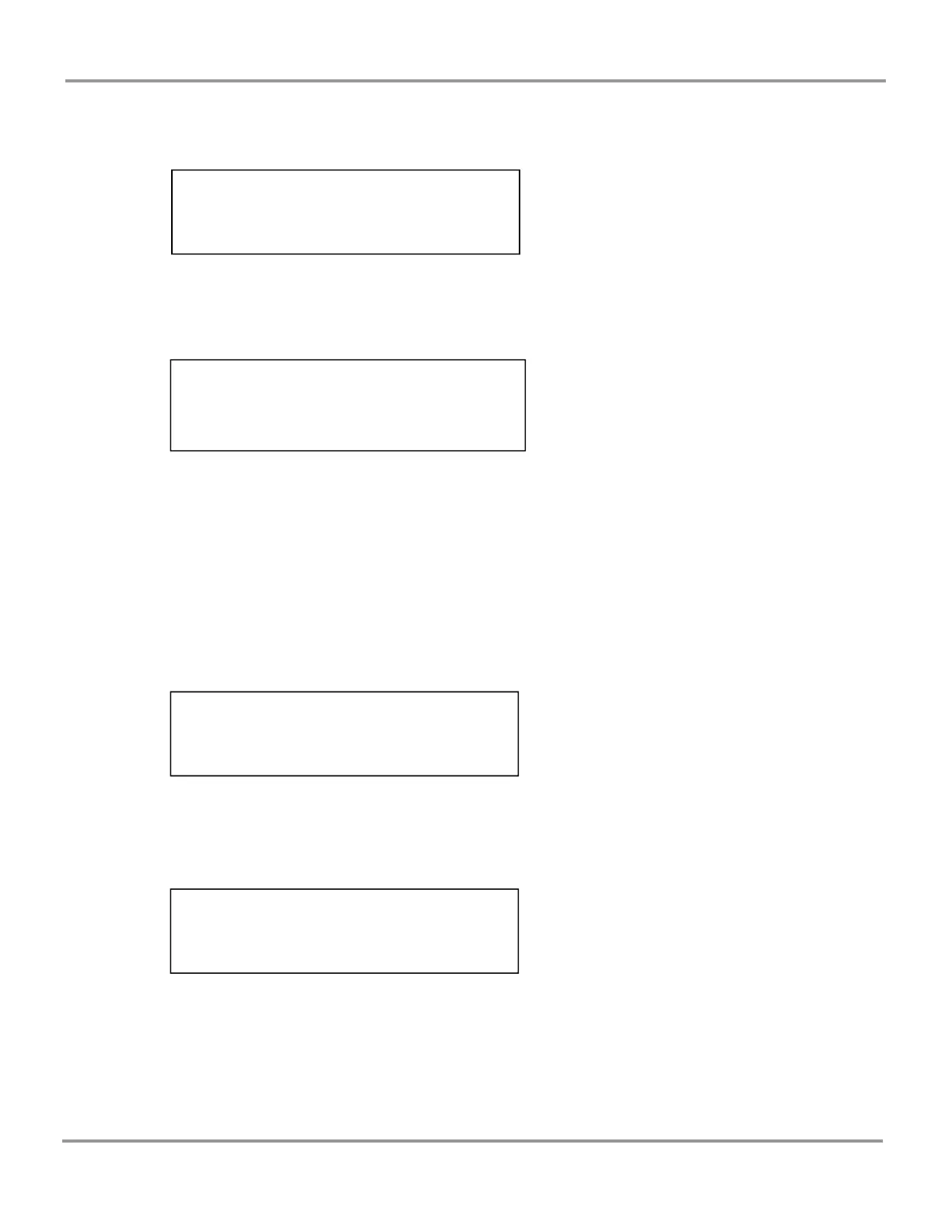Chapter 4: Using Your Freeze Dryer
Product Service 816-333-8811 or 1-800-522-7658
18
To configure your Freeze Dryer, turn the main power switch ON and press MENU.
The display will show:
• Press SELECT until the desired units are flashing.
• Press MENU.
• The display will show:
Where YYY is the units selected above.
• Press SELECT until the desired vacuum operating level is displayed. See
“Setting the Operating Vacuum Level” for guidelines.
• If “0” is selected, the vacuum control is disabled and the vacuum level in
the Freeze Dry System will be determined by the capabilities of the
vacuum pump.
• Press MENU.
• The display will show:
• Press SELECT until the desired units are flashing.
• Press MENU.
• The display will show:
VACUUM UNITS
mBar Pa Torr
TEMPERATURE UNITS
°C °F
REFRIG TOTAL HOUR: XXXX
SERVICE HOUR: XXXX
VACUUM SET POINT
XXXX YYY
